編輯:關於Android編程
在實際開發中,常常需要監聽應用本身是否被卸載或相近的需求。在網上淘了很久都沒有看到實際的做法,最多就給出一個思路,可以通過捕捉系統日志來檢測到這個應用是否被卸載,繼而做相關的操作。
通過監聽Intent.ACTION_PACKAGE_REMOVED意圖只能監聽到其他應用程序是否被卸載,無法監聽自身!
本例子也是通過監聽系統日志,來監聽應用本身是否被卸載。
LogcatObserver.java
public interface LogcatObserver {
public void handleLog(String info);
}
public interface LogcatObserver {
public void handleLog(String info);
}
LogcatScannerService.java
import java.io.DataInputStream;
import java.io.IOException;
import java.io.InputStream;
import android.app.Service;
import android.content.Intent;
import android.os.IBinder;
public class LogcatScannerService extends Service implements LogcatObserver {
@Override
public void onStart(Intent intent, int startId) {
super.onStart(intent, startId);
new AndroidLogcatScannerThread(this).start();
}
@Override
public void handleLog(String info) {
if (info.contains("android.intent.action.DELETE")
&& info.contains(getPackageName())) {
//do something yourself
}
}
private class AndroidLogcatScannerThread extends Thread {
private LogcatObserver mObserver;
public AndroidLogcatScannerThread(LogcatObserver observer) {
mObserver = observer;
}
@Override
public void run() {
String[] cmds = { "logcat", "-c" };
String shellCmd = "logcat";
Process process = null;
InputStream is = null;
DataInputStream dis = null;
String line = "";
Runtime runtime = Runtime.getRuntime();
try {
mObserver.handleLog(line);
int waitValue;
waitValue = runtime.exec(cmds).waitFor();
mObserver.handleLog("waitValue=" + waitValue
+ "\n Has do Clear logcat cache.");
process = runtime.exec(shellCmd);
is = process.getInputStream();
dis = new DataInputStream(is);
while ((line = dis.readLine()) != null) {
if (mObserver != null)
mObserver.handleLog(line);
}
} catch (InterruptedException e) {
e.printStackTrace();
} catch (IOException ie) {
} finally {
try {
if (dis != null) {
dis.close();
}
if (is != null) {
is.close();
}
if (process != null) {
process.destroy();
}
} catch (Exception e) {
}
}
}
}
@Override
public IBinder onBind(Intent intent) {
return null;
}
}
import java.io.DataInputStream;
import java.io.IOException;
import java.io.InputStream;
import android.app.Service;
import android.content.Intent;
import android.os.IBinder;
public class LogcatScannerService extends Service implements LogcatObserver {
@Override
public void onStart(Intent intent, int startId) {
super.onStart(intent, startId);
new AndroidLogcatScannerThread(this).start();
}
@Override
public void handleLog(String info) {
if (info.contains("android.intent.action.DELETE")
&& info.contains(getPackageName())) {
//do something yourself
}
}
private class AndroidLogcatScannerThread extends Thread {
private LogcatObserver mObserver;
public AndroidLogcatScannerThread(LogcatObserver observer) {
mObserver = observer;
}
@Override
public void run() {
String[] cmds = { "logcat", "-c" };
String shellCmd = "logcat";
Process process = null;
InputStream is = null;
DataInputStream dis = null;
String line = "";
Runtime runtime = Runtime.getRuntime();
try {
mObserver.handleLog(line);
int waitValue;
waitValue = runtime.exec(cmds).waitFor();
mObserver.handleLog("waitValue=" + waitValue
+ "\n Has do Clear logcat cache.");
process = runtime.exec(shellCmd);
is = process.getInputStream();
dis = new DataInputStream(is);
while ((line = dis.readLine()) != null) {
if (mObserver != null)
mObserver.handleLog(line);
}
} catch (InterruptedException e) {
e.printStackTrace();
} catch (IOException ie) {
} finally {
try {
if (dis != null) {
dis.close();
}
if (is != null) {
is.close();
}
if (process != null) {
process.destroy();
}
} catch (Exception e) {
}
}
}
}
@Override
public IBinder onBind(Intent intent) {
return null;
}
}
調用時只需startService(this,LogcatScannerService.class)既可。
例子本身,經過測試確定可以監聽到應用本身被卸載的動作,但是在handleLog()方法中我能只能做些省時的操作,撸主測試可以發出短信,但是無法完成http的發送!
例子本身是通過不斷的讀日志來監聽應用本身是否被卸載,因而是非常好電和性能的!如果廣大網友有更好的想法可以一起討論下啊!
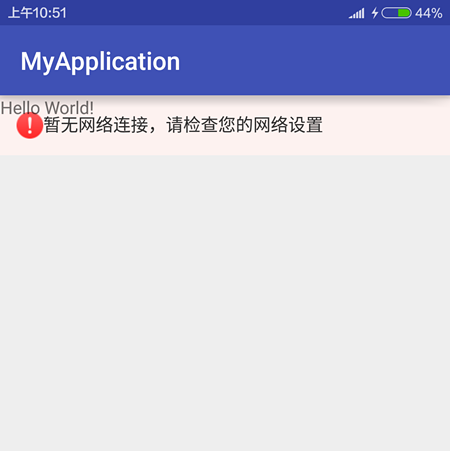 ANDROID-當網絡發生變化時使用BroadcastReceiver和service通知
ANDROID-當網絡發生變化時使用BroadcastReceiver和service通知
Android 中的 Service按運行地點分類:1、本地服務(Local) 該服務依附在主進程上, 服務依附在主進程上而不是獨立的進程,這樣在一定程度上節約了資源,另
 Android動畫之視圖動畫和屬性動畫
Android動畫之視圖動畫和屬性動畫
Android 動畫分為兩大類,分別是視圖動畫(View Animation)和屬性動畫(Property Animation)。對於這兩種動畫,都能夠使用xml和代碼的
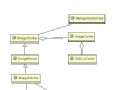 Android學習筆記 - BitmapFun解析
Android學習筆記 - BitmapFun解析
如果圖片資源是靜態的,當我們要在View上顯示圖片時,只需要簡單的將圖片賦值給ImageView就可以了,但如果需要浏覽網絡上的圖片時該如何做呢?有可能圖片很大,有可能網
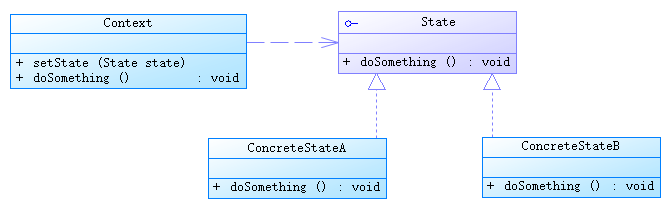 java/android 設計模式學習筆記(19)---狀態模式
java/android 設計模式學習筆記(19)---狀態模式
這篇博客我們來介紹一下狀態模式(State Pattern),也是行為型設計模式之一。狀態模式的行為是由狀態來決定的,不同的狀態下有不同的行為。狀態模式和策略模式的結構類