編輯:關於Android編程
package cn.test;
import android.os.Bundle;
import android.app.Activity;
/**
* Demo描述:
* 在資源文件Strings.xml中的某個string裡使用占位符
* 然後在代碼中將其替換
*/
public class MainActivity extends Activity {
@Override
protected void onCreate(Bundle savedInstanceState) {
super.onCreate(savedInstanceState);
setContentView(R.layout.main);
init();
}
private void init(){
String stringStart=getResources().getString(R.string.stringStart);
String startResult=String.format(stringStart, "占位符的測試:");
System.out.println("startResult="+startResult);
String stringTest=getResources().getString(R.string.stringTest);
String stringResult=String.format(stringTest, "周星馳","香港",55);
System.out.println("stringResult="+stringResult);
String numberTest=getResources().getString(R.string.numberData);
String numberResult=String.format(numberTest,9527,88.88f);
System.out.println("numberResult="+numberResult);
}
}
<?xml version="1.0" encoding="utf-8"?>
<resources>
<string name="app_name">TestStringResource</string>
<string name="action_settings">Settings</string>
<string name="hello_world">Hello world!</string>
<string name="stringStart">現在開始%1$s</string>
<string name="stringTest">My name is %1$s , I am from %2$s,I am %3$d years old</string>
<!-- .3f表示的是保留三位小數的浮點數 -->
<string name="numberData">我的編號是(整數型):%1$d , 我的工資是(浮點型):%2$.3f</string>
</resources>
<RelativeLayout xmlns:android="http://schemas.android.com/apk/res/android"
xmlns:tools="http://schemas.android.com/tools"
android:layout_width="match_parent"
android:layout_height="match_parent"
>
<TextView
android:layout_width="wrap_content"
android:layout_height="wrap_content"
android:layout_centerInParent="true"
android:textSize="25sp"
android:text="@string/hello_world"
/>
</RelativeLayout>
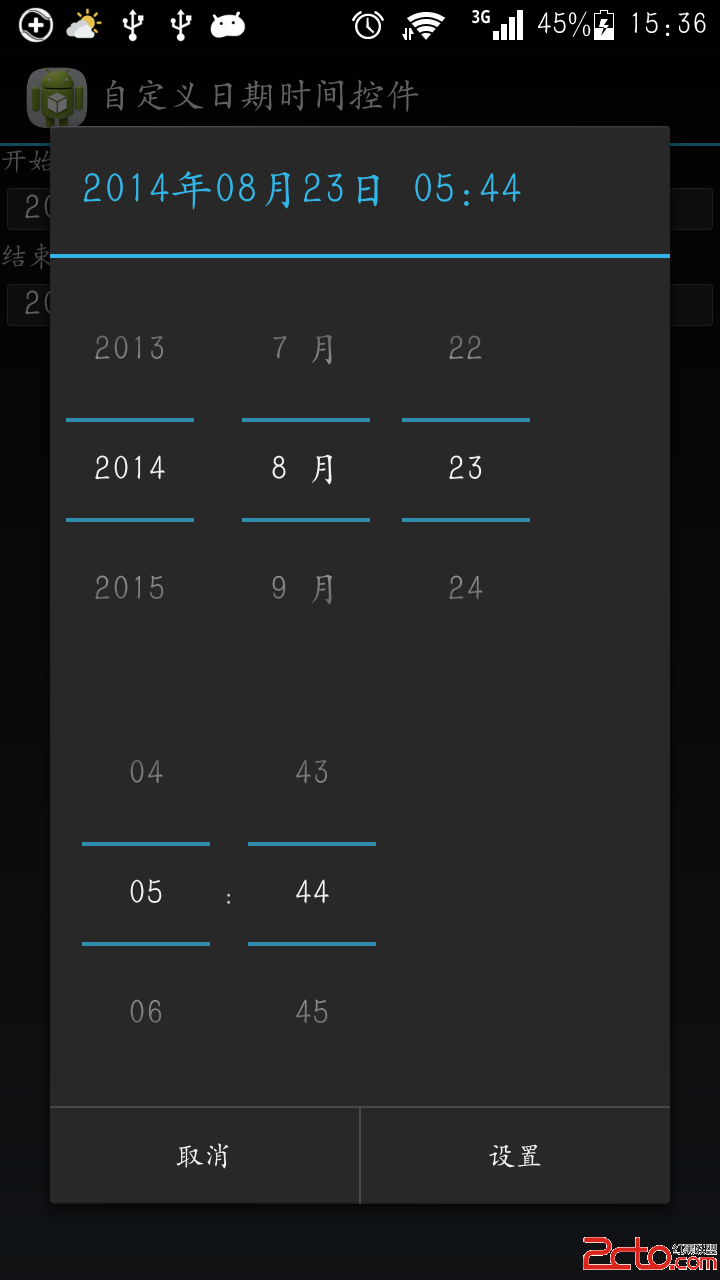 Android自定義DataTimePicker(日期選擇器)
Android自定義DataTimePicker(日期選擇器)
Android自定義DataTimePicker(日期選擇器) 筆者有一段時間沒有發表關於Android的文章了,關於Android自定義組件筆者有好幾篇想跟大家分享的
 Android 自定義對話框,進度條,下拉刷新等
Android 自定義對話框,進度條,下拉刷新等
這個demo集合了自定義對話框,進度條,下拉刷新以及popup彈出框等。是學習了網上開源項目後,抽取集合了常用對話框,進度條,下拉刷新以及popup彈出框等。現在結構目錄
 安卓啟動流程
安卓啟動流程
看了很多相關博客,今天也來自己梳理以下~~~Android從Linux系統啟動 init進程啟動 Native服務啟動 System Server, Android 服務
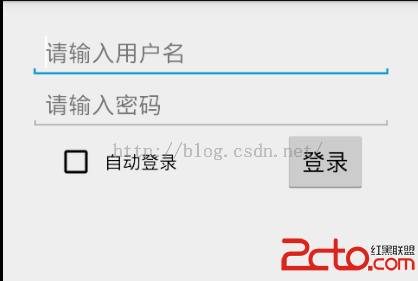 Android 存儲學習之在內部存儲中讀寫文件
Android 存儲學習之在內部存儲中讀寫文件
大家都知道,在實際工作中開發,進場需要將一個文件寫入到手機的存儲中。既然說到手機的存儲空間,那就先說說手機的存儲空間分類:1: 內部存儲空間RAM內存: 也就是手機的運行