編輯:關於Android編程
下面是一個簡單的json 解析的demo,廢話不多說,直接上代碼
package com.sky.gallery;
import java.io.ByteArrayOutputStream;
import java.io.DataInputStream;
import java.io.IOException;
import java.io.InputStream;
import java.net.SocketTimeoutException;
import org.apache.http.HttpEntity;
import org.apache.http.HttpResponse;
import org.apache.http.client.methods.HttpGet;
import org.apache.http.impl.client.DefaultHttpClient;
import org.apache.http.params.BasicHttpParams;
import org.apache.http.params.HttpConnectionParams;
import org.apache.http.params.HttpParams;
import org.json.JSONArray;
import org.json.JSONObject;
import android.app.Activity;
import android.os.Bundle;
import android.util.Log;
public class ctivity extends Activity {
//音樂
private static String GAME_URL = "http://api.k.sohu.com/api/photos/list.go?rt=json&categoryId=2&pageSize=4&p1=NTc1MzY0OTc2NzAxNjA0MjUyMw%3D%3D";
@Override
protected void onCreate(Bundle savedInstanceState) {
super.onCreate(savedInstanceState);
setContentView(R.layout.main_activity);
startGetGameListThread();
}
public void startGetGameListThread() {
new Thread() {
@Override
public void run() {
String jsonStr = null;
int errorCode = 0;
try { // 讀取數據 j
jsonStr = getGameJsonStr(GAME_URL);
Log.i("test", "jsonStr = " + jsonStr);
//parseAppList(jsonStr);
} catch (Exception e) {
e.printStackTrace();
errorCode = 1;
} finally {
}
}
}.start();
}
private static String getGameJsonStr(String url) throws Exception {
Log.i("test", "getGameJsonStr(). url = " + url);
String jsonStr = null;
final HttpParams httpParameters = new BasicHttpParams();
HttpConnectionParams.setConnectionTimeout(httpParameters, 6000);
HttpConnectionParams.setSoTimeout(httpParameters, 6000);
final DefaultHttpClient client = new DefaultHttpClient(httpParameters);
final HttpGet get = new HttpGet(url);
HttpResponse resp;
resp = client.execute(get);
final HttpEntity entity = resp.getEntity();
final InputStream is = entity.getContent();
jsonStr = readToEnd(is);
is.close();
return jsonStr;
}
private static String readToEnd(InputStream input) throws IOException,
SocketTimeoutException {
final DataInputStream dis = new DataInputStream(input);
final byte[] stuff = new byte[1024];
final ByteArrayOutputStream buff = new ByteArrayOutputStream();
int read = 0;
while ((read = dis.read(stuff)) != -1) {
buff.write(stuff, 0, read);
}
return new String(buff.toByteArray());
}
private static void log(String msg) {
Log.v("test", msg);
}
private void parseAppList(String jsonStr) throws Exception {
Log.v("test", "sssssssssssssssssssssssssssssssss");
try {
/*
* final JSONObject root = new JSONObject(jsonStr); Log.i("test",
* "root = " + root);
*/
JSONObject oo = new JSONObject(jsonStr);
JSONArray array = oo.getJSONArray("videos");
//final JSONArray array = new JSONArray(jsonStr);
for (int i = 0; i < 20; ++i) {
//JSONObject obj = array.getJSONObject(i);
AppModle one = addOneGameModel(array.getJSONObject(i));
Log.i("test", "每一個對象的 "+i+" "+one.getTitle());
Log.i("test", "每一個對象的 "+i+" "+one.getId());
Log.i("test", "每一個對象的 "+i+" "+one.getArtistName());
}
} catch (Exception e) {
e.printStackTrace();
}
}
private static AppModle addOneGameModel(JSONObject game) throws Exception {
AppModle one = new AppModle();
/*
one.setId(game.getInt("id"));
one.setTitle(game.getString("title"));
one.setArtistName(game.getString("artistName"));*/
return one;
}
}
 Android之網絡通信案例分析
Android之網絡通信案例分析
由於一個項目的需要,我研究了一下android的網絡通信方式,大體和java平台的很相似! android平台也提供了很多的API供開發者使用,請按示例圖:
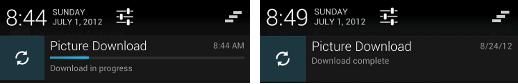 Android官方開發文檔Training系列課程中文版:通知用戶之在通知中顯示進度
Android官方開發文檔Training系列課程中文版:通知用戶之在通知中顯示進度
原文地址:http://android.xsoftlab.net/training/notify-user/display-progress.html通知中包含了一個進度
 android 二級聯動列表,仿eleme點餐頁面
android 二級聯動列表,仿eleme點餐頁面
寫在前面最近手感不錯,老想寫點輪子。正好周末外賣點得多,就仿一仿“餓了麼”好了。先上圖吧,這樣的訂單頁面是不是很眼熟:右邊的listview分好組
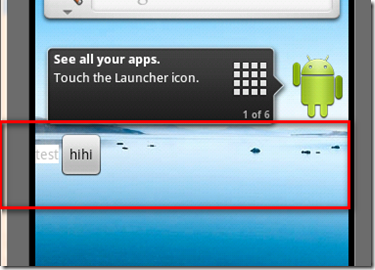 Android中的AppWidget入門教程
Android中的AppWidget入門教程
什麼是AppWidget?AppWidget就是我們平常在桌面上見到的那種一個個的小窗口,利用這個小窗口可以給用戶提供一些方便快捷的操作。本篇打算從以下幾個點來介紹App