編輯:關於Android編程
pu
blic class MainActivity extends Activity {
private GridView gridView;
private int res[] = new int[] {R.drawable.an01,
R.drawable.an02, R.drawable.an03, R.drawable.an01, R.drawable.an02,
R.drawable.an03,R.drawable.an01,
R.drawable.an02, R.drawable.an03, R.drawable.an01, R.drawable.an02,
R.drawable.an03,R.drawable.an01,
R.drawable.an02, R.drawable.an03, R.drawable.an01, R.drawable.an02,
R.drawable.an03,R.drawable.an01,
R.drawable.an02, R.drawable.an03, R.drawable.an01, R.drawable.an02,
R.drawable.an03 };
@Override
protected void onCreate(Bundle savedInstanceState) {
super.onCreate(savedInstanceState);
setContentView(R.layout.activity_main);
gridView = (GridView) findViewById(R.id.gridView1);
List<Map<String, Object>> data = new ArrayList<Map<String,Object>>();
for(int i=0;i<res.length;i++){
Map<String,Object> map = new HashMap<String, Object>();
map.put("imageView",res[i]);
data.add(map);
}
SimpleAdapter simpleAdapter = new SimpleAdapter(this, data,R.layout.activity_cell , new String[]{"imageView"}, new int[]{R.id.imageView1});
gridView.setAdapter(simpleAdapter);
//思考題 在Gridview中 SimpleAdpater 圖片添加事件
gridView.setOnItemClickListener(new AdapterView.OnItemClickListener() {
@Override
public void onItemClick(AdapterView<?> parent, View view,
int position, long id) {
//可以顯示圖片大圖
Toast.makeText(getApplicationContext(), "xxxx"+res[position], Toast.LENGTH_LONG).show();
}
});
}
@Override
public boolean onCreateOptionsMenu(Menu menu) {
// Inflate the menu; this adds items to the action bar if it is present.
getMenuInflater().inflate(R.menu.main, menu);
return true;
}
}
<RelativeLayout xmlns:android="http://schemas.android.com/apk/res/android"
xmlns:tools="http://schemas.android.com/tools"
android:layout_width="match_parent"
android:layout_height="match_parent"
android:paddingBottom="@dimen/activity_vertical_margin"
android:paddingLeft="@dimen/activity_horizontal_margin"
android:paddingRight="@dimen/activity_horizontal_margin"
android:paddingTop="@dimen/activity_vertical_margin"
tools:context=".MainActivity" >
<GridView
android:id="@+id/gridView1"
android:layout_width="match_parent"
android:layout_height="wrap_content"
android:layout_alignParentLeft="true"
android:layout_alignParentTop="true"
android:numColumns="5" >
</GridView>
</RelativeLayout>
 Android屏幕尺寸適配
Android屏幕尺寸適配
使用“wrap_content”和“match_parent”要確保布局的靈活性並適應各種尺寸的屏幕,您應使用"
 Android實現底部導航欄功能(選項卡)
Android實現底部導航欄功能(選項卡)
現在很多android的應用都采用底部導航欄的功能,這樣可以使得用戶在使用過程中隨意切換不同的頁面,現在我采用TabHost組件來自定義一個底部的導航欄的功能。我們先看下
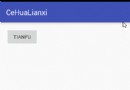 SlidingMenu初識
SlidingMenu初識
SlidingMenu——方式11、初始化SlidingMenu對象2、設置SlidingMenu的菜單模式。 只有左側菜單,只有右側菜單,或者雙
 Android WaveView實現水流波動效果
Android WaveView實現水流波動效果
水流波動的波形都是三角波,曲線是正余弦曲線,但是Android中沒有提供繪制正余弦曲線的API,好在Path類有個繪制貝塞爾曲線的方法