編輯:關於Android編程
在Android的ApiDemo中,有Button的走馬燈效果,但是換作是TextView,還是有一點差異。
定義走馬燈(Marquee),主要在Project/res/layout/main.xml即可
[html]
<SPAN style="COLOR: #993300"><TextView
android:layout_width="40px"
android:layout_height="wrap_content"
android:text="Test marquee for TextView"
android:layout_gravity="center"
android:ellipsize="marquee"
android:singleLine="true"
android:focusable="true"
android:marqueeRepeatLimit="marquee_forever"
android:focusableInTouchMode="true"
android:scrollHorizontally="true"
/></SPAN>
<TextView
android:layout_width="40px"
android:layout_height="wrap_content"
android:text="Test marquee for TextView"
android:layout_gravity="center"
android:ellipsize="marquee"
android:singleLine="true"
android:focusable="true"
android:marqueeRepeatLimit="marquee_forever"
android:focusableInTouchMode="true"
android:scrollHorizontally="true"
/>
關鍵點:
(1)layout_width設定的長度要比text其實的長度短才行,即layout_width顯示不全text才會有走馬燈效果
(2)ellipsize 即申明使用走馬燈marquee
(3)singleLine表示單行顯示
(4)marqueeRepeatLimit表示走馬燈顯示的次數:marquee_forever-無限制不間斷顯示
[html]
<SPAN style="COLOR: #993300"><Button
android:id="@+id/buttonMarquee"
android:layout_width="320px"
android:layout_height="wrap_content"
android:text="@string/textMarquee"
android:singleLine="true"
android:focusable="true"
android:selectAllOnFocus="true"
android:ellipsize="marquee"
android:marqueeRepeatLimit="marquee_forever"
/></SPAN>
<Button
android:id="@+id/buttonMarquee"
android:layout_width="320px"
android:layout_height="wrap_content"
android:text="@string/textMarquee"
android:singleLine="true"
android:focusable="true"
android:selectAllOnFocus="true"
android:ellipsize="marquee"
android:marqueeRepeatLimit="marquee_forever"
/>
 小米max什麼時候上市?小米max配置怎麼樣?
小米max什麼時候上市?小米max配置怎麼樣?
今年春初,小米推出了年度旗艦小米5,隨著小米5發布上市後不久,網上就爆出了小米要推出一款超大屏手機的消息,隨後該消息也被證實並且應征網友的要求,以多種方式在
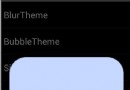 android 主題和樣式-style和Theme的區別和使用
android 主題和樣式-style和Theme的區別和使用
項目中經常使用style和Theme,但卻從來沒有考慮過它們的區別,只會copy來copy去的,有時候還有些迷茫,為了徹底告別迷茫,現把這兩者的區別和使用總結出來,供自己
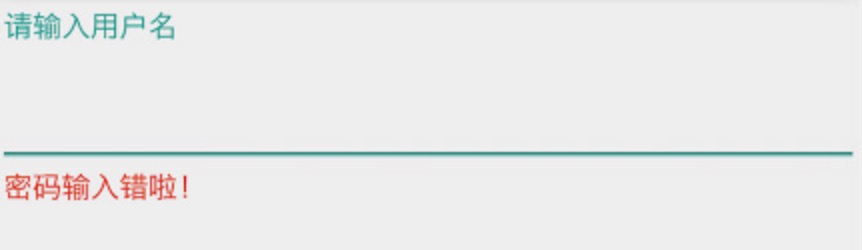 Material Design Support 8大控件介紹
Material Design Support 8大控件介紹
TextInputLayout顯示提示信息可以通過調用setError()在EditText下面顯示一條錯誤信息FloatingActionButton懸浮操作按鈕Sna
 Android學習筆記:Home Screen Widgets(1):關於Widget
Android學習筆記:Home Screen Widgets(1):關於Widget
何為Home Screen Widgets Home screen Widget即稱為小工具或者中文小工具,是顯示在主頁上的views,通過後台進程更新view的數據