編輯:關於Android編程
正文
[java]
private BroadcastReceiver br = new BroadcastReceiver() {
@Override
public void onReceive(Context context, Intent intent) {
String action = intent.getAction();
if(action.equals("com.android.FMRadio.FlightClock")){
//獲取到飛行模式狀態 ,true開啟,false關閉
int isAirplaneMode = Settings.System.getInt(mContext.getContentResolver(),
Settings.System.AIRPLANE_MODE_ON, 0) ;
boolean find = (isAirplaneMode == 1)?true:false;
if(find){
Toast.makeText(mContext, R.string.toast_in_flight, Toast.LENGTH_SHORT).show();
if (mIsPlaying) {
refreshImageButton(false);
refreshActionMenuItem(false);
refreshPopupMenuItem(false);
refreshActionMenuPower(false);
exitService();
return;
}
}
}
}
};
private BroadcastReceiver br = new BroadcastReceiver() {
@Override
public void onReceive(Context context, Intent intent) {
String action = intent.getAction();
if(action.equals("com.android.FMRadio.FlightClock")){
//獲取到飛行模式狀態 ,true開啟,false關閉
int isAirplaneMode = Settings.System.getInt(mContext.getContentResolver(),
Settings.System.AIRPLANE_MODE_ON, 0) ;
boolean find = (isAirplaneMode == 1)?true:false;
if(find){
Toast.makeText(mContext, R.string.toast_in_flight, Toast.LENGTH_SHORT).show();
if (mIsPlaying) {
refreshImageButton(false);
refreshActionMenuItem(false);
refreshPopupMenuItem(false);
refreshActionMenuPower(false);
exitService();
return;
}
}
}
}
};
 新浪微博客戶端怎麼取消自動定位
新浪微博客戶端怎麼取消自動定位
新浪微博擁有超過5億注冊用戶通過140字記錄,“織圍脖”是網友隨時隨地記錄生活、分享社會新鮮事的生活方式。新浪微博客戶端的朋友登錄之
 Toolbar+DrawerLayout使用詳情結合網絡各大神
Toolbar+DrawerLayout使用詳情結合網絡各大神
最近也想搞下toolbar+drawerlayout的使用。結合網絡上各大神的傑作,我把大部分的內容效果都完成了遍。現在記錄下各個功能效果的實現以及一些細節注意點。 這圖
 android開發之方形圓角listview代碼分享
android開發之方形圓角listview代碼分享
先看效果圖: 首先,你得寫一個類我們命名為CornerListView[java]復制代碼 代碼如下:/** * 圓角ListView示例 * @De
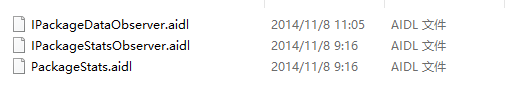 安卓IPC之aidl使用(三)---System aidl調用
安卓IPC之aidl使用(三)---System aidl調用
AIDL的理解:Service中的IBinder還記得我們在MyService中利用new IMyInterface.Stub()向上轉型成了IBinder然後在onBi