編輯:關於Android編程
使用CountDownTimer實現比較簡單,以下是將Button對象傳進來的TimeCountButton類。
[java]
public class CountDownButton extends CountDownTimer {
public static final int TIME_COUNT_FUTURE = 60000;
public static final int TIME_COUNT_INTERVAL = 1000;
private Context mContext;
private Button mButton;
private String mOriginalText;
private Drawable mOriginalBackground;
private Drawable mTickBackground;
private int mOriginalTextColor;
public CountDownButton() {
super(TIME_COUNT_FUTURE, TIME_COUNT_INTERVAL);
}
public CountDownButton(long millisInFuture, long countDownInterval) {
super(millisInFuture, countDownInterval);
}
public void init(Context context, Button button) {
this.mContext = context;
this.mButton = button;
this.mOriginalText = mButton.getText().toString();
this.mOriginalBackground = mButton.getBackground();
this.mTickBackground = this.mOriginalBackground;
this.mOriginalTextColor = mButton.getCurrentTextColor();
}
public void setTickDrawable(Drawable tickDrawable) {
this.mTickBackground = tickDrawable;
}
@Override
public void onFinish() {
if (mContext != null && mButton != null) {
mButton.setText(mOriginalText);
mButton.setTextColor(mOriginalTextColor);
mButton.setBackgroundDrawable(mOriginalBackground);
mButton.setClickable(true);
}
}
@Override
public void onTick(long millisUntilFinished) {
if (mContext != null && mButton != null) {
mButton.setClickable(false);
mButton.setBackgroundDrawable(mTickBackground);
mButton.setTextColor(mContext.getResources().getColor(android.R.color.darker_gray));
mButton.setText(mOriginalText + "(" + millisUntilFinished / 1000 + "')");
}
}
}
public class CountDownButton extends CountDownTimer {
public static final int TIME_COUNT_FUTURE = 60000;
public static final int TIME_COUNT_INTERVAL = 1000;
private Context mContext;
private Button mButton;
private String mOriginalText;
private Drawable mOriginalBackground;
private Drawable mTickBackground;
private int mOriginalTextColor;
public CountDownButton() {
super(TIME_COUNT_FUTURE, TIME_COUNT_INTERVAL);
}
public CountDownButton(long millisInFuture, long countDownInterval) {
super(millisInFuture, countDownInterval);
}
public void init(Context context, Button button) {
this.mContext = context;
this.mButton = button;
this.mOriginalText = mButton.getText().toString();
this.mOriginalBackground = mButton.getBackground();
this.mTickBackground = this.mOriginalBackground;
this.mOriginalTextColor = mButton.getCurrentTextColor();
}
public void setTickDrawable(Drawable tickDrawable) {
this.mTickBackground = tickDrawable;
}
@Override
public void onFinish() {
if (mContext != null && mButton != null) {
mButton.setText(mOriginalText);
mButton.setTextColor(mOriginalTextColor);
mButton.setBackgroundDrawable(mOriginalBackground);
mButton.setClickable(true);
}
}
@Override
public void onTick(long millisUntilFinished) {
if (mContext != null && mButton != null) {
mButton.setClickable(false);
mButton.setBackgroundDrawable(mTickBackground);
mButton.setTextColor(mContext.getResources().getColor(android.R.color.darker_gray));
mButton.setText(mOriginalText + "(" + millisUntilFinished / 1000 + "')");
}
}
}
 Android獲取設備隱私 忽略6.0權限管理
Android獲取設備隱私 忽略6.0權限管理
一.前言(1).由於MIUI等部分國產定制系統也有權限管理,沒有相關api,故無法判斷用戶是否允許獲取聯系人等隱私。在Android 6.0之後,新增權限管理可以通過官方
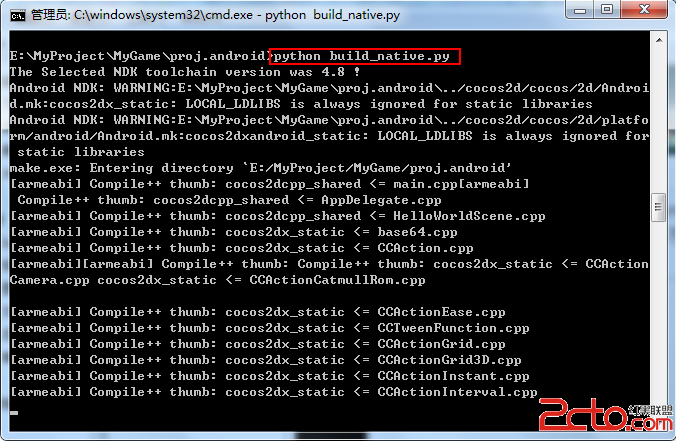 Cocos2d-x 3.0 - Eclipse上構建一個Android項目
Cocos2d-x 3.0 - Eclipse上構建一個Android項目
Cocos2d-x 3.0 - Eclipse上構建一個Android項目2014年4月30日 4月末 本篇繼續介紹Cocos2d-x 3.0的一些基礎內容,前面一篇博客
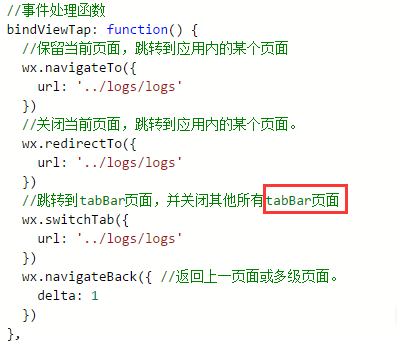 微信小程序 跳轉頁面的兩種方法詳解
微信小程序 跳轉頁面的兩種方法詳解
微信小程序 跳轉頁面小程序頁面有2種跳轉,可以在wxml頁面或者js中:1,在wxml頁面中: <navigator url=../index/index>跳
 Android自制彈幕
Android自制彈幕
今天要實現的效果如下:1.彈幕垂直方向固定2.彈幕垂直方向隨機上面效果圖中白色的背景就是彈幕本身,是一個自定義的FrameLayout,我這裡是為了更好的展示彈幕的位置才