編輯:關於Android編程
1、編譯不過報錯log
frameworks/hwext/Android.mk:167: frameworks/hwext/haplv1/src/com/huawei/android/hardware/fmradio/libfm_common_hal
frameworks/hwext/Android.mk:168: LOCAL_PATH=frameworks/hwext
frameworks/hwext/k3v2oem1/src/com/huawei/android/hardware/oeminfo/Android.mk:2: oeminfo
build/core/base_rules.mk:64: *** Module name: libfwoeminfo_jni
build/core/base_rules.mk:65: *** Makefile location: frameworks/hwext/k3v2oem1/src/com/huawei/android/hardware/oeminfo/jni/Android.mk
build/core/base_rules.mk:66: *
build/core/base_rules.mk:67: * Module is attempting to use the 'user' tag. This
build/core/base_rules.mk:68: * used to cause the module to be installed automatically.
build/core/base_rules.mk:69: * Now, the module must be listed in the PRODUCT_PACKAGES
build/core/base_rules.mk:70: * section of a product makefile to have it installed.
build/core/base_rules.mk:71: *
build/core/base_rules.mk:72: *** user tag detected on module.. Stop.
build: make error
解決辦法:將紅色部分的mk文件中的LOCAL_MODULE_TAGS := user修改為LOCAL_MODULE_TAGS := eng即可
2、編譯不過報錯log
packages/apps/Bluetooth/src/com/broadcom/bt/service/ftp/FTPService.java:345: unreported exception java.lang.Throwable; must be caught or declared to be thrown
super.finalize();
^
解決辦法:將原有的方法加上try。。。catch
@Override
protected void finalize() throws Throwable {
try {
if(V) {
synchronized (FTPService.class) {
Log.d(TAG, "FINALIZED. Class= " + this);
}
}
} catch (Throwable t) {
throw t;
} finally {
super.finalize();
}
}
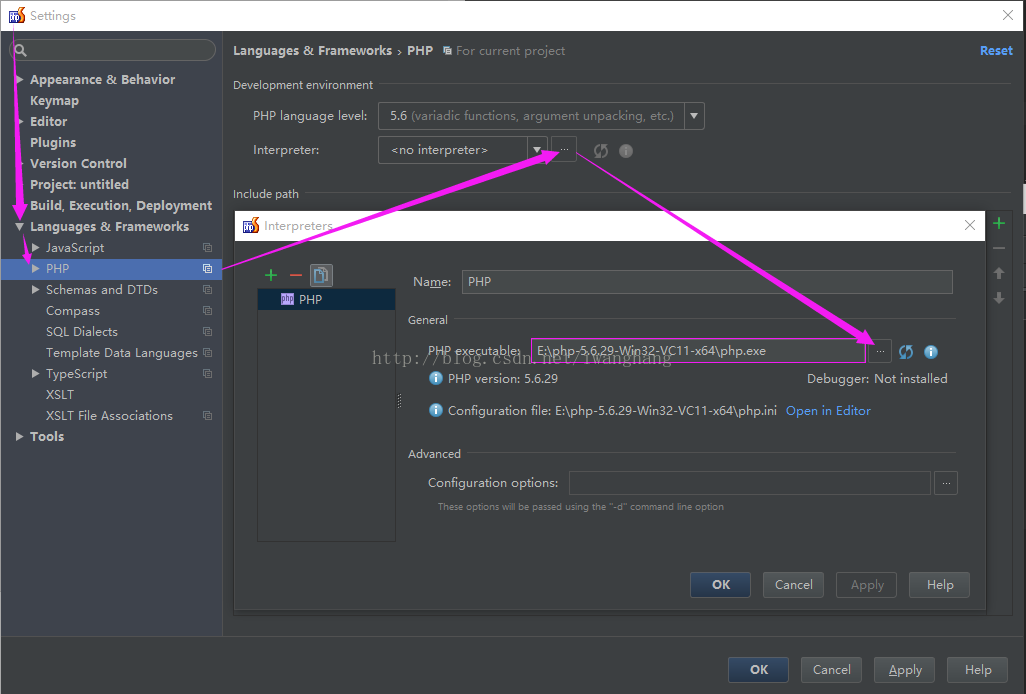 Android程序員學PHP開發(1)-開發工具PhpStorm10.0.1-PhpStorm
Android程序員學PHP開發(1)-開發工具PhpStorm10.0.1-PhpStorm
開始學習PHP,我選擇的工具代碼編輯器是PhpStorm,版本10.0.1。第一步安裝PhpStorm,許可證服務器激活方式(license server)。大家百度很容
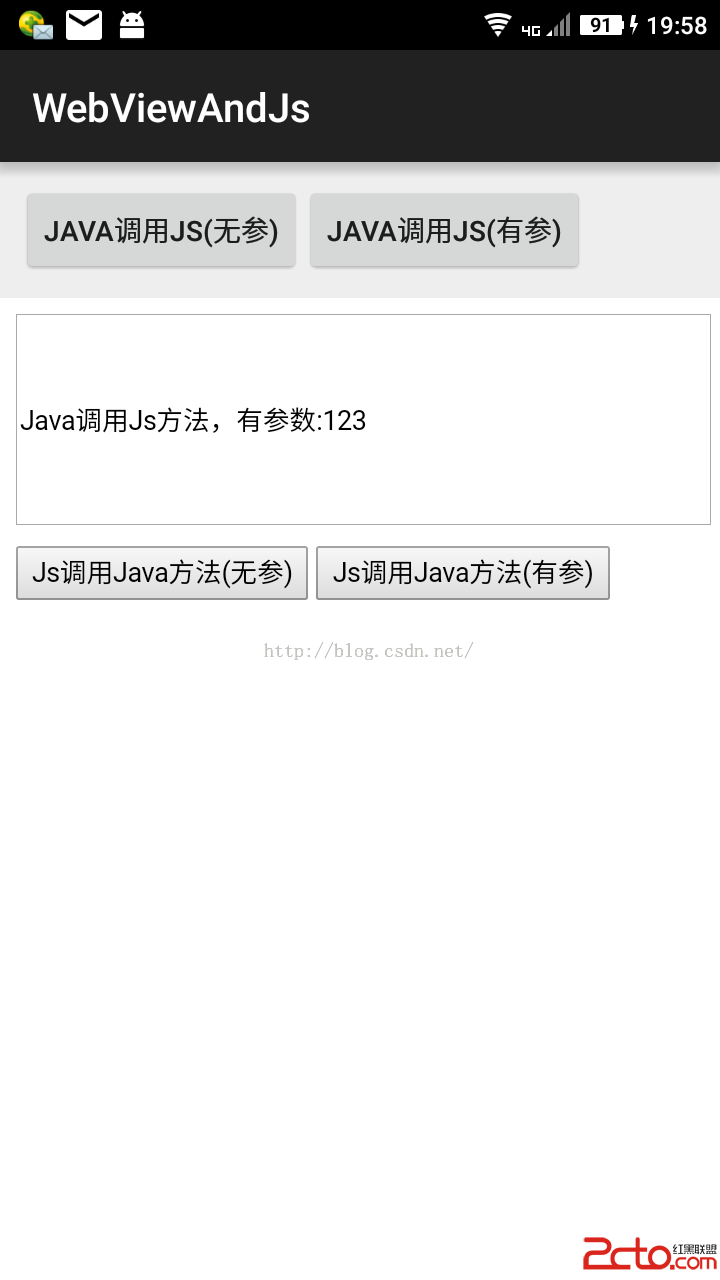 Android與JS互相調用以及注意
Android與JS互相調用以及注意
最近項目中經常使用Html5而Android與JS調用經常會用到,這裡記錄一下,測試系統5.0以上。這裡先貼一下源碼Activity: package jwzh
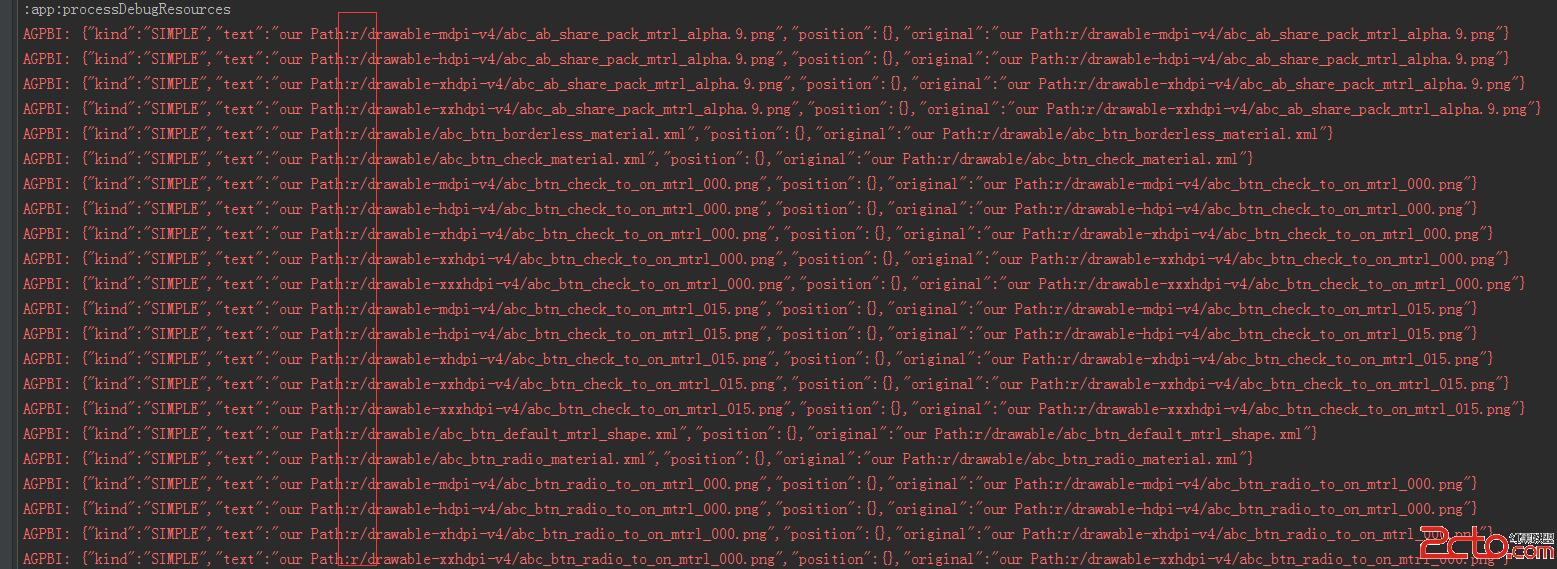 美團Android資源混淆保護的具體實踐
美團Android資源混淆保護的具體實踐
原文章美團Android資源混淆保護實踐,但是該文章並沒有給出具體的混淆方案,只是放了一個函數,函數的實現過程需要自己去實現,本篇文章也並沒有實現該函數,只是對實現該函數
 Android基礎第六篇(上)
Android基礎第六篇(上)
1. 網頁源碼查看器網頁源碼查看器案例實現在EditText中輸入網址,點擊按鈕獲取,獲取到網頁源碼,顯示在TextView上。在IE浏覽器中,快捷鍵Shift+F12可