編輯:關於Android編程
1:創建圖標如下
Intent intent = new Intent();
intent.setClass(this, SplashActivity.class);
Intent addShortcut = new Intent(ACTION_ADD_SHORTCUT);
Parcelable icon = Intent.ShortcutIconResource.fromContext(this,
R.drawable.icon);
addShortcut.putExtra(Intent.EXTRA_SHORTCUT_NAME, getString(R.string.app_name));
addShortcut.putExtra(Intent.EXTRA_SHORTCUT_INTENT, intent);
addShortcut.putExtra("duplicate", 0);
addShortcut.putExtra(Intent.EXTRA_SHORTCUT_ICON_RESOURCE, icon);
sendBroadcast(addShortcut);
2:刪除圖標如下:
Intent intent = new Intent();
intent.setClass(this, SplashActivity.class);
intent.setAction("android.intent.action.MAIN");
intent.addCategory("android.intent.category.LAUNCHER");
Intent addShortcut = new Intent(ACTION_ADD_SHORTCUT);
Parcelable icon = Intent.ShortcutIconResource.fromContext(this,
R.drawable.icon);
addShortcut.putExtra(Intent.EXTRA_SHORTCUT_NAME, getString(R.string.app_name));
addShortcut.putExtra(Intent.EXTRA_SHORTCUT_INTENT, intent);
addShortcut.putExtra("duplicate", 0);
addShortcut.putExtra(Intent.EXTRA_SHORTCUT_ICON_RESOURCE, icon);
sendBroadcast(addShortcut);
intent.setAction("android.intent.action.MAIN");
intent.addCategory("android.intent.category.LAUNCHER");
需要兩個過濾屬性
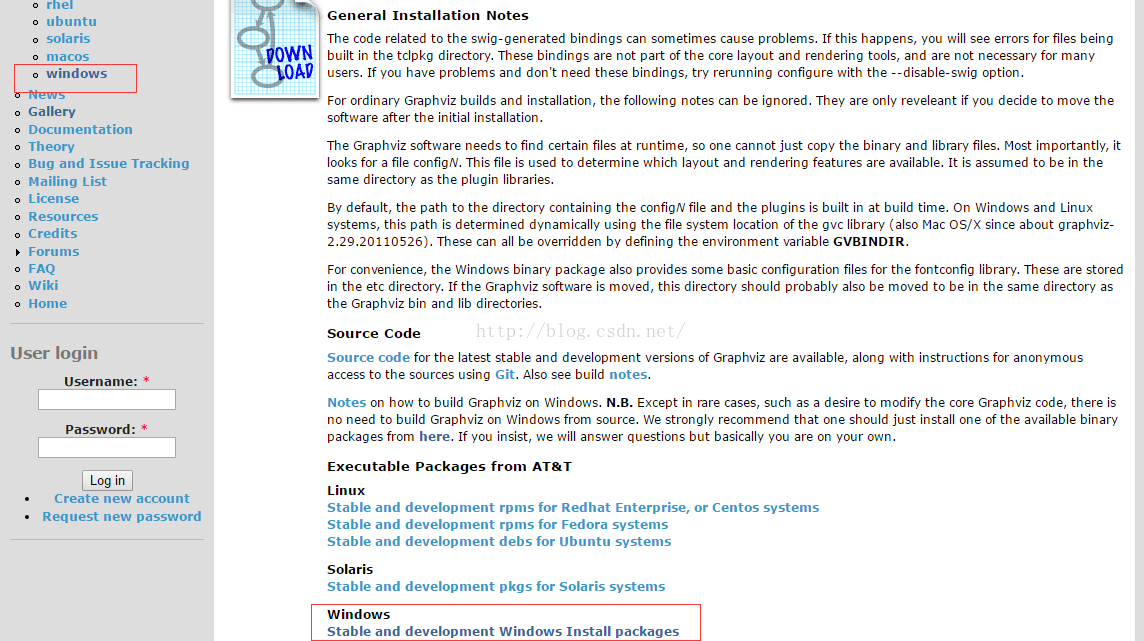 圖解程序員畫流程圖、數據結構圖及各種復雜圖形的Graphviz工具入門
圖解程序員畫流程圖、數據結構圖及各種復雜圖形的Graphviz工具入門
我們畫常規圖形時一般用word上面自帶的插件或visio畫圖。但是我在畫linux內核文件系統結構圖、內存分配以及學習數據結構樹、圖時,發現使用Graphviz非常的方便
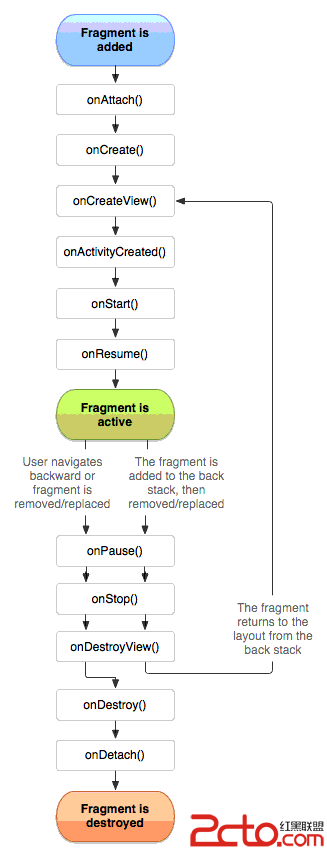 Android 開發 之 Fragment 詳解
Android 開發 之 Fragment 詳解
作者 : 韓曙亮轉載請著名出處 : http://blog.csdn.net/shulianghan/article/details/38064191本博客代碼地址 :
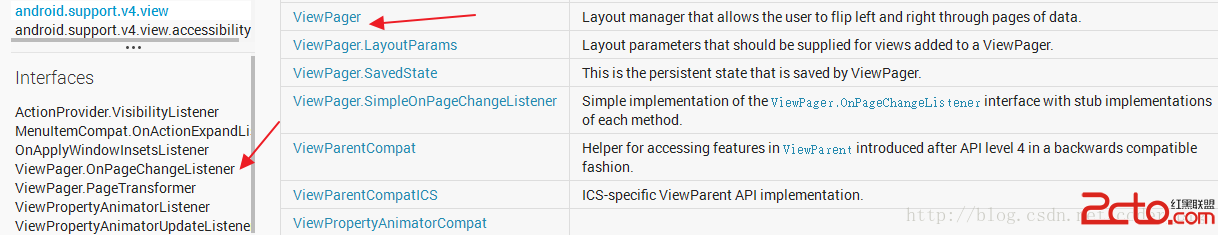 Android實習札記(6)---ViewPager使用詳解
Android實習札記(6)---ViewPager使用詳解
Android實習札記(6)---ViewPager使用詳解 札記(5)中介紹了Fragment構建簡單的底部導航欄,在結尾的時候說要在下一節
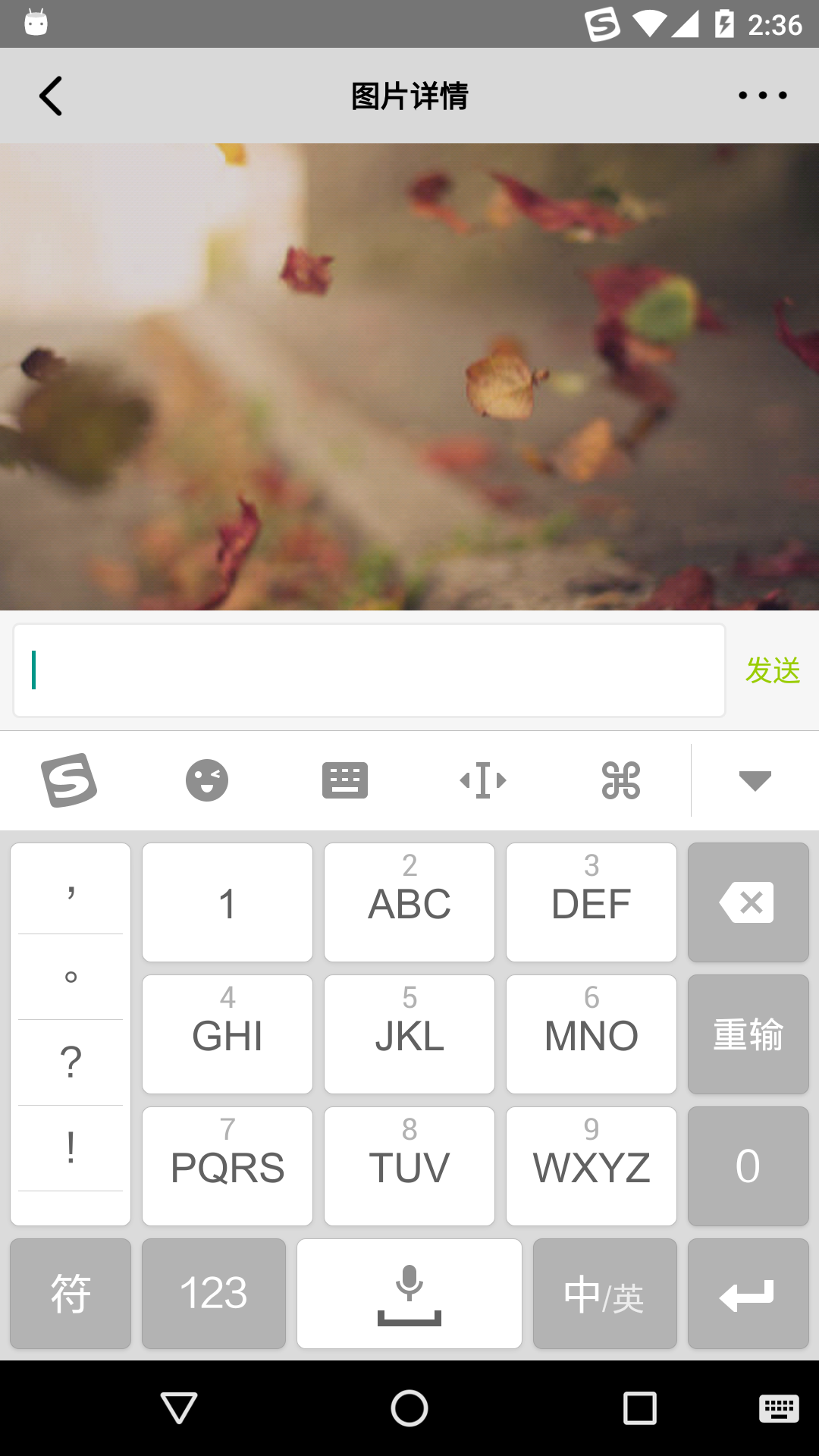 Android監聽輸入法彈窗和關閉的實現方法
Android監聽輸入法彈窗和關閉的實現方法
用過ios的都知道ios上輸入法關閉的同時會自動關閉輸入框,那麼在android上如何實現監聽輸入法彈出和關閉呢?本篇文章就為你提供了一種可靠的實現方式。演示效果視頻地址