編輯:關於Android編程
actionbar自定義view的布局文件action_bar.xml
[html]
<?xml version="1.0" encoding="utf-8"?>
<LinearLayout xmlns:android="http://schemas.android.com/apk/res/android"
android:layout_width="wrap_content"
android:layout_height="match_parent"
android:gravity="center_vertical"
android:orientation="horizontal">
<TextView
android:id="@+id/action_bar_title"
android:layout_width="wrap_content"
android:layout_height="wrap_content"
android:textColor="#EEA9B8"
android:text="@string/action_bar_title" />
<Spinner
android:id="@+id/action_bar_spinner"
android:layout_width="wrap_content"
android:layout_height="match_parent" >
</Spinner>
</LinearLayout>
<?xml version="1.0" encoding="utf-8"?>
<LinearLayout xmlns:android="http://schemas.android.com/apk/res/android"
android:layout_width="wrap_content"
android:layout_height="match_parent"
android:gravity="center_vertical"
android:orientation="horizontal">
<TextView
android:id="@+id/action_bar_title"
android:layout_width="wrap_content"
android:layout_height="wrap_content"
android:textColor="#EEA9B8"
android:text="@string/action_bar_title" />
<Spinner
android:id="@+id/action_bar_spinner"
android:layout_width="wrap_content"
android:layout_height="match_parent" >
</Spinner>
</LinearLayout>Spinner Item的布局, 借用了之前抽屜導航Item的布局drawer_item.xml
[html]
<?xml version="1.0" encoding="utf-8"?>
<LinearLayout xmlns:android="http://schemas.android.com/apk/res/android"
android:layout_width="match_parent"
android:layout_height="match_parent"
android:gravity="center_vertical"
android:orientation="horizontal" >
<ImageView
android:id="@+id/drawer_img"
android:layout_width="wrap_content"
android:layout_height="wrap_content"/>
<TextView
android:id="@+id/drawer_title"
android:layout_width="wrap_content"
android:layout_height="wrap_content"/>
</LinearLayout>
<?xml version="1.0" encoding="utf-8"?>
<LinearLayout xmlns:android="http://schemas.android.com/apk/res/android"
android:layout_width="match_parent"
android:layout_height="match_parent"
android:gravity="center_vertical"
android:orientation="horizontal" >
<ImageView
android:id="@+id/drawer_img"
android:layout_width="wrap_content"
android:layout_height="wrap_content"/>
<TextView
android:id="@+id/drawer_title"
android:layout_width="wrap_content"
android:layout_height="wrap_content"/>
</LinearLayout>
布局准備好了, 在Activity裡面寫一些.
首先是onCreate()方法裡面准備一下.
[java]
/** action_bar添加自定義view */
View actionbarLayout = LayoutInflater.from(this).inflate(R.layout.action_bar, null);
mActionbarSpinne = (Spinner) actionbarLayout.findViewById(R.id.action_bar_spinner);
//setAdapter可以根據具體情況, 此處不必深究.
mActionbarSpinne.setAdapter(new SimpleAdapter(this,
getDrawerItems(true), R.layout.drawer_item, new String[] {
"drawer_img", "drawer_title" }, new int[] {
R.id.drawer_img, R.id.drawer_title }));
mActionbarSpinne.setOnItemSelectedListener(new SpinnerItemSelectedListener());
//使自定義的普通View能在title欄顯示, actionBar.setCustomView能起作用.
actionBar.setDisplayShowCustomEnabled(true);
actionBar.setCustomView(actionbarLayout);
/** action_bar添加自定義view */
View actionbarLayout = LayoutInflater.from(this).inflate(R.layout.action_bar, null);
mActionbarSpinne = (Spinner) actionbarLayout.findViewById(R.id.action_bar_spinner);
//setAdapter可以根據具體情況, 此處不必深究.
mActionbarSpinne.setAdapter(new SimpleAdapter(this,
getDrawerItems(true), R.layout.drawer_item, new String[] {
"drawer_img", "drawer_title" }, new int[] {
R.id.drawer_img, R.id.drawer_title }));
mActionbarSpinne.setOnItemSelectedListener(new SpinnerItemSelectedListener());
//使自定義的普通View能在title欄顯示, actionBar.setCustomView能起作用.
actionBar.setDisplayShowCustomEnabled(true);
actionBar.setCustomView(actionbarLayout);然後是
[java]
/**
* 監聽action_bar的spinner item點擊事件
*/
private class SpinnerItemSelectedListener implements OnItemSelectedListener {
@Override
public void onItemSelected(AdapterView<?> arg0, View view, int position,
long arg3) {
selectItem(view, position, MESSAGE_SPINNER_ITEM);
}
@Override
public void onNothingSelected(AdapterView<?> arg0) {}
}
/**
* 監聽action_bar的spinner item點擊事件
*/
private class SpinnerItemSelectedListener implements OnItemSelectedListener {
@Override
public void onItemSelected(AdapterView<?> arg0, View view, int position,
long arg3) {
selectItem(view, position, MESSAGE_SPINNER_ITEM);
}
@Override
public void onNothingSelected(AdapterView<?> arg0) {}
}Listener的selectItem()細節如下
[java]
if (messageId == MESSAGE_SPINNER_ITEM) {
if (position != 0) {
TextView title = (TextView) view.findViewById(R.id.drawer_title);
String cityName = title.getText().toString();
this.cityInput.setText(cityName);
}
}
 Android的下拉刷新/上拉加載控件
Android的下拉刷新/上拉加載控件
事實上之所以會有之前的那篇博文的出現,是起因於前段時間自己在寫一個練手的App時很快就遇到這種需求。其實我們可以發現類似這樣下拉刷新、上拉加載的功能正在變得越來越普遍,可
 Android開發簡介
Android開發簡介
一、通信技術1、1G:模擬制式 只能進行語音通話。2、2G:GSM, CDMA 收發短信和郵件。3、2.5G :GPRS, EDGE,訪問wap網絡數據.(圖片, 壁紙,
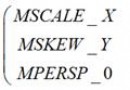 Android Matrix源碼詳解
Android Matrix源碼詳解
Matrix的數學原理在Android中,如果你用Matrix進行過圖像處理,那麼一定知道Matrix這個類。Android中的Matrix是一個3 x 3的矩陣,其內容
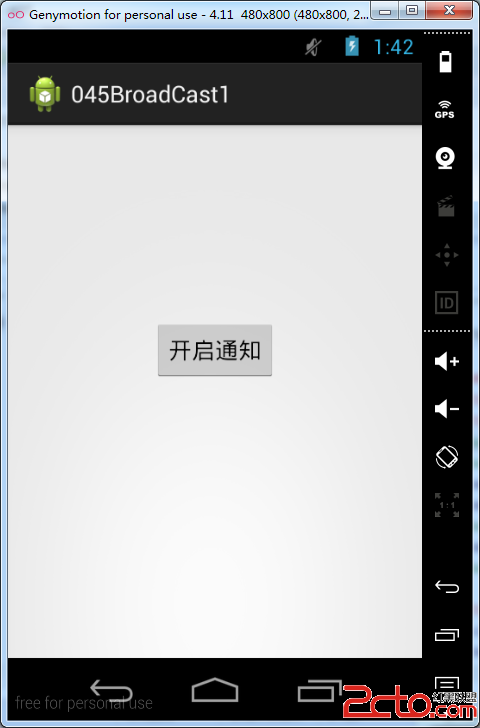 從零開始學android(BroadCast廣播.四十五.)
從零開始學android(BroadCast廣播.四十五.)
與Service相似,在android中還有一種運行在後台的4大組件之一,他就是broadCcast,但是他不用考慮是否有接受的對象,只需要考慮發送即可。