編輯:關於Android編程
在android開發中有時候會用到一些後台的Activity,但又不適合使用service。例如程序圖標直接進入指定的網址,不需要彈出程序界面。
此時可以在項目的AndroidManifest.xml文件中相應的Activity標簽中添加這樣一行:
[java] android:theme="@android:style/Theme.NoDisplay"
android:theme="@android:style/Theme.NoDisplay"並在對應的Activity中實現:
[java] @Override
protected void onPause() {
super.onPause();
finish();
}
@Override
protected void onPause() {
super.onPause();
finish();
}PS:訪問指定網址的方法
1.指定網址並指定浏覽器訪問
Intent intent = new Intent();
intent.setAction("android.intent.action.VIEW");
Uri content_url = Uri.parse("http://www.baidu.com");
intent.setData(content_url);
intent.setClassName("com.android.browser", "com.android.browser.BrowserActivity");
startActivity(intent);
2.指定網址並按默認浏覽器訪問:
Intent intent = new Intent(Intent.ACTION_VIEW,
Uri.parse("http://www.jieig.com/main.html"));
startActivity(intent);
•android:theme="@android:style/Theme.Dialog" 將一個Activity顯示為能話框模式
•android:theme="@android:style/Theme.NoTitleBar" 不顯示應用程序標題欄
•android:theme="@android:style/Theme.NoTitleBar.Fullscreen" 不顯示應用程序標題欄,並全屏
•android:theme="Theme.Light" 背景為白色
•android:theme="Theme.Light.NoTitleBar" 白色背景並無標題欄
•android:theme="Theme.Light.NoTitleBar.Fullscreen" 白色背景,無標題欄,全屏
•android:theme="Theme.Black" 背景黑色
•android:theme="Theme.Black.NoTitleBar" 黑色背景並無標題欄
•android:theme="Theme.Black.NoTitleBar.Fullscreen" 黑色背景,無標題欄,全屏
•android:theme="Theme.Wallpaper" 用系統桌面為應用程序背景
•android:theme="Theme.Wallpaper.NoTitleBar" 用系統桌面為應用程序背景,且無標題欄
•android:theme="Theme.Wallpaper.NoTitleBar.Fullscreen" 用系統桌面為應用程序背景,無標題欄,全屏
•android:theme="Translucent"
•android:theme="Theme.Translucent.NoTitleBar"
•android:theme="Theme.Translucent.NoTitleBar.Fullscreen"
•android:theme="Theme.Panel"
•android:theme="Theme.Light.Panel"
詳細介紹
 Android UI實現廣告Banner輪播效果
Android UI實現廣告Banner輪播效果
本篇博客要分享的一個效果是實現廣告Banner輪播效果,這個效果也比較常見,一些視頻類應用就經常有,就拿360影視大全來舉例吧: 用紅框框住的那個效果就是小巫今
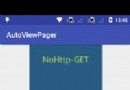 手把手教你用ViewPager自定義實現Banner輪播
手把手教你用ViewPager自定義實現Banner輪播
歡迎大家關注Android開源網絡框架NoHttp:https://github.com/yanzhenjie/NoHttp 我們在實際開發中,很多App都
 Android自定義控件系列案例【四】
Android自定義控件系列案例【四】
案例效果:模擬器上運行有些鋸齒,真機上和預期一樣好案例分析: 看效果,第一直覺肯定是Android原生態控件中沒有這樣的控件實現這種效果,自然想到應該需要自定義控件了,沒
 Android 高仿 QQ5.0 側滑菜單效果 自定義控件來襲
Android 高仿 QQ5.0 側滑菜單效果 自定義控件來襲
上一篇博客帶大家實現了:Android 自定義控件打造史上最簡單的側滑菜單 ,有兄弟看了以後說,你這滑動菜單過時了呀~QQ5.0的效果還不錯~~嗯,的確,上