編輯:關於Android編程
直接講用法,先知道怎麼用,再知道怎麼回事
1、HttpPost
try{
//創建連接
HttpClient httpClient = new DefaultHttpClient();
HttpPost post = new HttpPost(url);
//設置參數,仿html表單提交
List<NameValuePair> paramList = new ArrayList<NameValuePair>();
BasicNameValuePair param = new BasicNameValuePair("param1",paramValue);
paramList.add(param);
post.setEntity(new UrlEnodedFormEntity(paramList,HTTP.UTF-8));
//發送HttpPost請求,並返回HttpResponse對象
HttpResponse httpResponse = httpClient.execute(post);
// 判斷請求響應狀態碼,狀態碼為200表示服務端成功響應了客戶端的請求
if(httpResponse.getStatusLine().getStatusCode() == 200){
//獲取返回結果
String result = EntityUtils.toString(httpResponse.getEntity());
}
}catch(Exception e){}
2、HttpGet
try{
HttpClient httpClient = new DefaultHttpClient();
//仿地址鏈接直接跟參數,如:http://127.0.0.1:8080/test/test.php?name=;
HttpGet httpGet = new HttpGet(url);
HttpResponse httpResponse = httpClient.execute(httpGet);
if(httpResponse.getStatusLine().getStatusCode()==200){
String result = EntityUtils.toString(httpResponse.getEntity());
}
}catch(Exception e){}
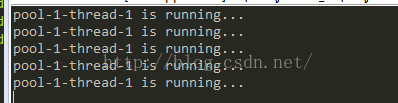 Android(線程二) 線程池詳解
Android(線程二) 線程池詳解
我們在ListView中需要下載資源時,贊不考慮緩存機制,那麼每一個Item可能都需要開啟一個線程去下載資源(如果沒有線程池),如果Item很多,那麼我們可能就會無限制的
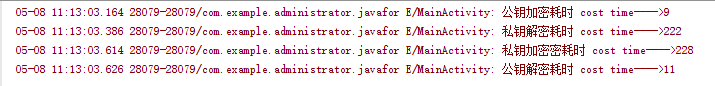 Android數據加密之Rsa加密的簡單實現
Android數據加密之Rsa加密的簡單實現
最近無意中和同事交流數據安全傳輸的問題,想起自己曾經使用過的Rsa非對稱加密算法,閒下來總結一下。什麼是Rsa加密?RSA算法是最流行的公鑰密碼算法,使用長度可以變化的密
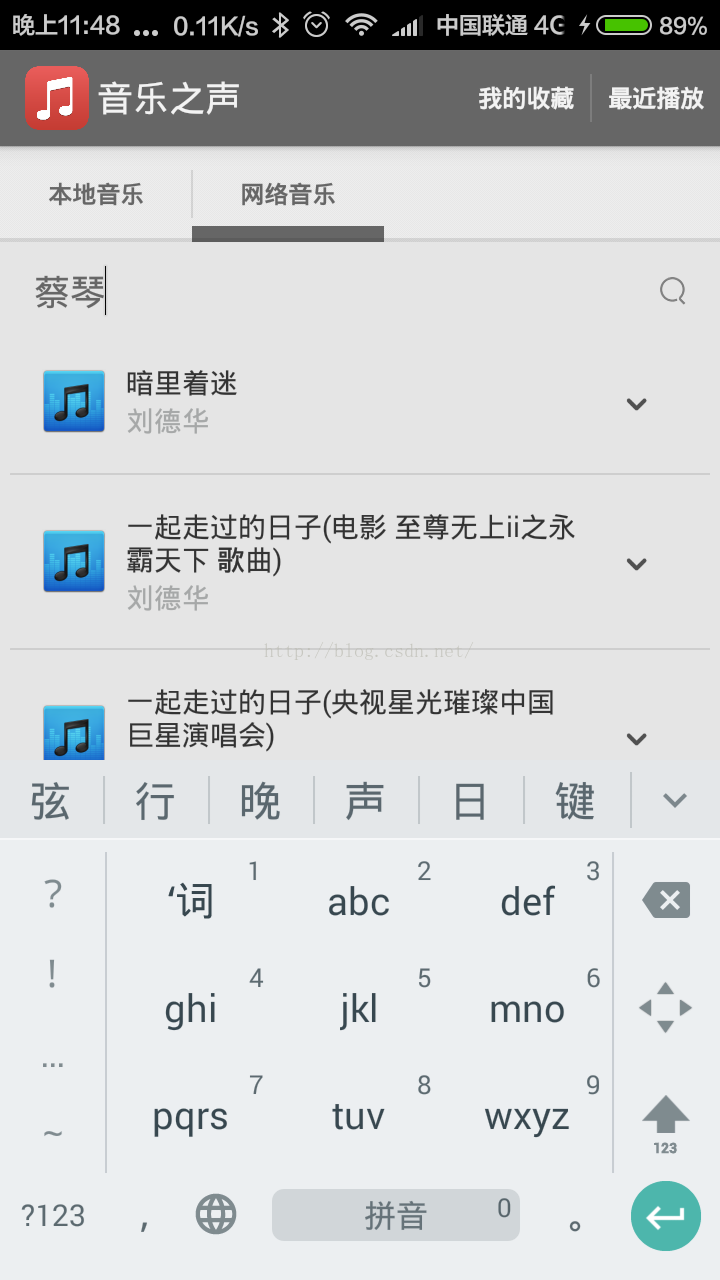 Android開發本地及網絡Mp3音樂播放器(十四)網絡音樂下載功能實現
Android開發本地及網絡Mp3音樂播放器(十四)網絡音樂下載功能實現
實現功能:實現網絡音樂搜索功能實現網絡音樂下載功能下載好的音樂目前不在播放器內,可以通過文件浏覽器查看。後續將博文,將實現歌詞和下載音樂掃描功能。經過將近4天,才發布這一
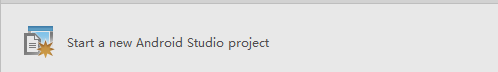 使用Android studio創建你的第一個項目
使用Android studio創建你的第一個項目
1.創建HelloWorld項目任何編程語言寫出的第一個程序毫無疑問都會是Hello World,這已經是自20世紀70年代一直流傳下來的傳統,在編程界已成為永恆的經典,