編輯:關於Android編程
為了能夠開發高端的圖形作品,定義形狀往往是第一步。使用OpenGL ES繪制圖片你不需要知道OpenGL ES怎樣希望你去定義圖片對象。下面介紹協調系統相關的和屏幕,定義了形狀,如三角形和圓形。
定義一個三角形:
OpenGL ES允許你在三維空間定義對象。
class Triangle {
private FloatBuffer vertexBuffer;
// number of coordinates per vertex in this array
static final int COORDS_PER_VERTEX = 3;
static float triangleCoords[] = { // in counterclockwise order:
0.0f, 0.622008459f, 0.0f, // top
-0.5f, -0.311004243f, 0.0f, // bottom left
0.5f, -0.311004243f, 0.0f // bottom right
};
// Set color with red, green, blue and alpha (opacity) values
float color[] = { 0.63671875f, 0.76953125f, 0.22265625f, 1.0f };
public Triangle() {
// initialize vertex byte buffer for shape coordinates
ByteBuffer bb = ByteBuffer.allocateDirect(
// (number of coordinate values * 4 bytes per float)
triangleCoords.length * 4);
// use the device hardware's native byte order
bb.order(ByteOrder.nativeOrder());
// create a floating point buffer from the ByteBuffer
vertexBuffer = bb.asFloatBuffer();
// add the coordinates to the FloatBuffer
vertexBuffer.put(triangleCoords);
// set the buffer to read the first coordinate
vertexBuffer.position(0);
}
定義一個矩形:
class Square {
private FloatBuffer vertexBuffer;
private ShortBuffer drawListBuffer;
// number of coordinates per vertex in this array
static final int COORDS_PER_VERTEX = 3;
static float squareCoords[] = { -0.5f, 0.5f, 0.0f, // top left
-0.5f, -0.5f, 0.0f, // bottom left
0.5f, -0.5f, 0.0f, // bottom right
0.5f, 0.5f, 0.0f }; // top right
private short drawOrder[] = { 0, 1, 2, 0, 2, 3 }; // order to draw vertices
public Square() {
// initialize vertex byte buffer for shape coordinates
ByteBuffer bb = ByteBuffer.allocateDirect(
// (# of coordinate values * 4 bytes per float)
squareCoords.length * 4);
bb.order(ByteOrder.nativeOrder());
vertexBuffer = bb.asFloatBuffer();
vertexBuffer.put(squareCoords);
vertexBuffer.position(0);
// initialize byte buffer for the draw list
ByteBuffer dlb = ByteBuffer.allocateDirect(
// (# of coordinate values * 2 bytes per short)
drawOrder.length * 2);
dlb.order(ByteOrder.nativeOrder());
drawListBuffer = dlb.asShortBuffer();
drawListBuffer.put(drawOrder);
drawListBuffer.position(0);
}
}
 android:ScrollView監視什麼時候滑到底部
android:ScrollView監視什麼時候滑到底部
這是效果主要是onTouchListener監聽事件,監視什麼時候滑到底部同時要理解getMeasuredHeight和getHeight的區別getMeasuredHe
 Android UI編程之自定義控件初步——ImageButton
Android UI編程之自定義控件初步——ImageButton
概述: 我想我們在使用一些App的時候,應該不會出現一些“裸控件”的吧。除非是一些系統中的軟件,那是為了保持風格的一致性,做出的一些權衡。我這裡並
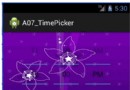 A07_TimePicker & DatePicker & AnalogClock & DigitalClock 的設置小結
A07_TimePicker & DatePicker & AnalogClock & DigitalClock 的設置小結
目標:學習時間日期和時鐘的設置 picker的計算機專業解釋是“選擇器”。 簡單翻譯一下: TimePicker 時間選擇器 DatePicker 日期選擇器 Analo
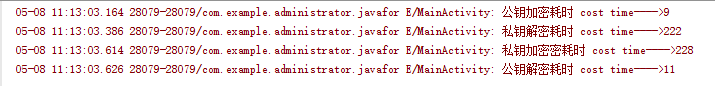 Android Rsa數據加解密的介紹與使用示例
Android Rsa數據加解密的介紹與使用示例
Rsa加密RSA是目前最有影響力的公鑰加密算法,RSA也是第一個既能用於數據加密也能用於數字簽名的算法。該算法基於一個十分簡單的數論事實:將兩個大素數相乘十分容易,但那時