編輯:關於Android編程
添加圖片按鈕
<ImageButton
android:id="@+id/set"
android:layout_width="190dp"
android:layout_height="67dp"
android:layout_marginLeft="45dip"
android:layout_marginTop="195dip"
android:scaleType="fitXY"
android:src="@drawable/ing" />
添加Button
<Button
android:id="@+id/start"
android:layout_width="190dip"
android:layout_height="45dip"
android:layout_marginLeft="50dip"
android:layout_marginTop="125dip"
android:background="#00000000" />
上面的按鈕是在<RelativeLayout>這樣的話就可以把它放到自己制定的范圍呢!
其實很簡單只需要加上下面一句代碼即可
android:background="@null"
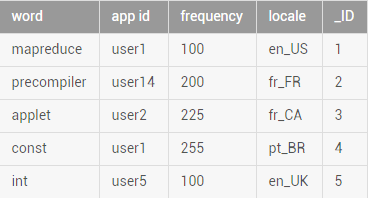 Android官方文檔之Content Providers
Android官方文檔之Content Providers
Content Providers是Android中四大組件之一,用於管理應用程序訪問結構化的數據。Content Providers可以壓縮數據(They encaps
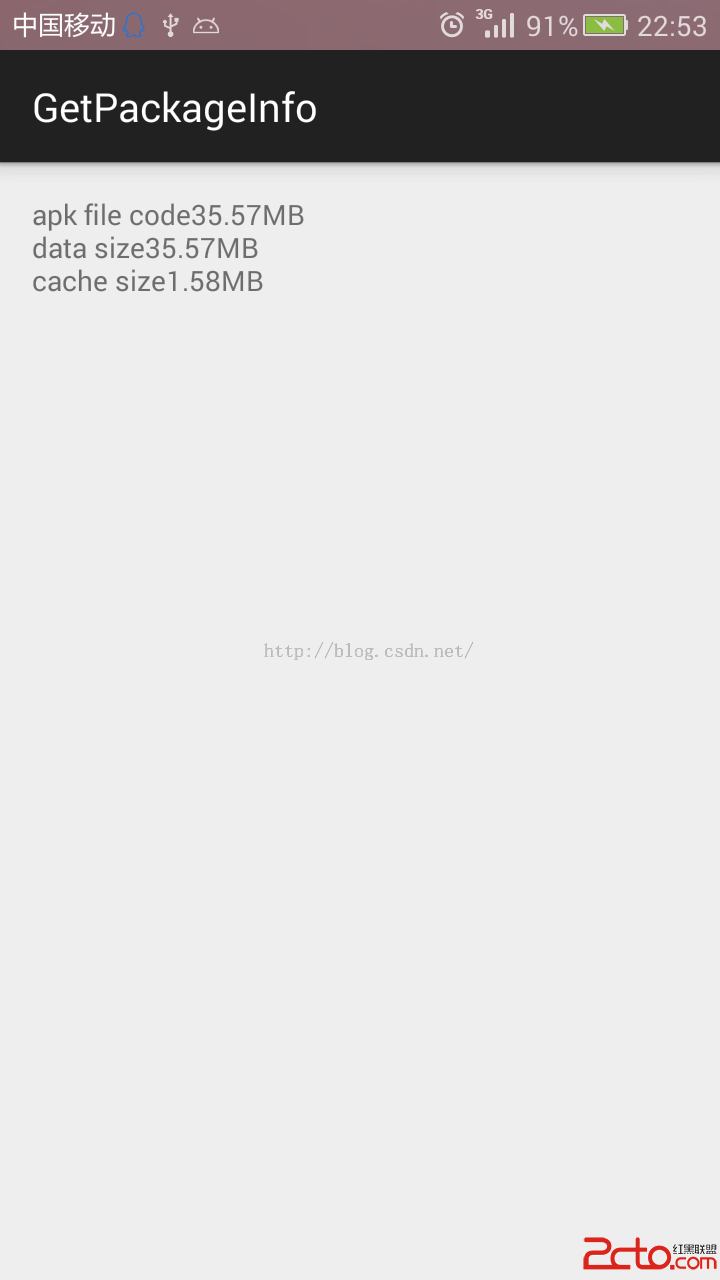 android 調用系統方法獲取應用程序信息 如緩存大小
android 調用系統方法獲取應用程序信息 如緩存大小
1,android本來就有獲取應用緩存的方法,只是用起來有點麻煩。但我們的應用有時需要讓用戶知道緩存的大小,讓用戶及時清理緩存。直接上代碼,demo使用android s
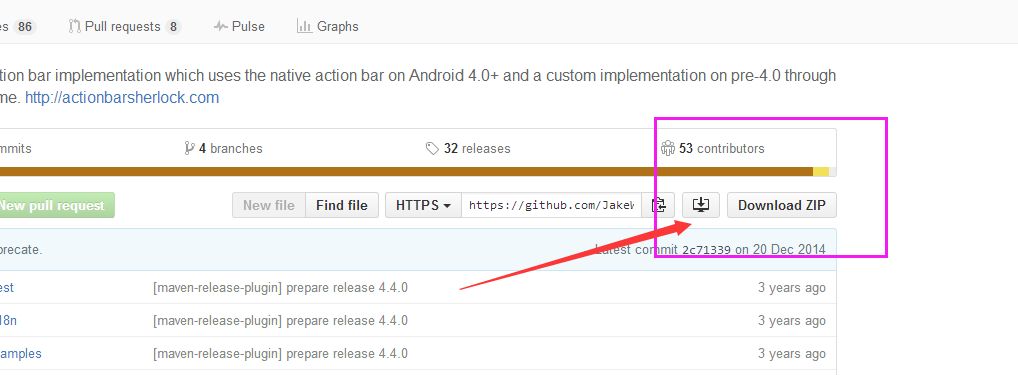 使用slidingMenu實現簡單的側滑欄
使用slidingMenu實現簡單的側滑欄
首先要感謝各位國內外大神無私奉獻的精神最近APP需要做一個側滑欄,查閱了一些資料後發現使用SlidingMenuS實現比較簡單,這裡做下筆記,方便以後有需要方便使用。(1
 Android Studio下自動生成UML圖
Android Studio下自動生成UML圖
畫類圖是一件挺麻煩的事情。如果有工具能自動生成類圖,那有多好!簡單搜索了一下,還真有。AS (2.1)下面搞一個插件code iris就可以自動生成。1 插件安裝安裝很簡