編輯:關於Android編程
[java]
public void SystemExit()
{
AlertDialog exitDialog = new AlertDialog.Builder(SystemBaseActivity.this).
setTitle("提示").
setMessage("是否退出本程序?").
setPositiveButton("確定", new DialogInterface.OnClickListener()
{
@Override
public void onClick(DialogInterface dialog, int which)
{
for(int i = 0; i < Global.activityList.size(); i++)
{
if(Global.activityList.get(i) != null)
{
Global.activityList.get(i).finish();
}
}
//取消廣播
Intent iRefreshService =new Intent(Intent.ACTION_RUN);
iRefreshService.setClass(sys_Context, BootReceiver.class);
iRefreshService.setAction("ASYNCREFRESH");
PendingIntent sender=PendingIntent.getBroadcast(sys_Context, 0, iRefreshService, 0);
AlarmManager am=(AlarmManager)sys_Context.getSystemService(sys_Context.ALARM_SERVICE);
am.cancel(sender);
//退出停止服務
Intent iRefresh = new Intent(Intent.ACTION_RUN);
iRefresh.setClass(sys_Context, AsyncRefresh.class);
sys_Context.stopService(iRefresh);
//清除通知欄
CommonUtil common = new CommonUtil();
common.removeNotification(sys_Context, -1);
ActivityManager activityManager = (ActivityManager)getSystemService(Context.ACTIVITY_SERVICE);
activityManager.restartPackage("com.LeadingGH.Activity");
//注銷VPN
if(StringUtil.vpnAuth!=null)
{
StringUtil.vpnAuth.VPNLogOut();
}
//退出APK
System.exit(0);
}
}).setNegativeButton("取消", new DialogInterface.OnClickListener()
{
@Override
public void onClick(DialogInterface dialog, int which)
{
return;
}
}).create();
exitDialog.show();
}
public void SystemExit()
{
AlertDialog exitDialog = new AlertDialog.Builder(SystemBaseActivity.this).
setTitle("提示").
setMessage("是否退出本程序?").
setPositiveButton("確定", new DialogInterface.OnClickListener()
{
@Override
public void onClick(DialogInterface dialog, int which)
{
for(int i = 0; i < Global.activityList.size(); i++)
{
if(Global.activityList.get(i) != null)
{
Global.activityList.get(i).finish();
}
}
//取消廣播
Intent iRefreshService =new Intent(Intent.ACTION_RUN);
iRefreshService.setClass(sys_Context, BootReceiver.class);
iRefreshService.setAction("ASYNCREFRESH");
PendingIntent sender=PendingIntent.getBroadcast(sys_Context, 0, iRefreshService, 0);
AlarmManager am=(AlarmManager)sys_Context.getSystemService(sys_Context.ALARM_SERVICE);
am.cancel(sender);
//退出停止服務
Intent iRefresh = new Intent(Intent.ACTION_RUN);
iRefresh.setClass(sys_Context, AsyncRefresh.class);
sys_Context.stopService(iRefresh);
//清除通知欄
CommonUtil common = new CommonUtil();
common.removeNotification(sys_Context, -1);
ActivityManager activityManager = (ActivityManager)getSystemService(Context.ACTIVITY_SERVICE);
activityManager.restartPackage("com.LeadingGH.Activity");
//注銷VPN
if(StringUtil.vpnAuth!=null)
{
StringUtil.vpnAuth.VPNLogOut();
}
//退出APK
System.exit(0);
}
}).setNegativeButton("取消", new DialogInterface.OnClickListener()
{
@Override
public void onClick(DialogInterface dialog, int which)
{
return;
}
}).create();
exitDialog.show();
}
 android:ImageView選擇本地圖片並顯示
android:ImageView選擇本地圖片並顯示
運行結果:模擬器圖庫就三張 沒辦法~畫質挺感人~一個隱式意圖布局文件:<relativelayout xmlns:android="http://sche
 Android開發之使用VideoView播放視頻
Android開發之使用VideoView播放視頻
Android提供了 VideoView組件,它的作用與ImageView類似,只是ImageView用於顯示圖片,而VideoView用於播放視頻。 使用
 Android內置顏色及其它顏色RGB對照表
Android內置顏色及其它顏色RGB對照表
我們在平時開發時經常要用到各種顏色,有了下面這兩張表,媽媽再也不用擔心你的配色問題了。 一:內置顏色: public stati
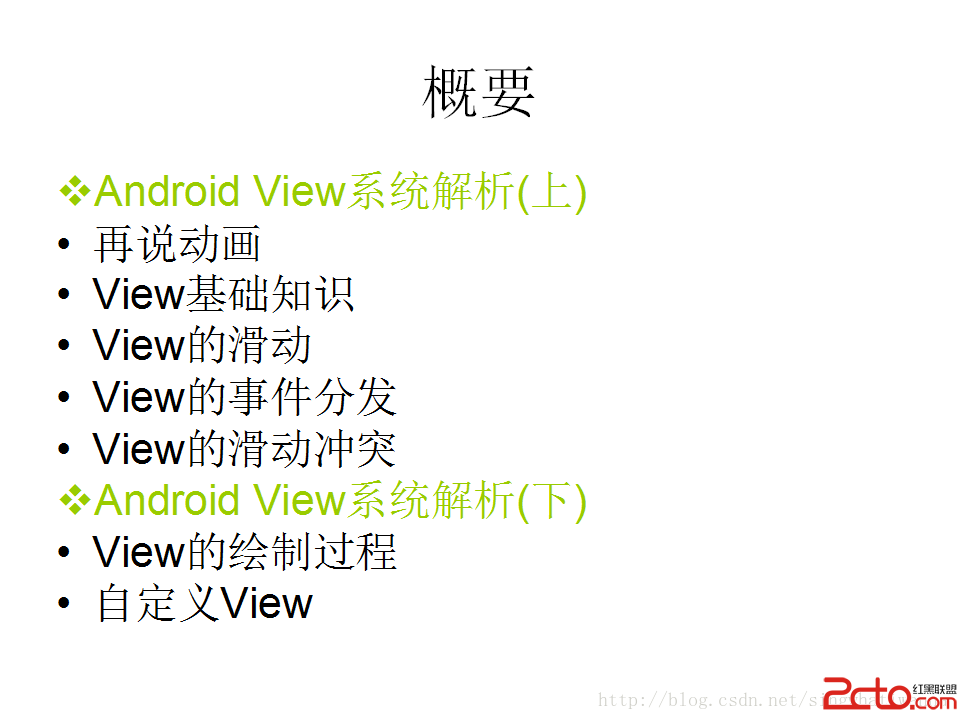 Android View系統解析(上)
Android View系統解析(上)