編輯:關於Android編程
[java]
package com.LeadingGH.Core;
import java.io.BufferedReader;
import java.io.InputStreamReader;
import java.net.URL;
import java.io.*;
import java.net.*;
import java.security.*;
import java.security.cert.*;
import java.util.Iterator;
import java.util.List;
import java.util.Map;
import java.util.Set;
import javax.net.ssl.*;
import android.preference.PreferenceManager;
import com.LeadingGH.Util.Base64;
public class VPNAuth
{
public String url = "";
public String cookie = "";
private myX509TrustManager xtm = new myX509TrustManager();
private myHostnameVerifier hnv = new myHostnameVerifier();
public VPNAuth(String loginName,String loginPwd,String urlAddress)
{
SSLContext sslContext = null;
if(loginName.equals("") || urlAddress.equals(""))
return;
try
{
url = urlAddress+"/SSL/user/PasswordUserLogin?Integrate=true&LoginName="
+ Base64.encode(loginName.getBytes())
+ "&SMS=false&AutoLogin=false&IsTwoAuth=0&LoginPassword="
+ Base64.encode(loginPwd.getBytes())
+ "&APCCode=4567&APCPassword=4567";
sslContext = SSLContext.getInstance("SSL"); // 或SSL
X509TrustManager[] xtmArray = new X509TrustManager[]{ xtm };
sslContext.init(null, xtmArray, new java.security.SecureRandom());
}
catch (GeneralSecurityException e)
{
e.printStackTrace();
}
if (sslContext != null)
{
HttpsURLConnection.setDefaultSSLSocketFactory(sslContext
.getSocketFactory());
}
HttpsURLConnection.setDefaultHostnameVerifier(hnv);
run(url,"");
}
public void VPNLogOut()
{
String strUrl = "https://58.16.4.27/SSL/user/UserLogout?SMS=false&CS=false&Close=false&Name="+Base64.encode("test".getBytes());
run(strUrl,"");
cookie= "";
}
public String run(String strUrl,String postXML)
{
HttpsURLConnection urlCon = null;
URL urlInstance = null;
String firstCookie = "";
String returnVal = "";
StringBuffer sb = new StringBuffer();
try
{
String params = URLEncoder.encode(postXML);
params = "AcceptXML=" + params;
urlInstance = new URL(strUrl);
urlCon = (HttpsURLConnection) (urlInstance).openConnection();
urlCon.setInstanceFollowRedirects(false);
urlCon.setDoOutput(true);
urlCon.setDoInput(true);
urlCon.setRequestMethod("POST");
urlCon.setRequestProperty("Cookie", cookie);
urlCon.setRequestProperty("Content-Type","application/x-www-form-urlencoded;charset=UTF-8");
urlCon.setRequestProperty("Connection", "Keep-Alive");
urlCon.connect();
byte[] bpara = params.toString().getBytes();
urlCon.getOutputStream().write(bpara, 0, bpara.length);
urlCon.getOutputStream().flush();
urlCon.getOutputStream().close();
BufferedReader reader = new BufferedReader(new InputStreamReader(
urlCon.getInputStream()));
String redictURL = urlCon.getHeaderField("Location");
String msg = urlCon.getResponseMessage();
Map<String, List<String>> map = urlCon.getHeaderFields();
Set<String> set = map.keySet();
for (Iterator iterator = set.iterator(); iterator.hasNext();)
{
String key = (String) iterator.next();
if (key!=null && key.equals("Set-Cookie"))
{
System.out.println("key=" + key + ",開始獲取cookie");
List<String> list = map.get(key);
StringBuilder builder = new StringBuilder();
for (String str : list)
{
builder.append(str).toString();
}
firstCookie = builder.toString();
System.out.println("第一次得到的cookie=" + firstCookie);
if(cookie=="")
{
cookie = firstCookie;
}
}
}
String line = null;
while ((line = reader.readLine()) != null)
{
sb.append(line);
}
reader.close();
Integer statusCode = urlCon.getResponseCode();
if(sb != null)
{
returnVal = URLDecoder.decode(sb.toString(),"utf-8");
}
} catch (MalformedURLException e)
{
e.printStackTrace();
} catch (IOException e)
{
e.printStackTrace();
} catch (Exception e)
{
e.printStackTrace();
} finally
{
if (urlCon != null)
{
urlCon.disconnect();
}
if (urlInstance != null)
{
urlInstance = null;
}
}
return returnVal;
}
/** */
/**
* 重寫三個方法
*
* @author Administrator
*
*/
class myX509TrustManager implements X509TrustManager
{
public void checkClientTrusted(X509Certificate[] chain, String authType)
{
}
public void checkServerTrusted(X509Certificate[] chain, String authType)
{
System.out.println("cert: " + chain[0].toString() + ", authType: "
+ authType);
}
public X509Certificate[] getAcceptedIssuers()
{
return null;
}
}
/** */
/**
* 重寫一個方法
*
* @author Administrator
*
*/
class myHostnameVerifier implements HostnameVerifier
{
public boolean verify(String hostname, SSLSession session)
{
System.out.println("Warning: URL Host: " + hostname + " vs. "
+ session.getPeerHost());
return true;
}
}
}
package com.LeadingGH.Core;
import java.io.BufferedReader;
import java.io.InputStreamReader;
import java.net.URL;
import java.io.*;
import java.net.*;
import java.security.*;
import java.security.cert.*;
import java.util.Iterator;
import java.util.List;
import java.util.Map;
import java.util.Set;
import javax.net.ssl.*;
import android.preference.PreferenceManager;
import com.LeadingGH.Util.Base64;
public class VPNAuth
{
public String url = "";
public String cookie = "";
private myX509TrustManager xtm = new myX509TrustManager();
private myHostnameVerifier hnv = new myHostnameVerifier();
public VPNAuth(String loginName,String loginPwd,String urlAddress)
{
SSLContext sslContext = null;
if(loginName.equals("") || urlAddress.equals(""))
return;
try
{
url = urlAddress+"/SSL/user/PasswordUserLogin?Integrate=true&LoginName="
+ Base64.encode(loginName.getBytes())
+ "&SMS=false&AutoLogin=false&IsTwoAuth=0&LoginPassword="
+ Base64.encode(loginPwd.getBytes())
+ "&APCCode=4567&APCPassword=4567";
sslContext = SSLContext.getInstance("SSL"); // 或SSL
X509TrustManager[] xtmArray = new X509TrustManager[]{ xtm };
sslContext.init(null, xtmArray, new java.security.SecureRandom());
}
catch (GeneralSecurityException e)
{
e.printStackTrace();
}
if (sslContext != null)
{
HttpsURLConnection.setDefaultSSLSocketFactory(sslContext
.getSocketFactory());
}
HttpsURLConnection.setDefaultHostnameVerifier(hnv);
run(url,"");
}
public void VPNLogOut()
{
String strUrl = "https://58.16.4.27/SSL/user/UserLogout?SMS=false&CS=false&Close=false&Name="+Base64.encode("test".getBytes());
run(strUrl,"");
cookie= "";
}
public String run(String strUrl,String postXML)
{
HttpsURLConnection urlCon = null;
URL urlInstance = null;
String firstCookie = "";
String returnVal = "";
StringBuffer sb = new StringBuffer();
try
{
String params = URLEncoder.encode(postXML);
params = "AcceptXML=" + params;
urlInstance = new URL(strUrl);
urlCon = (HttpsURLConnection) (urlInstance).openConnection();
urlCon.setInstanceFollowRedirects(false);
urlCon.setDoOutput(true);
urlCon.setDoInput(true);
urlCon.setRequestMethod("POST");
urlCon.setRequestProperty("Cookie", cookie);
urlCon.setRequestProperty("Content-Type","application/x-www-form-urlencoded;charset=UTF-8");
urlCon.setRequestProperty("Connection", "Keep-Alive");
urlCon.connect();
byte[] bpara = params.toString().getBytes();
urlCon.getOutputStream().write(bpara, 0, bpara.length);
urlCon.getOutputStream().flush();
urlCon.getOutputStream().close();
BufferedReader reader = new BufferedReader(new InputStreamReader(
urlCon.getInputStream()));
String redictURL = urlCon.getHeaderField("Location");
String msg = urlCon.getResponseMessage();
Map<String, List<String>> map = urlCon.getHeaderFields();
Set<String> set = map.keySet();
for (Iterator iterator = set.iterator(); iterator.hasNext();)
{
String key = (String) iterator.next();
if (key!=null && key.equals("Set-Cookie"))
{
System.out.println("key=" + key + ",開始獲取cookie");
List<String> list = map.get(key);
StringBuilder builder = new StringBuilder();
for (String str : list)
{
builder.append(str).toString();
}
firstCookie = builder.toString();
System.out.println("第一次得到的cookie=" + firstCookie);
if(cookie=="")
{
cookie = firstCookie;
}
}
}
String line = null;
while ((line = reader.readLine()) != null)
{
sb.append(line);
}
reader.close();
Integer statusCode = urlCon.getResponseCode();
if(sb != null)
{
returnVal = URLDecoder.decode(sb.toString(),"utf-8");
}
} catch (MalformedURLException e)
{
e.printStackTrace();
} catch (IOException e)
{
e.printStackTrace();
} catch (Exception e)
{
e.printStackTrace();
} finally
{
if (urlCon != null)
{
urlCon.disconnect();
}
if (urlInstance != null)
{
urlInstance = null;
}
}
return returnVal;
}
/** */
/**
* 重寫三個方法
*
* @author Administrator
*
*/
class myX509TrustManager implements X509TrustManager
{
public void checkClientTrusted(X509Certificate[] chain, String authType)
{
}
public void checkServerTrusted(X509Certificate[] chain, String authType)
{
System.out.println("cert: " + chain[0].toString() + ", authType: "
+ authType);
}
public X509Certificate[] getAcceptedIssuers()
{
return null;
}
}
/** */
/**
* 重寫一個方法
*
* @author Administrator
*
*/
class myHostnameVerifier implements HostnameVerifier
{
public boolean verify(String hostname, SSLSession session)
{
System.out.println("Warning: URL Host: " + hostname + " vs. "
+ session.getPeerHost());
return true;
}
}
}
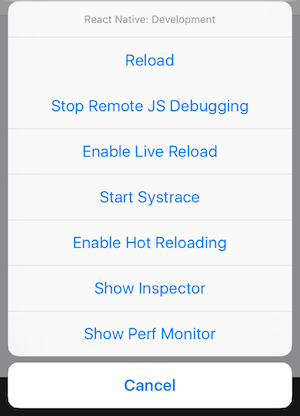 React Native調試方法
React Native調試方法
訪問App內的開發菜單你可以通過搖晃你的設備或者選擇iOS模擬器的Hardware菜單中的“Shake Gesture”來打開開發者菜單。你還可以
 Android基礎入門教程——8.3.1 三個繪圖工具類詳解
Android基礎入門教程——8.3.1 三個繪圖工具類詳解
上兩小節我們學習了Drawable以及Bitmap,都是加載好圖片的,而本節我們要學習的繪圖相關的 一些API,他們分別是Canvas(畫布),Paint(
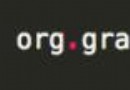 Androidstudio中gradle配置和使用
Androidstudio中gradle配置和使用
加速篇GRADLE的構建過程通常會比較漫長,一個中等項目,10M左右大小的app,一次完整構建大概在5分鐘左右,是不是很嚇人,當然,如果是在調試階段,采用Android
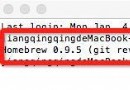 【React Native開發】React Native For Android環境配置以及第一個實例
【React Native開發】React Native For Android環境配置以及第一個實例
(一)前言FaceBook早期開源發布了React Native For IOS,終於在2015年9月15日也發布了ReactNative for Android,雖然A