編輯:關於Android編程
Users have a number of alternatives when it comes to enjoying the audio from their Android devices. Most devices have a built-in speaker, headphone jacks for wired headsets, and many also feature Bluetooth connectivity and support for A2DP audio.
Check What Hardware is Being Used
How your app behaves might be affected by which hardware its output is being routed to.
You can query the AudioManager to determine if the audio is currently being routed to the device speaker, wired headset, or attached Bluetooth device as shown in the following snippet:
if (isBluetoothA2dpOn()) {
// Adjust output for Bluetooth.
} else if (isSpeakerphoneOn()) {
// Adjust output for Speakerphone.
} else if (isWiredHeadsetOn()) {
// Adjust output for headsets
} else {
// If audio plays and noone can hear it, is it still playing?
}//http://blog.csdn.net/sergeycao
Handle Changes in the Audio Output Hardware
When a headset is unplugged, or a Bluetooth device disconnected, the audio stream automatically reroutes to the built in speaker. If you listen to your music at as high a volume as I do, that can be a noisy surprise.
Luckily the system broadcasts an ACTION_AUDIO_BECOMING_NOISY intent when this happens. It’s good practice to register a BroadcastReceiver that listens for this intent whenever you’re playing audio. In the case of music players, users typically expect the playback to be paused—while for games you may choose to significantly lower the volume.
private class NoisyAudioStreamReceiver extends BroadcastReceiver {
@Override
public void onReceive(Context context, Intent intent) {
if (AudioManager.ACTION_AUDIO_BECOMING_NOISY.equals(intent.getAction())) {
// Pause the playback
}
}
}
private IntentFilter intentFilter = new IntentFilter(AudioManager.ACTION_AUDIO_BECOMING_NOISY);
private void startPlayback() {
registerReceiver(myNoisyAudioStreamReceiver(), intentFilter);
}
private void stopPlayback() {
unregisterReceiver(myNoisyAudioStreamReceiver);
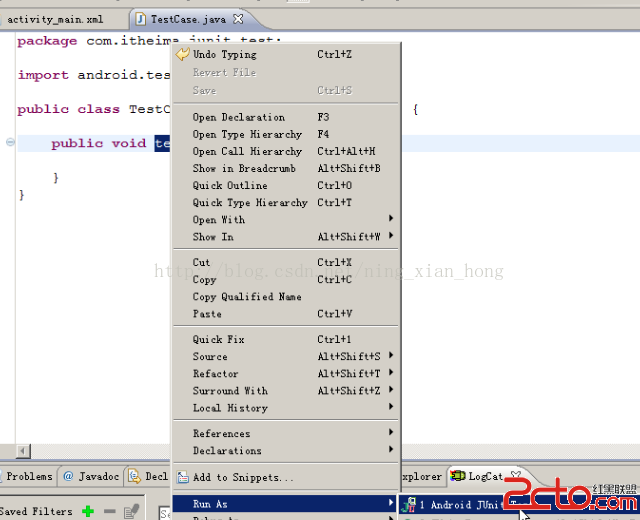 Android中測試框架使用簡介
Android中測試框架使用簡介
測試好的程序是測出來的。測試的目的:盡可能多的測試出程序中的bug。測試分為黑盒測試:測試業務邏輯白盒測試:測試邏輯方法。一般是寫一段腳本代碼,通過腳本代碼去調用業務邏輯
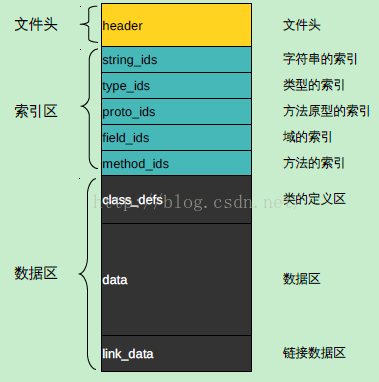 Android中dex文件的加載與優化流程
Android中dex文件的加載與優化流程
1、dex文件分析邏輯上,可以把dex文件分成3個區,頭文件、索引區和數據區。索引區的ids後綴為identifiers的縮寫。 headerdex文件裡的he
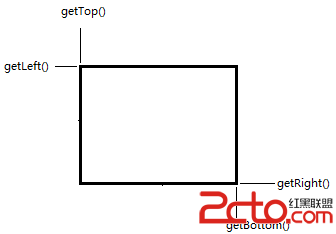 Android onTouchEvent方法
Android onTouchEvent方法
Android中監聽觸摸事件是onTouchEvent方法,它的參數為MotionEvent,下面列舉MotionEvent的一些常用的方法: getPointerC
 Android動態部署六:如何從插件apk中啟動BroadcastReceiver和ContentProvider
Android動態部署六:如何從插件apk中啟動BroadcastReceiver和ContentProvider
實現Android動態部署的過程中最重要的是從插件apk中啟動四大組件,經過前面幾篇文章的分析,現在只剩下BroadcastReceiver和ContentProvide