編輯:關於Android編程
eclipse、sdk、adt都更新到最新版本,在家使用的時候一切正常,但是copy到公司運行模擬器的時候就出錯了!大概錯誤信息如下:
Failed to create Context 0x3005
emulator: WARNING:Could not initialize OpenglES emulation, using software renderer............................
糾結了好半天,試了好多辦法也都不好使,最好在google code的一個論壇找到了一個解決方法:
I ran into this yesterday. Make sure your graphics card driver is up to date.
1. Installed the Andoird Bundle.
2. Created an AVD.
3. Clicked the start button and the emulator does not open.
4. No error messages are reported as the "Starting Android Emulator" dialogue times out.
We tried running the emulator.exe from the command line (emulator -avd <name>) and noticed that Open GL was erroring out. But interestingly the emulator-x86 -avd <name> would actually work and fire up the emulator.
We then tried, as noted above, to move the four DLLs from the /tools/lib directory to the /tools directory. Even more interestingly after we did that the emulator-x86 stopped working and begin pitching a fit about the Open GLes.
So we downloaded the newest graphics driver, left the dlls in the /tool directory and finally the emulator would fire up from Eclipse (as well as the command line).
Hope this helps you.
重點就在於newest graphics driver,最新顯卡驅動,所以安裝了一個驅動精靈檢查了下,發現顯卡驅動是2008年的版本,果斷升級到最新版本,然後重啟機器,Back in business.
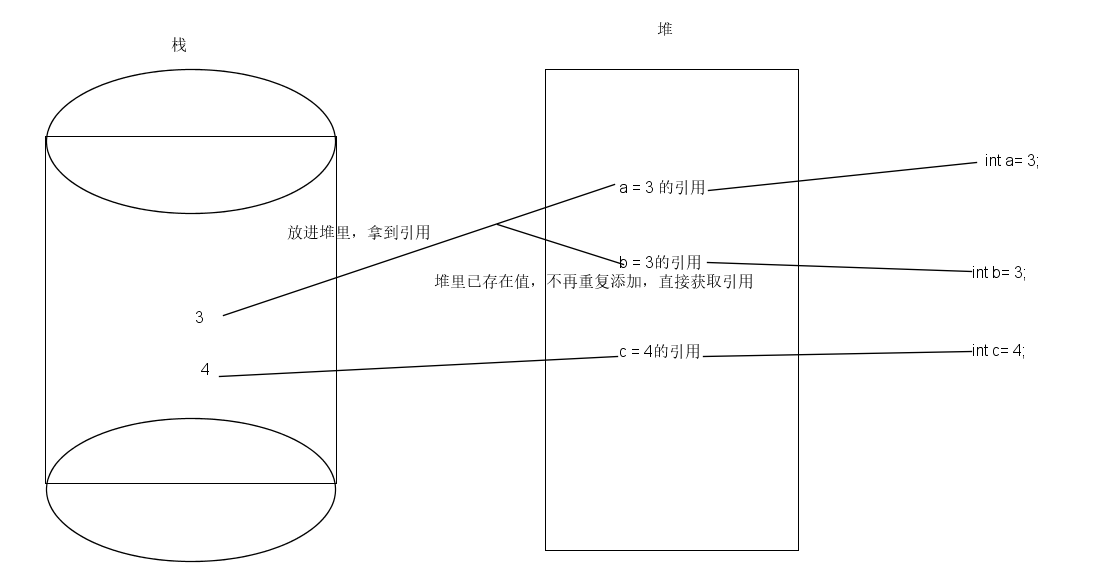 Android開發之內存管理
Android開發之內存管理
概念應用的開發離不開存儲,存儲分為網絡、內存、SDCard文件存儲以及外部SDCard2文件存儲,開發中一定要注意好內存管理以免oom、卡頓等不好的用戶體驗,同時還要注意
 Android 各個版本WebView
Android 各個版本WebView
轉載請注明出處 http://blog.csdn.net/typename/ powered by miechal zhao : miechalzhao@gmail.
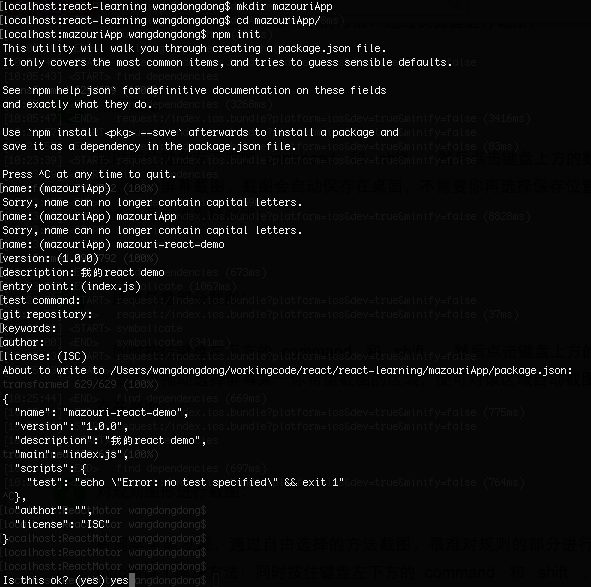 [深入剖析React Native]React 初探
[深入剖析React Native]React 初探
認識ReactReact是一個用於構建用戶界面的JavaScript庫。 React主要用於構建UI,很多人認為React是MVC中的V,即視圖。 React起源於Fac
 Android 編程下的代碼混淆
Android 編程下的代碼混淆
什麼是代碼混淆 Java 是一種跨平台的、解釋型語言,Java 源代碼編譯成中間”字節碼”存儲於 class 文件中。由於跨平台的需要,Java
 【Android】讓HeaderView也參與回收復用機制,自我感覺是優雅的為 RecyclerView 添加 HeaderView (FooterView)的解決方案
【Android】讓HeaderView也參與回收復用機制,自我感覺是優雅的為 RecyclerView 添加 HeaderView (FooterView)的解決方案
本文站在巨人的肩膀上 自我感覺又進了一步而成。基於翔神的大作基礎之上寫的