編輯:關於Android編程
用如下的代碼可以實現
[java]
public void moveToGooglePlay() throws Exception {
Intent i = new Intent("com.google.android.finsky.VIEW_MY_DOWNLOADS");
i.setComponent(new ComponentName("com.android.vending","com.android.vending.AssetBrowserActivity"));
i.setFlags(Intent.FLAG_ACTIVITY_NEW_TASK);
startActivity(i);
}
public void moveToGooglePlay() throws Exception {
Intent i = new Intent("com.google.android.finsky.VIEW_MY_DOWNLOADS");
i.setComponent(new ComponentName("com.android.vending","com.android.vending.AssetBrowserActivity"));
i.setFlags(Intent.FLAG_ACTIVITY_NEW_TASK);
startActivity(i);
}
 Android下拉刷新上拉加載控件(適用於所有View)
Android下拉刷新上拉加載控件(適用於所有View)
前面寫過一篇關於下拉刷新控件的文章下拉刷新控件終結者:PullToRefreshLayout,後來看到好多人還
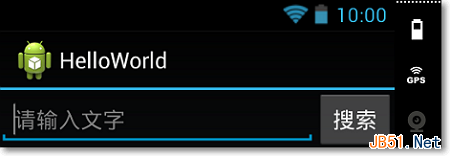 Android開發自學筆記(五):使用代碼控制界面
Android開發自學筆記(五):使用代碼控制界面
酷酷的外表已經具備了,那就開始讓我們真正把它的功能給實現起來吧,外強中干,花拳繡腿可不行哦,我們需要真正的本領,需要一顆自強不息的心哦,常常想想自己的夢想什麼,這樣才不會
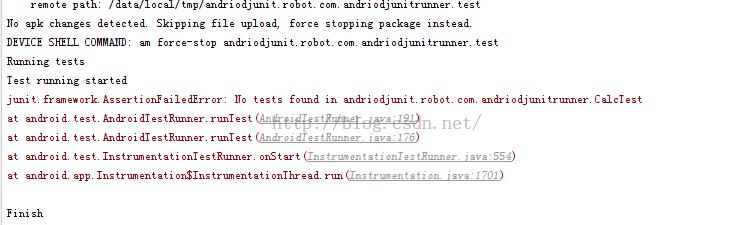 Android Studio使用AndroidJUnitRunner進行單元測試
Android Studio使用AndroidJUnitRunner進行單元測試
目前google是推薦使用AndroidJUnitRunner來進行單元測試的。 使用AndroidJUnitRunner進行測試的時候,需要做在b
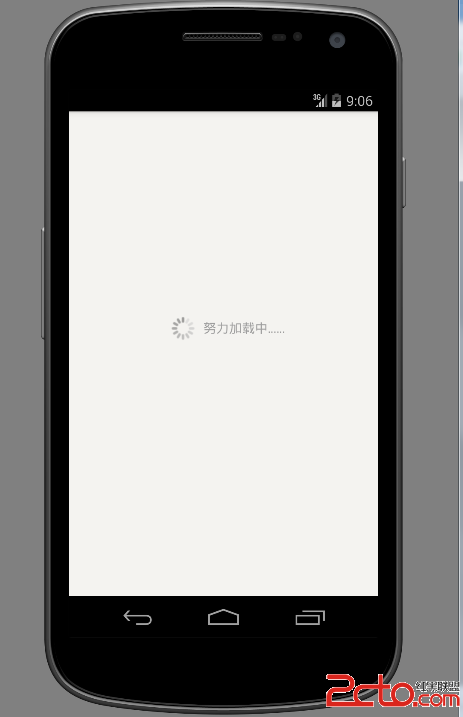 Android下拉刷新庫,利用viewdraghelper實現,集成了下拉刷新,底部加載更多,數據初始加載顯示loading等功能
Android下拉刷新庫,利用viewdraghelper實現,集成了下拉刷新,底部加載更多,數據初始加載顯示loading等功能
Android下拉刷新庫,利用viewdraghelper實現。集成了下拉刷新,底部加載更多,以及剛進入加載數據的loadview。包括了listview與g