編輯:關於Android編程
As shown in previous lessons, location updates are received in the form of latitude and longitude coordinates. While this format is useful for calculating distance or displaying a pushpin on a map, the decimal numbers make no sense to most end users. If you need to display a location to user, it is much more preferable to display the address instead.
Perform Reverse Geocoding
Reverse-geocoding is the process of translating latitude longitude coordinates to a human-readable address. The Geocoder API is available for this purpose. Note that behind the scene, the API is dependent on a web service. If such service is unavailable on the device, the API will throw a "Service not Available exception" or return an empty list of addresses. A helper method called isPresent() was added in Android 2.3 (API level 9) to check for the existence of the service.
The following code snippet demonstrates the use of the Geocoder API to perform reverse-geocoding. Since the getFromLocation() method is synchronous, you should not invoke it from the UI thread, hence an AsyncTask is used in the snippet.
private final LocationListener listener = new LocationListener() {
public void onLocationChanged(Location location) {
// Bypass reverse-geocoding if the Geocoder service is not available on the
// device. The isPresent() convenient method is only available on Gingerbread or above.
if (Build.VERSION.SDK_INT >= Build.VERSION_CODES.GINGERBREAD && Geocoder.isPresent()) {
// Since the geocoding API is synchronous and may take a while. You don't want to lock
// up the UI thread. Invoking reverse geocoding in an AsyncTask.
(new ReverseGeocodingTask(this)).execute(new Location[] {location});
}
}
...
};
// AsyncTask encapsulating the reverse-geocoding API. Since the geocoder API is blocked,
// we do not want to invoke it from the UI thread.
private class ReverseGeocodingTask extends AsyncTask<Location, Void, Void> {
Context mContext;
public ReverseGeocodingTask(Context context) {
super();
mContext = context;
}
@Override
protected Void doInBackground(Location... params) {
Geocoder geocoder = new Geocoder(mContext, Locale.getDefault());
Location loc = params[0];
List<Address> addresses = null;
try {
// Call the synchronous getFromLocation() method by passing in the lat/long values.
addresses = geocoder.getFromLocation(loc.getLatitude(), loc.getLongitude(), 1);
} catch (IOException e) {
e.printStackTrace();
// Update UI field with the exception.
Message.obtain(mHandler, UPDATE_ADDRESS, e.toString()).sendToTarget();
}
if (addresses != null &s;&s; addresses.size() > 0) {
Address address = addresses.get(0);
// Format the first line of address (if available), city, and country name.
String addressText = String.format("%s, %s, %s",
address.getMaxAddressLineIndex() > 0 ? address.getAddressLine(0) : "",
address.getLocality(),
address.getCountryName());
// Update the UI via a message handler.
Message.obtain(mHandler, UPDATE_ADDRESS, addressText).sendToTarget();
}
return null;
}
}
 Android優化查詢加載大數量的本地相冊圖片
Android優化查詢加載大數量的本地相冊圖片
一、概述講解優化查詢相冊圖片之前,我們先來看下PM提出的需求,PM的需求很簡單,就是要做一個類似微信的本地相冊圖片查詢控件,主要包含兩個兩部分: 進入圖片選擇頁面就要顯
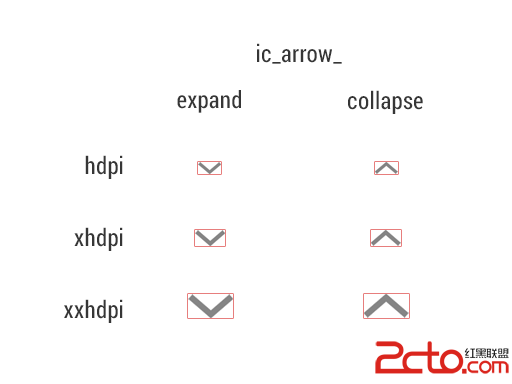 如何給你的Android 安裝文件(APK)瘦身
如何給你的Android 安裝文件(APK)瘦身
Android的apk文件越來越大了這已經是一個不爭的事實。在Android 還是最初版本的時候,一個app的apk文件大小也還只有2 MB左右,到了現在,
 如何找回Android安卓手機誤刪的照片
如何找回Android安卓手機誤刪的照片
不止一次在網上看到類似的新聞、丈夫出軌,為了不讓妻子發現手機裡存儲的數據,不惜格式化甚至砸壞手機,但妻子拿著格式化後的手機找到專門的數據恢復人員,幾天之後,
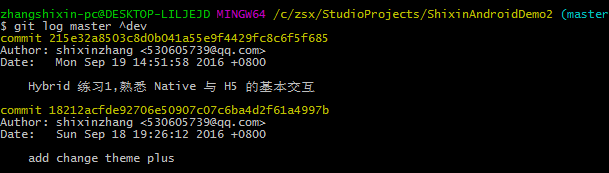 git 對比兩個分支差異
git 對比兩個分支差異
比如我們有 2 個分支:master, dev,現在想查看這兩個 branch 的區別,有以下幾種方式:1.查看 dev 有,而 master 中沒有的:git log