編輯:關於Android編程
For instance, if you build a social app that can share messages or photos with the user's friends, it's in your best interest to support the ACTION_SEND intent so users can initiate a "share" action from another app and launch your app to perform the action.
To allow other apps to start your activity, you need to add an <intent-filter> element in your manifest file for the corresponding <activity> element.
When your app is installed on a device, the system identifies your intent filters and adds the information to an internal catalog of intents supported by all installed apps. When an app calls startActivity() or startActivityForResult(), with an implicit intent, the system finds which activity (or activities) can respond to the intent.
Add an Intent Filter
In order to properly define which intents your activity can handle, each intent filter you add should be as specific as possible in terms of the type of action and data the activity accepts.
The system may send a given Intent to an activity if that activity has an intent filter fulfills the following criteria of the Intent object:
Action
A string naming the action to perform. Usually one of the platform-defined values such as ACTION_SEND or ACTION_VIEW.
Specify this in your intent filter with the <action> element. The value you specify in this element must be the full string name for the action, instead of the API constant (see the examples below).
Data
A description of the data associated with the intent.
Specify this in your intent filter with the <data> element. Using one or more attributes in this element, you can specify just the MIME type, just a URI prefix, just a URI scheme, or a combination of these and others that indicate the data type accepted.
Note: If you don't need to declare specifics about the data Uri (such as when your activity handles to other kind of "extra" data, instead of a URI), you should specify only the android:mimeType attribute to declare the type of data your activity handles, such as text/plain or image/jpeg.
Category
Provides an additional way to characterize the activity handling the intent, usually related to the user gesture or location from which it's started. There are several different categories supported by the system, but most are rarely used. However, all implicit intents are defined with CATEGORY_DEFAULT by default.
Specify this in your intent filter with the <category> element.
In your intent filter, you can declare which criteria your activity accepts by declaring each of them with corresponding XML elements nested in the <intent-filter> element.
For example, here's an activity with an intent filter that handles the ACTION_SEND intent when the data type is either text or an image:
<activity android:name="ShareActivity">
<intent-filter>
<action android:name="android.intent.action.SEND"/>
<category android:name="android.intent.category.DEFAULT"/>
<data android:mimeType="text/plain"/>
<data android:mimeType="image/*"/>
</intent-filter>
</activity>
Each incoming intent specifies only one action and one data type, but it's OK to declare multiple instances of the <action>, <category>, and <data> elements in each <intent-filter>.
If any two pairs of action and data are mutually exclusive in their behaviors, you should create separate intent filters to specify which actions are acceptable when paired with which data types.
For example, suppose your activity handles both text and images for both the ACTION_SEND and ACTION_SENDTO intents. In this case, you must define two separate intent filters for the two actions because a ACTION_SENDTO intent must use the data Uri to specify the recipient's address using the send or sendto URI scheme. For example:
<activity android:name="ShareActivity">
<!-- filter for sending text; accepts SENDTO action with sms URI schemes -->
<intent-filter>
<action android:name="android.intent.action.SENDTO"/>
<category android:name="android.intent.category.DEFAULT"/>
<data android:scheme="sms" />
<data android:scheme="smsto" />
</intent-filter>
<!-- filter for sending text or images; accepts SEND action and text or image data -->
<intent-filter>
<action android:name="android.intent.action.SEND"/>
<category android:name="android.intent.category.DEFAULT"/>
<data android:mimeType="image/*"/>
<data android:mimeType="text/plain"/>
</intent-filter>
</activity>
Note: In order to receive implicit intents, you must include the CATEGORY_DEFAULT category in the intent filter. The methods startActivity() and startActivityForResult() treat all intents as if they contained the CATEGORY_DEFAULT category. If you do not declare it, no implicit intents will resolve to your activity.
For more information about sending and receiving ACTION_SEND intents that perform social sharing behaviors, see the lesson about Receiving Content from Other Apps.
Handle the Intent in Your Activity
In order to decide what action to take in your activity, you can read the Intent that was used to start it.
As your activity starts, call getIntent() to retrieve the Intent that started the activity. You can do so at any time during the lifecycle of the activity, but you should generally do so during early callbacks such as onCreate() or onStart().
For example:
@Override
protected void onCreate(Bundle savedInstanceState) {
super.onCreate(savedInstanceState);
setContentView(R.layout.main);
// Get the intent that started this activity
Intent intent = getIntent();
Uri data = intent.getData();
// Figure out what to do based on the intent type
if (intent.getType().indexOf("image/") != -1) {
// Handle intents with image data ...
} else if (intent.getType().equals("text/plain")) {
// Handle intents with text ...
}
}
Return a Result
If you want to return a result to the activity that invoked yours, simply call setResult() to specify the result code and result Intent. When your operation is done and the user should return to the original activity, call finish() to close (and destroy) your activity. For example:
// Create intent to deliver some kind of result data
Intent result = new Intent("com.example.RESULT_ACTION", Uri.parse("content://result_uri");
setResult(Activity.RESULT_OK, result);
finish();
You must always specify a result code with the result. Generally, it's either RESULT_OK or RESULT_CANCELED. You can then provide additional data with an Intent, as necessary.
Note: The result is set to RESULT_CANCELED by default. So, if the user presses the Back button before completing the action and before you set the result, the original activity receives the "canceled" result.
If you simply need to return an integer that indicates one of several result options, you can set the result code to any value higher than 0. If you use the result code to deliver an integer and you have no need to include the Intent, you can call setResult() and pass only a result code. For example:
setResult(RESULT_COLOR_RED);
finish();
In this case, there might be only a handful of possible results, so the result code is a locally defined integer (greater than 0). This works well when you're returning a result to an activity in your own app, because the activity that receives the result can reference the public constant to determine the value of the result code.
Note: There's no need to check whether your activity was started with startActivity() or startActivityForResult(). Simply call setResult() if the intent that started your activity might expect a result. If the originating activity had called startActivityForResult(), then the system delivers it the result you supply to setResult(); otherwise, the result is ignored.
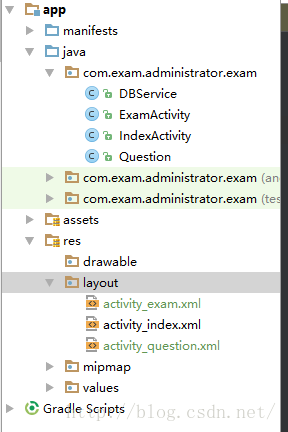 android 項目 local_Test_exam 代碼分享
android 項目 local_Test_exam 代碼分享
本android項目是致力於建立一個本地的sqlite數據庫,然後存儲考試的題目,android應用調用sqlite數據庫中的數據,生成相應的答題界面。下面是代碼解析&n
 每一位Android開發者應該知道的Android體系架構和開發庫
每一位Android開發者應該知道的Android體系架構和開發庫
Android 的體系架構鼓勵組件重用,允許開發者發布共享 Activity、Service 並且訪問其他應用程序的數據,還可以根據開發者制定的安全限制
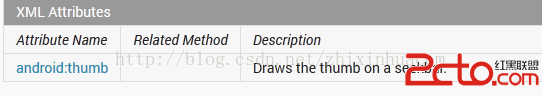 android學習---SeekBar和RatingBar
android學習---SeekBar和RatingBar
SeekBar 拖動條:拖動條和滾動條類似,當是拖動條可以拖動滑塊改變進度 RatingBar 星級評分條:星級評分條與拖動條相似 See
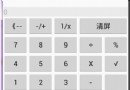 Android中使用GridLayout網格布局來制作簡單的計算器App
Android中使用GridLayout網格布局來制作簡單的計算器App
關於GridLayout在android4.0版本之前,如果想要達到網格布局的效果,首先可以考慮使用最常見的LinearLayout布局,但是這樣的排布會產生如下幾點問題