編輯:關於Android編程
問題描述:
我在webview中加載了一個 website。當點擊一個鏈接"Full Site",我想開啟手機的默認浏覽器,如何實現這個功能呢?目前它在web視圖中加載了完整的網站。
解決方案:
你需要在 WebView 對象上添加一個 WebViewClient
[java]
WebView myWebView = (WebView) findViewById(R.id.webview);
myWebView.setWebViewClient(new MyWebViewClient());
........
private class MyWebViewClient extends WebViewClient {
@Override
public boolean shouldOverrideUrlLoading(WebView view, String url) {
if (Uri.parse(url).getHost().equals("www.mysite.com")) {
//Load the site into the default browser
Intent intent = new Intent(Intent.ACTION_VIEW, Uri.parse(url));
startActivity(intent);
return true;
}
// Load url into the webview
return false;
}
}
WebView myWebView = (WebView) findViewById(R.id.webview);
myWebView.setWebViewClient(new MyWebViewClient());
........
private class MyWebViewClient extends WebViewClient {
@Override
public boolean shouldOverrideUrlLoading(WebView view, String url) {
if (Uri.parse(url).getHost().equals("www.mysite.com")) {
//Load the site into the default browser
Intent intent = new Intent(Intent.ACTION_VIEW, Uri.parse(url));
startActivity(intent);
return true;
}
// Load url into the webview
return false;
}
}
如果需要調整 if-statement語句。
 Android仿微信語音聊天功能
Android仿微信語音聊天功能
本文實例講述了Android仿微信語音聊天功能代碼。分享給大家供大家參考。具體如下:項目效果如下:具體代碼如下:AudioManager.javapackage com.
 如何注銷微信賬號 微信賬號注銷方法
如何注銷微信賬號 微信賬號注銷方法
越來越多的用戶覺得在微信上人太雜,在遇到不同的人騷擾之後,有的人就想注銷微信。那麼如何注銷微信賬號呢?小編就為大家帶來這篇微信賬號注銷方法介紹,還不清楚的小
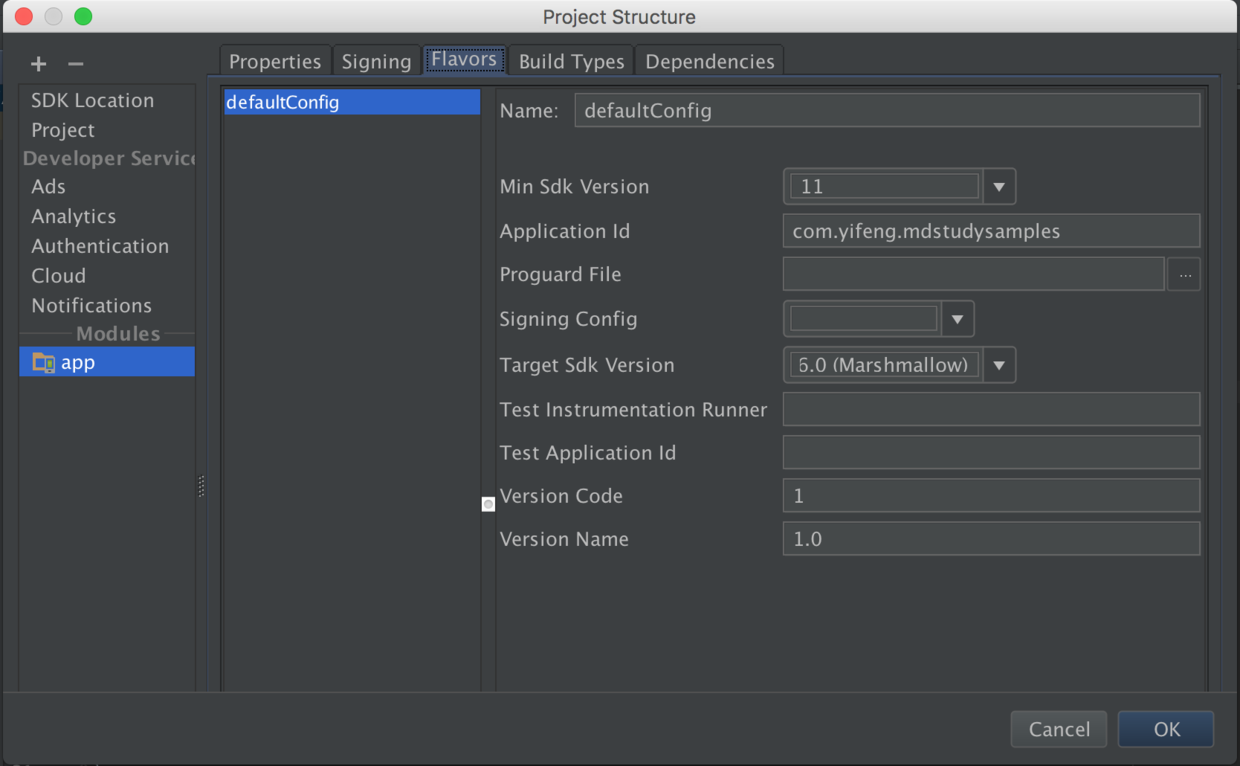 Android實現APP環境分離(利用Gradle)
Android實現APP環境分離(利用Gradle)
一、環境分離簡介每個App項目,至少都會有兩個環境:測試環境和生產環境。多的甚至有四個環境:開發環境、測試環境、預生產環境和生產環境。開發人員經常需要在環境之間切換,測試
 android圖像繪制(四)自定義一個SurfaceView控件
android圖像繪制(四)自定義一個SurfaceView控件
自定義控件(類似按鈕等)的使用,自定義一個SurfaceView。 如某一塊的動態圖(自定義相應),或者類似UC浏覽器下面的工具欄。 如下圖示例: 自定義類代