編輯:關於Android編程
當我們修改了google 開放出來的類。所謂開放的類與開放的API,這個只是javadoc的范疇,並不是java中public和private,也就是說,對於源碼的編譯無所謂,只是對javadoc的生成有影響關於類的開放和隱藏,是通過doc的注釋{@hide}來控制的。比如 Environment 這個類,我們新增了幾個成員方法,編譯的時候就會出現如下的錯誤:
******************************
You have tried to change the API from what has been previously approved.
To make these errors go away, you have two choices:
1) You can add "@hide" javadoc comments to the methods, etc. listed in the
errors above.
2) You can update current.xml by executing the following command:
make update-api
To submit the revised current.xml to the main Android repository,
you will need approval.
******************************
但是如果修改的是google沒有開放出來的類,比如RIL,PhoneFactory,就不會出現這個問題。
google 給了兩個選擇:
1. 在你添加的API或者變量前面,增加javadoc 注釋@hide。但是要注意的是,並不是簡單寫個@hide 或者 就可以了,這些都是錯誤的javadoc注釋格式,標准的javadoc都是這樣的 而且對於 format 變量 應該加上 { },所以我們應該這樣寫
2. 你就是想要生成的javadoc裡面出現這個方法或者變量,你必須輸入: make update-api,即編譯時,輸入make update-api PRODUCT-***-eng,但是輸入 make PRODUCT-***-eng update-api 這樣是有問題的,因為後面的update-api會被忽略掉,這樣系統就會自動的把我們新增的API 寫入 frameworks/base/api/current.xml 文件中。
以上兩個方案可以很好的解決新增API的問題,而這個問題是我們以後常常遇到的。
 android一個彈出菜單的動畫(一)
android一個彈出菜單的動畫(一)
先上效果圖: 先寫Layout文件:
 Android顯示時間和日期的控件的使用總結
Android顯示時間和日期的控件的使用總結
相關類的認識Picker(DatePicker、TimerPicker、NumberPicker)其中DatePicker和TimerPicker都有窗口的形式顯示日期和
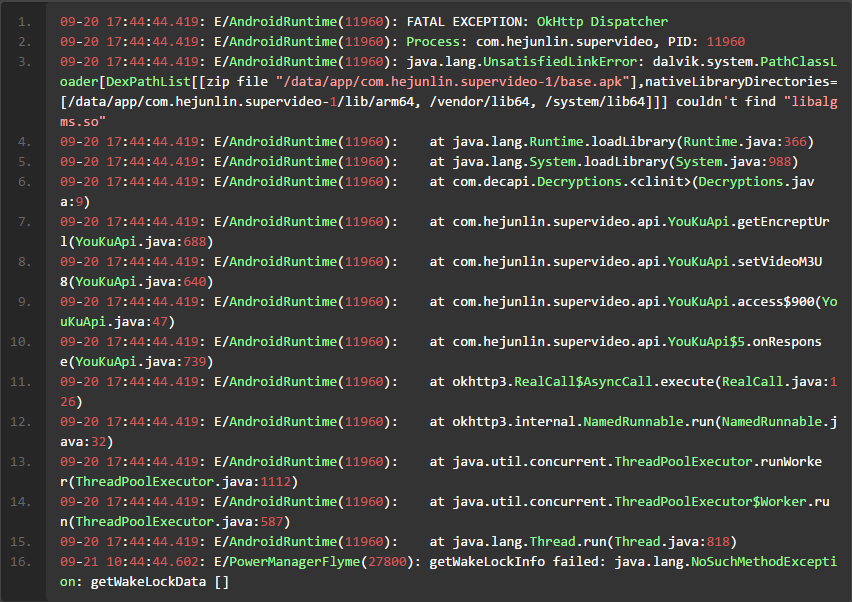 studio碰到問題:java.lang.UnsatisfiedLinkError解決辦法
studio碰到問題:java.lang.UnsatisfiedLinkError解決辦法
studio中碰到的jni問題最近在做supervideo,解析youku視頻地址,是加過密處理,須要用對應的key去解析,獲取對應數據,在引用jni時,發現接二連三出問
 Android應用開發中Fragment與Activity間通信示例講解
Android應用開發中Fragment與Activity間通信示例講解
首先,如果你想在android3.0及以下版本使用fragment,你必須引用android-support-v4.jar這個包然後你寫的activity不能再繼承自Ac