1.打開設置主界面
Intent intent = new Intent(android.provider.Settings.ACTION_SETTINGS); //系統設置
startActivityForResult( intent , 0);
2.打開網絡設置界面(其他設置中的界面同理)
Intent intent = new Intent(android.provider.Settings.ACTION_WIFI_SETTINGS);//WIFI設置
startActivity(intent);
Intent intent = new Intent(android.provider.Settings.ACTION_APPLICATION_SETTINGS);//管理應用程序界面
context.startActivity(intent);
或者用以下方法(3.0以前的版本可以用此方法)
Intent intent = new Intent("/");
ComponentName cm = new ComponentName("com.android.settings","com.android.settings.WirelessSettings");
intent.setComponent(cm);
intent.setAction("android.intent.action.VIEW");
startActivityForResult( intent , 0);
3.打開壁紙設置
Intent intent = new Intent(Intent.ACTION_SET_WALLPAPER);
startActivity(intent);
4.打開撥號界面
Intent intent = new Intent(Intent.ACTION_DIAL);
startActivity(intent);
5.打開聯系人界面
Intent intent = new Intent(Intent.ACTION_VIEW);
intent.setType("vnd.android.cursor.dir/contact");
startActivity(intent);
6.打開通話記錄
Intent intent = new Intent(Intent.ACTION_VIEW);
intent.setType("vnd.android.cursor.dir/calls");
startActivity(intent);
7.打開短信列表界面
Intent intent = new Intent(Intent.ACTION_MAIN);
intent.addCategory(Intent.CATEGORY_DEFAULT);
intent.setType("vnd.android-dir/mms-sms");
startActivity(intent);
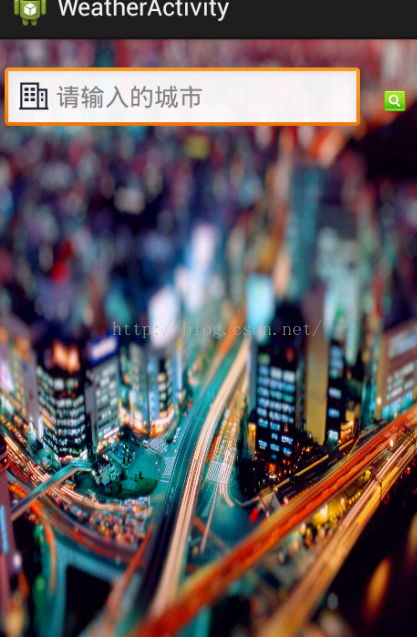 Android項目之天氣預報 的實現分析
Android項目之天氣預報 的實現分析
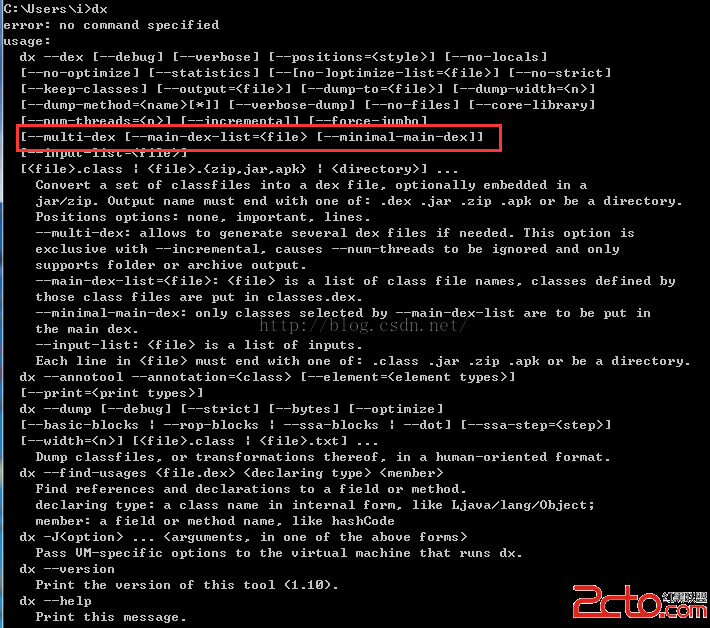 Android關於Dex拆分(MultiDex)技術的解析
Android關於Dex拆分(MultiDex)技術的解析
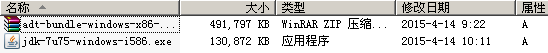 利用adt-bundle輕松搭建Android開發環境與Hello world(Windows)
利用adt-bundle輕松搭建Android開發環境與Hello world(Windows)
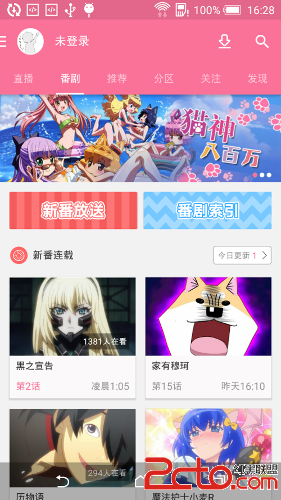 android 自定義狀態欄和導航欄分析與實現
android 自定義狀態欄和導航欄分析與實現