編輯:關於Android編程
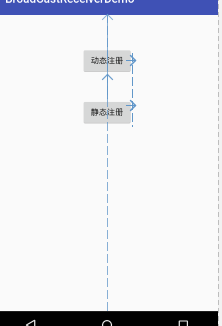 Android復習之BroadCastReceiver
Android復習之BroadCastReceiver
是什麼BroadCastReceiver是四大組件之一,相當於一個全局的監聽器,用於監聽系統全局的廣播。怎麼樣由於BroadCastReceiver是全局監聽器,因此它可
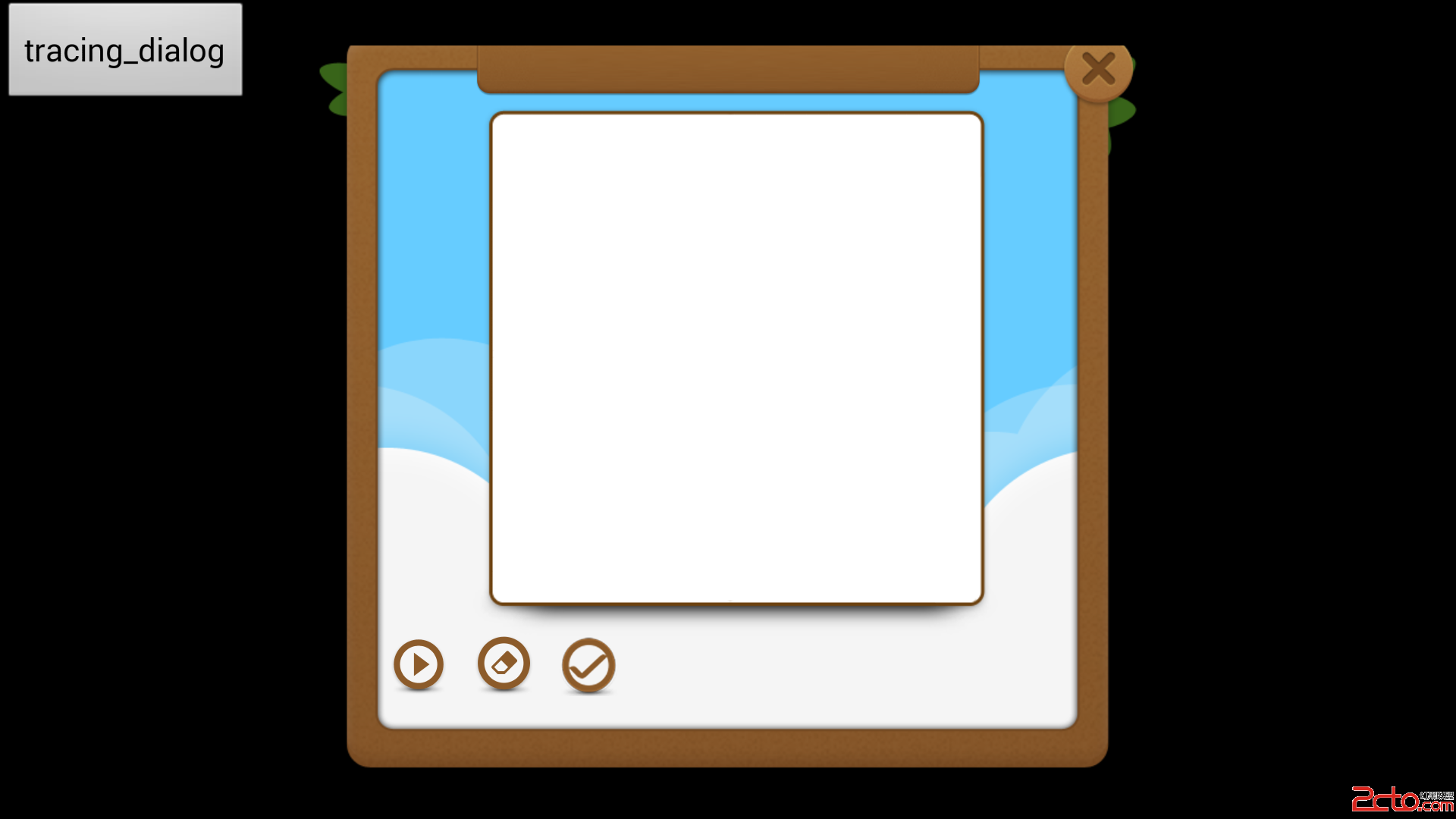 Android 4.4 Dialog 被狀態欄遮擋的解決方法
Android 4.4 Dialog 被狀態欄遮擋的解決方法
首先看不正常的圖,點擊tracing_dialog按鈕彈出對話框然後看理論上的效果圖觀察兩張圖發現,不正常的圖最上方被狀態欄遮擋住了,而該問題存在於android4.4版
 android利用zbar二維碼掃描-(解決中文亂碼及掃描區域定義)
android利用zbar二維碼掃描-(解決中文亂碼及掃描區域定義)
寫在最前(這是對上一篇博文的問題做的更新【android利用zbar二維碼掃描】) 前天早上登陸CSDN時候一條消息:一網友提出了兩點疑惑 &
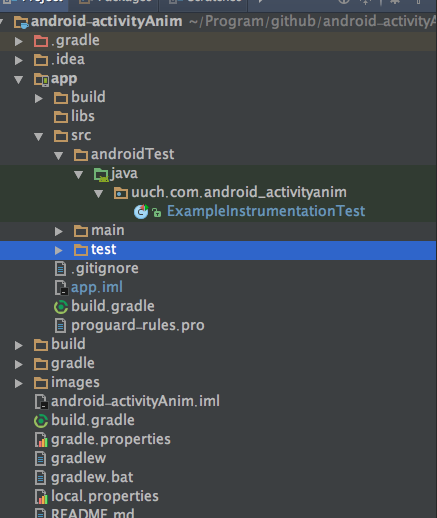 android產品研發(十九)--)android studio中的單元測試
android產品研發(十九)--)android studio中的單元測試
上一篇文章中我們講解了webview中問題集錦,講解了webview的性能優化、webview種入Cookie信息、activity退出的時候清除webview信息報錯、