編輯:關於Android編程
 安卓啟動流程
安卓啟動流程
看了很多相關博客,今天也來自己梳理以下~~~Android從Linux系統啟動 init進程啟動 Native服務啟動 System Server, Android 服務
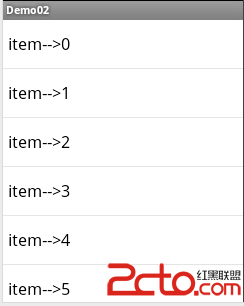 第一章,listview的簡易用法(Android)
第一章,listview的簡易用法(Android)
這篇文章主要是練習了安卓listview的arrayadapter和baseadapter的簡單填充。1.arrayadapter填充布局: 代碼: pa
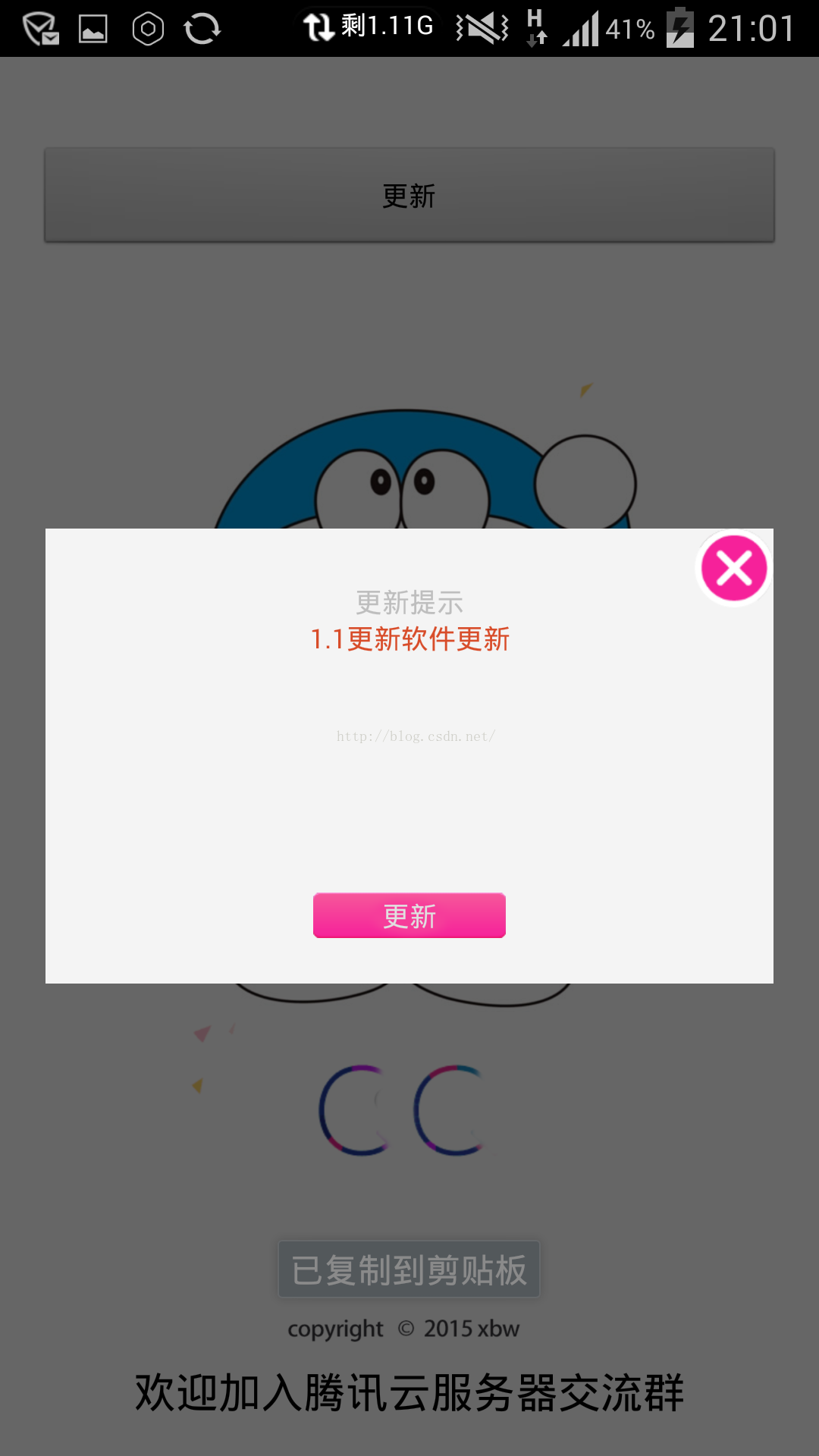 安卓實現在線更新
安卓實現在線更新
做點貢獻,發幾個小demo,每次啟動某個app都會遇到app升級,這是怎麼實現的呢,先上圖吧,有圖有真相,這截圖真大,沒睡了, 結構。Config.javapa
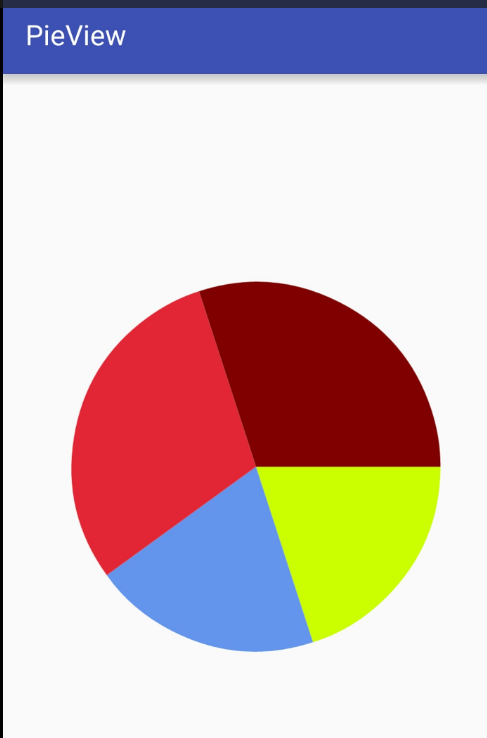 安卓(Android)開發之自定義餅狀圖
安卓(Android)開發之自定義餅狀圖
先來看看效果圖先分析餅狀圖的構成,非常明顯,餅狀圖就是一個又一個的扇形構成的,每個扇形都有不同的顏色,對應的有名字,數據和百分比。經以上信息可以得出餅狀圖的最基本數據應包