編輯:關於Android編程
這裡要用到相對布局,在ScrollView裡放置自己的內容views
[html]
01.<?xml version="1.0" encoding="utf-8"?>
02.<RelativeLayout xmlns:android="http://schemas.android.com/apk/res/android"
03. android:layout_width="fill_parent"
04. android:layout_height="fill_parent">
05. <LinearLayout
06. android:id="@+id/buttonLayout"
07. android:layout_alignParentBottom="true"
08. android:layout_height="wrap_content"
09. android:layout_width="fill_parent"
10. android:orientation="horizontal">
11. <Button
12. android:text="AAAA"
13. android:layout_height="wrap_content"
14. android:layout_width="fill_parent"
15. android:layout_weight="1"/>
16. <Button
17. android:text="BBBB"
18. android:layout_height="wrap_content"
19. android:layout_width="fill_parent"
20. android:layout_weight="1"/>
21. </LinearLayout>
22. <ScrollView
23. android:layout_above="@id/buttonLayout"
24. android:layout_width="fill_parent"
25. android:layout_height="fill_parent">
26. </ScrollView>
27.</RelativeLayout>
看來各種布局,特別是常用的幾個還要好好研究一下啊。
 Android應用程序窗口(Activity)窗口對象(Window)創建指南
Android應用程序窗口(Activity)窗口對象(Window)創建指南
在前文中,我們分析了Android應用程序窗口的運行上下文環境的創建過程。由此可知,每一個Activity組件都有一
 Android入門——構建UI布局的多種方式
Android入門——構建UI布局的多種方式
引言作為Android App,給人第一印象的就是用戶界面(UI),簡潔友好的UI,自然會給用戶優秀的體驗,自然很容易就得到用戶的認可和贊許,這樣App才變得真正的有價值
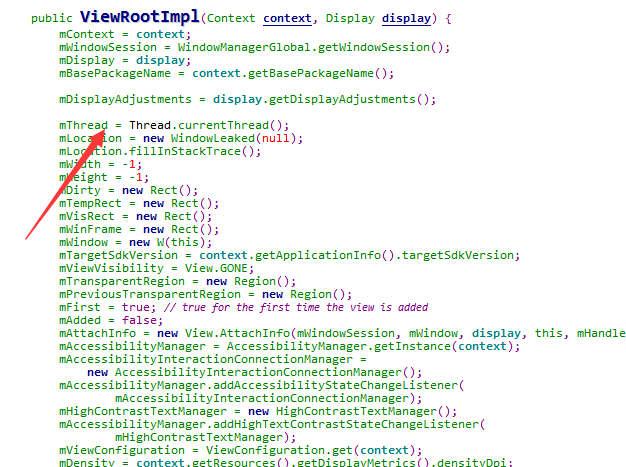 android-如何在子線程中更新ui
android-如何在子線程中更新ui
正如我們知道的,android是不讓在子線程中更新ui的。在子線程中更新ui會直接拋出異常Only the original thread that created a
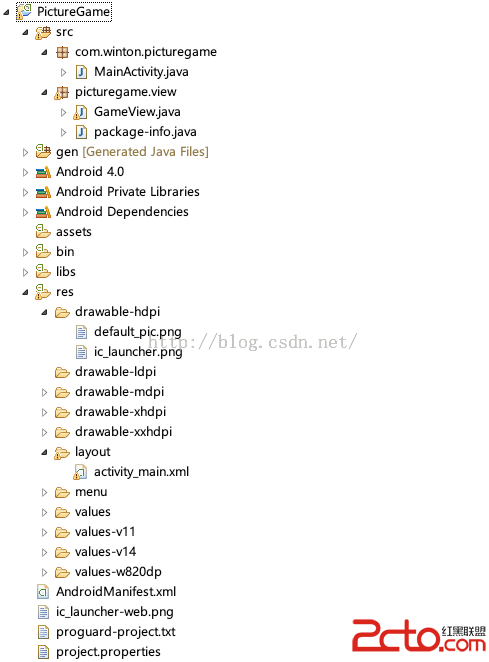 Android畫圖demo
Android畫圖demo
如何在圖片上畫畫呢?這裡寫了一個demo,供大家參考一、先看一眼工程結構工程結構:二、自定義view這個自定義view實現了保留軌跡的功能,代碼如下package pic