編輯:關於Android編程
[java] view plaincopyprint?
package com.example.mynetutil;
import java.io.DataOutputStream;
import java.io.IOException;
import java.io.InputStream;
import java.net.HttpURLConnection;
import java.net.SocketTimeoutException;
import java.net.URL;
import java.util.ArrayList;
import java.util.HashMap;
import java.util.Map;
import org.apache.http.Header;
import org.apache.http.HttpEntity;
import org.apache.http.HttpResponse;
import org.apache.http.HttpStatus;
import org.apache.http.client.entity.UrlEncodedFormEntity;
import org.apache.http.client.methods.HttpPost;
import org.apache.http.impl.client.DefaultHttpClient;
import org.apache.http.message.BasicHeader;
import org.apache.http.message.BasicNameValuePair;
import org.apache.http.params.CoreConnectionPNames;
import org.apache.http.util.EntityUtils;
import android.content.Context;
import android.net.ConnectivityManager;
import android.net.NetworkInfo;
import android.util.Log;
import android.widget.Toast;
/**
* HttpUtil Class Capsule Most Functions of Http Operations
*
* @author sfshine
*
*/
public class HttpUtil {
private static Header[] headers = new BasicHeader[11];
private static String TAG = "HTTPUTIL";
private static int TIMEOUT = 10*1000;
/**
* Your header of http op
*/
static {
headers[0] = new BasicHeader("Appkey", "");
headers[1] = new BasicHeader("Udid", "");
headers[2] = new BasicHeader("Os", "");
headers[3] = new BasicHeader("Osversion", "");
headers[4] = new BasicHeader("Appversion", "");
headers[5] = new BasicHeader("Sourceid", "");
headers[6] = new BasicHeader("Ver", "");
headers[7] = new BasicHeader("Userid", "");
headers[8] = new BasicHeader("Usersession", "");
headers[9] = new BasicHeader("Unique", "");
headers[10] = new BasicHeader("Cookie", "");
}
/**
* Op Http get request
*
* @param url
* @param map
* Values to request
* @return
*/
static public String get(String url, HashMap<String, String> map) {
int i = 0;
for (Map.Entry<String, String> entry : map.entrySet()) {
Log.i(TAG, entry.getKey() + "=>" + entry.getValue());
if (i == 0) {
url = url + "?" + entry.getKey() + "=" + entry.getValue();
} else {
url = url + "&" + entry.getKey() + "=" + entry.getValue();
}
i++;
}
String reult = post(url, null);
return reult;
}
/**
* Op Http post request , "404error" response if failed
*
* @param url
* @param map
* Values to request
* @return
*/
static public String post(String url, HashMap<String, String> map) {
DefaultHttpClient client = new DefaultHttpClient();
client.getParams().setParameter(CoreConnectionPNames.CONNECTION_TIMEOUT, TIMEOUT);
client.getParams().setParameter(CoreConnectionPNames.SO_TIMEOUT, TIMEOUT);
HttpPost post = new HttpPost(url);
Log.i(TAG, url);
post.setHeaders(headers);
String result = "404error";
ArrayList<BasicNameValuePair> pairList = new ArrayList<BasicNameValuePair>();
if (map != null) {
for (Map.Entry<String, String> entry : map.entrySet()) {
Log.i(TAG, entry.getKey() + "=>" + entry.getValue());
BasicNameValuePair pair = new BasicNameValuePair(
entry.getKey(), entry.getValue());
pairList.add(pair);
}
}
try {
HttpEntity entity = new UrlEncodedFormEntity(pairList, "UTF-8");
post.setEntity(entity);
HttpResponse response = client.execute(post);
if (response.getStatusLine().getStatusCode() == HttpStatus.SC_OK) {
setCookie(response);
result = EntityUtils.toString(response.getEntity(), "UTF-8");
Log.i(TAG, "result =>"+ result);
return result;
}
}
catch (Exception e) {
}
Log.e(TAG, result);
return result;
}
/**
* Post Bytes to Server
* @param url
* @param bytes of text
* @return
*/
public static String PostBytes(String url, byte[] bytes) {
try {
URL murl = new URL(url);
final HttpURLConnection con = (HttpURLConnection) murl
.openConnection();
con.setDoInput(true);
con.setDoOutput(true);
con.setUseCaches(false);
con.setRequestMethod("POST");
con.setRequestProperty("Connection", "Keep-Alive");
con.setRequestProperty("Charset", "UTF-8");
con.setRequestProperty("Content-Type", "text/html");
String cookie = headers[10].getValue();
if (!isNull(headers[10].getValue())) {
con.setRequestProperty("cookie", cookie);
}
con.setReadTimeout(TIMEOUT);
con.setConnectTimeout(TIMEOUT);
Log.i(TAG, url);
DataOutputStream dsDataOutputStream = new DataOutputStream(
con.getOutputStream());
dsDataOutputStream.write(bytes, 0, bytes.length);
dsDataOutputStream.close();
if (con.getResponseCode() == HttpStatus.SC_OK) {
InputStream isInputStream = con.getInputStream();
int ch;
StringBuffer buffer = new StringBuffer();
while ((ch = isInputStream.read()) != -1) {
buffer.append((char) ch);
}
Log.i(TAG, "GetDataFromServer>" + buffer.toString());
return buffer.toString();
} else {
return "404error";
}
} catch (SocketTimeoutException e) {
return "timeouterror";
} catch (IOException e) {
// TODO Auto-generated catch block
return "404error";
}
}
/**
* set Cookie
*
* @param response
*/
private static void setCookie(HttpResponse response) {
if (response.getHeaders("Set-Cookie").length > 0) {
Log.d(TAG, response.getHeaders("Set-Cookie")[0].getValue());
headers[10] = new BasicHeader("Cookie",
response.getHeaders("Set-Cookie")[0].getValue());
}
}
/**
* check net work
*
* @param context
* @return
*/
public static boolean hasNetwork(Context context) {
ConnectivityManager con = (ConnectivityManager) context
.getSystemService(Context.CONNECTIVITY_SERVICE);
NetworkInfo workinfo = con.getActiveNetworkInfo();
if (workinfo == null || !workinfo.isAvailable()) {
Toast.makeText(context, "當前無網絡連接,請稍後重試", Toast.LENGTH_SHORT).show();
return false;
}
return true;
}
/***
* @category check if the string is null
* @return true if is null
* */
public static boolean isNull(String string) {
boolean t1 = "".equals(string);
boolean t2 = string == null;
boolean t3 = string.equals("null");
if (t1 || t2 || t3) {
return true;
} else {
return false;
}
}
}
測試
[java]
package com.example.mynetutil;
import java.util.HashMap;
import android.os.Bundle;
import android.app.Activity;
import android.view.Menu;
import android.view.MenuItem;
import android.support.v4.app.NavUtils;
public class MainActivity extends Activity {
@Override
public void onCreate(Bundle savedInstanceState) {
super.onCreate(savedInstanceState);
setContentView(R.layout.activity_main);
String url = "http://192.168.1.77/zwork/test.php";
HashMap<String, String> map = new HashMap<String, String>();
map.put("goods_id", "100078");
map.put("cat_id", "100088");
HttpUtil.get(url, map);
}
@Override
public boolean onCreateOptionsMenu(Menu menu) {
getMenuInflater().inflate(R.menu.activity_main, menu);
return true;
}
}
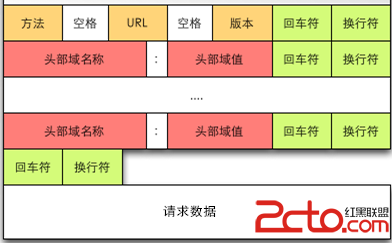 Android網絡編程(一)HTTP協議原理
Android網絡編程(一)HTTP協議原理
前言這篇文章是這個系列的開篇,作為移動開發者,開發的應用不免會對網絡進行訪問,雖然現在已經有很多的開源庫幫助我們可以輕而易舉的訪問網絡,但是我們仍要去了解網絡訪問的原理,
 仿微信的滑動和改變字體圖標顏色
仿微信的滑動和改變字體圖標顏色
今天在慕課上學了仿微信的滑動,於是就重新敲了代碼在原有的圖形上又增加了改變字體的顏色。這裡將代碼放在這裡便於以後學習。整個過程用了ViewPager與PagerAdapt
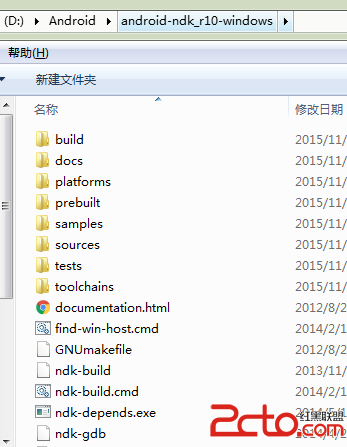 Android NDK 環境搭建 之 起始篇NDK HelloWorld
Android NDK 環境搭建 之 起始篇NDK HelloWorld
ADT插件:管理Android SDK和相關的開發工具的NDK插件:用於開發Android NDK的插件,ADT版本在20以上,就能安裝NDK插件,另外NDK集成了CDT
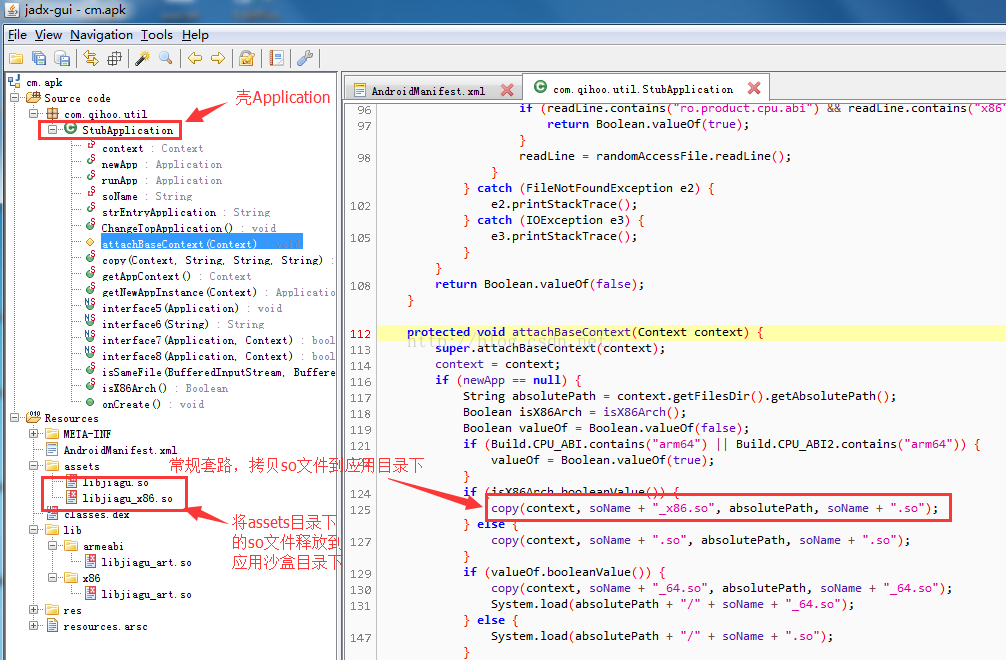 Apk脫殼聖戰之---脫掉“360加固”的殼
Apk脫殼聖戰之---脫掉“360加固”的殼
一、前言現在主流的加固平台有:梆梆加固,愛加密,360加固,騰訊加固,在之前的一篇文章中介紹了:如何脫掉“愛加密”的殼,現在這裡要脫掉另外一個平台