編輯:關於Android編程
1. 重寫EditText
public class LinedEditText extends EditText {
private Paint linePaint;
private float margin;
private int paperColor; www.2cto.com
public LinedEditText(Context paramContext, AttributeSet paramAttributeSet) {
super(paramContext, paramAttributeSet);
this.linePaint = new Paint();
}
protected void onDraw(Canvas paramCanvas) {
paramCanvas.drawColor(this.paperColor);
int i = getLineCount();
int j = getHeight();
int k = getLineHeight();
int m = 1 + j / k;
if (i < m)
i = m;
int n = getCompoundPaddingTop();
paramCanvas.drawLine(0.0F, n, getRight(), n, this.linePaint);
for (int i2 = 0;; i2++) {
if (i2 >= i) {
setPadding(10 + (int) this.margin, 0, 0, 0);
super.onDraw(paramCanvas);
paramCanvas.restore();
return;
}
n += k;
paramCanvas.drawLine(0.0F, n, getRight(), n, this.linePaint);
paramCanvas.save();
}
}
}
復制代碼
這段代碼,並不復雜沒有加注釋,學過Java的同學應該不會吃力。
2.在布局文件中使用
<LinearLayout xmlns:android="http://schemas.android.com/apk/res/android"
xmlns:tools="http://schemas.android.com/tools"
android:layout_width="match_parent"
android:layout_height="match_parent"
android:orientation="vertical" >
<com.example.storetest.LinedEditText
android:id="@+id/et1"
android:layout_width="fill_parent"
android:layout_height="200dp"
android:gravity="top"
android:inputType="textMultiLine" />
</LinearLayout>
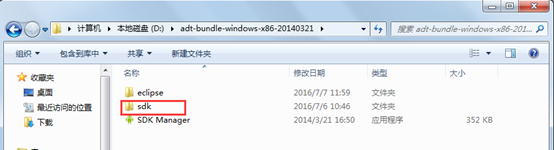 monkeyrunner之安卓開發環境搭建教程(1)
monkeyrunner之安卓開發環境搭建教程(1)
在學習monkeyrunner之前,讓我們先搭建好eclipse安卓開發環境。對於程序開發人員而言,eclipse並不陌生,它提供了一個非常廣闊的平台來開發程序。同樣也可
 Android開發入門之Service用法分析
Android開發入門之Service用法分析
本文實例講述了Android中Service用法。分享給大家供大家參考,具體如下:關於Service的講解網上已經很多了,這裡是關於自己通過寫代碼Service的一點體會
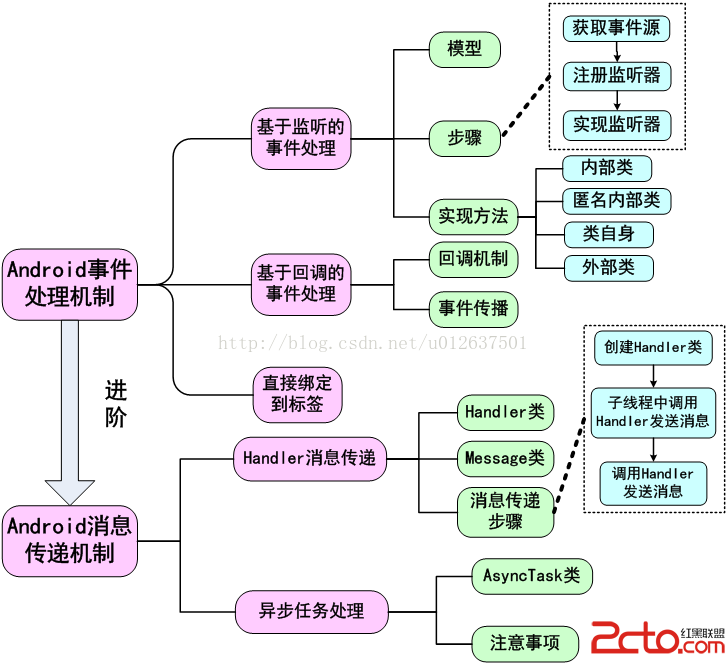 Android筆記Android基於事件監聽器處理機制
Android筆記Android基於事件監聽器處理機制
一、Android的事件處理 Android事件處理包括兩個部分:Android事件處理機制(基本)和Android消息傳遞機制(進階)。前者包含三種處理方式
 Android緩存機制&一個緩存框架推薦
Android緩存機制&一個緩存框架推薦
1、先推薦一個輕量級緩存框架——ACache(ASimpleCache)ACache介紹:ACache類似於SharedPrefere