編輯:關於Android編程
如何讓一個activity 浮在鎖屏界面的上方,返回即進入解鎖界面。
譬如在鎖屏界面,來電時是不需要先解鎖才能接聽電話的。這樣能帶來快捷。
如果你想在android 上實現 iphone 4s 上面在鎖屏界面就能進照相機的話也可以按此方式來進行。
只需要在 Camera 的 activity 的 onResume 函數中添加如下 flag 即可實現。
import android.view.Window;
import android.view.WindowManager;
final Window win = activity.getWindow();
final WindowManager.LayoutParams params = win.getAttributes();
params.flags |= WindowManager.LayoutParams.FLAG_SHOW_WHEN_LOCKED;
/** Window flag: special flag to let windows be shown when the screen
* is locked. This will let application windows take precedence over
* key guard or any other lock screens. Can be used with
* {@link #FLAG_KEEP_SCREEN_ON} to turn screen on and display windows
* directly before showing the key guard window. Can be used with
* {@link #FLAG_DISMISS_KEYGUARD} to automatically fully dismisss
* non-secure keyguards. This flag only applies to the top-most
* full-screen window.
*/
public static final int FLAG_SHOW_WHEN_LOCKED = 0x00080000
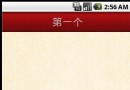 自定義RadioButton和ViewPager實現TabHost帶滑動的頁卡效果
自定義RadioButton和ViewPager實現TabHost帶滑動的頁卡效果
在工作中又很多需求都不是android系統自帶的控件可以達到效果的,內置的TabHost就是,只能達到簡單的效果 ,所以這個時候就要自定義控件來達到效果:這個效果就是:
 【Android】自定義錄音、播放動畫View,讓你的錄音浪起來
【Android】自定義錄音、播放動畫View,讓你的錄音浪起來
前言最近公司項目有一個錄音的錄制和播放動畫需求,然後時間是那麼緊,那麼趕緊開撸。先看效果圖嗯,然後大致就是這樣,按住錄音,然後有一個倒計時,最外層一個進度條,還有一個類似
 Android Intent傳遞對象的兩種方法(Serializable,Parcelable)詳細介紹
Android Intent傳遞對象的兩種方法(Serializable,Parcelable)詳細介紹
Android Intent傳遞對象的兩種方法(Serializable,Parcelable)詳細介紹今天要給大家講一下Android中Intent中如何傳遞對象,就我
 最好的5個Android ORM框架
最好的5個Android ORM框架
在開發Android應用時,保存數據有這麼幾個方式, 一個是本地保存,一個是放在後台(提供API接口),還有一個是放在開放雲服務上(如 SyncAdapter 會是一個不