編輯:關於Android編程
1. 什麼情況下出現:
使用SDK版本為20
創建工程後,添加一個自定義Activity並在manifest.xml中進行定義。
[html]
<application
android:icon="@drawable/ic_launcher"
android:label="@string/app_name"
android:theme="@style/AppTheme" >
<activity android:name=".MainActivity"
android:label="@string/title_activity_main" >
<intent-filter>
<action android:name="android.intent.action.MAIN" />
<category android:name="android.intent.category.LAUNCHER" />
</intent-filter>
</activity>
<activity android:name=".SecondActivity"
android:exported="false">
<intent-filter>
<action android:name="android.intent.action.CREATE_SHORTCUT" />
</intent-filter>
</activity>
</application>
添加intent-filter後就會報這個warning。
2. 錯誤原因:
這是因為添加了intent-filter後該Activity已經暴露給了不同進程的應用(其他應用程序),他們實例化該Activity不需要任何的權限。
當然你可以指定此Activity僅用於程序內部使用,或者添加權限。
3. 解決辦法:
定義Activity的地方添加 android:exported="false" 或者定義權限。
[html]
<activity android:name=".SecondActivity"
android:exported="false">
<intent-filter>
<action android:name="android.intent.action.CREATE_SHORTCUT" />
</intent-filter>
</activity> www.2cto.com
PS : 由於測試的Activity是為了做添加Activity對應的快捷方式到HomeScreen的,所以exported應該為true。要不然無法正常添加。
android:exported
Whether or not the activity can be launched by components of other applications — "true" if it can be, and "false" if not. If "false", the activity can be launched only by components of the same application or applications with the same user ID.
The default value depends on whether the activity contains intent filters. The absence of any filters means that the activity can be invoked only by specifying its exact class name. This implies that the activity is intended only for application-internal use (since others would not know the class name). So in this case, the default value is "false". On the other hand, the presence of at least one filter implies that the activity is intended for external use, so the default value is "true".
This attribute is not the only way to limit an activity's exposure to other applications. You can also use a permission to limit the external entities that can invoke the activity (see the permissionattribute).
 Android實現繞球心旋轉的引導頁效果
Android實現繞球心旋轉的引導頁效果
現在很多APP都會出現Android實現繞球心旋轉的引導頁效果,一個類似小車一直在往前開的旋轉式動畫效果。先看一下預覽效果:嗯,整體效果還算理想,基本實現了頁面繞屏幕底部
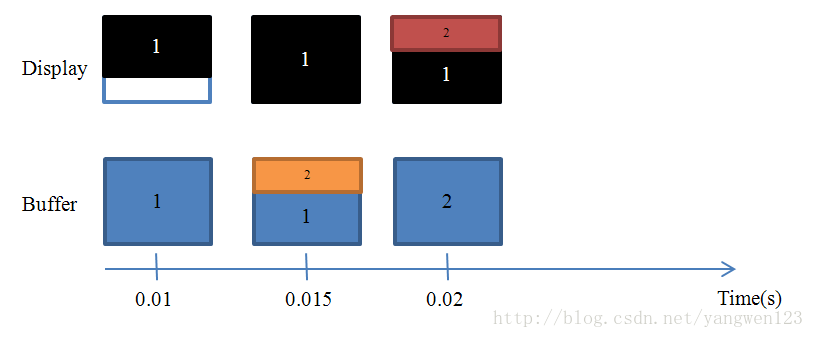 android顯示機制
android顯示機制
前言本文是通過閱讀各種文章及代碼,總結出來的,其中難免有些地方理解得不對,歡迎大家批評指正。顯示系統基礎知識定義在一個典型的顯示系統中,一般包括CPU、GPU、displ
 Android屬性動畫實現布局的下拉展開效果
Android屬性動畫實現布局的下拉展開效果
在Android的3.0之後,google又提出了屬性動畫的這樣一個框架,他可以更好的幫助我們實現更豐富的動畫效果。所以為了跟上技術的步伐,今天就聊一聊屬性動畫。這一次的
 android Fragment詳細講述,包括問題隱患
android Fragment詳細講述,包括問題隱患
Fragment是安卓v4包的新東西,名為碎片化布局,該布局的目的就是為了取代過時的tabhost.使操作更加方便,大大增加了開發者的高效開發。在使用好Fragment的