編輯:關於Android編程
在編譯運行時,報出‘Your project contains errors,please fix them before running your application.’的提示框
在項目圖標會有個小紅叉
但項目代碼中卻沒有任何錯誤.
以前這種情況一般處理方式有:方法1.用project->clean;方法2.刪除項目,重新載入項目.
這次用了都不行.
查看問題輸出欄Problems標簽頁,有以下錯誤
原來我的電腦上默認的調試證書過期了,調試證書期限默認是1年,
找到原因很簡單,重新生成證書就好了.
找到證書所在位置C:\Documents and Settings\Administrator\.android\debug.keystore,
刪除掉debug.keystore文件,adt就自動生成新的debug.keystore.
Ok解決
 Android RefreshLayout實現下拉刷新布局
Android RefreshLayout實現下拉刷新布局
項目中需要下拉刷新的功能,但是這個View不是ListView這類的控件,需要ViewGroup實現這個功能,一開始網上大略找了一下,沒發現特別合適的,代碼也是沒怎麼看懂
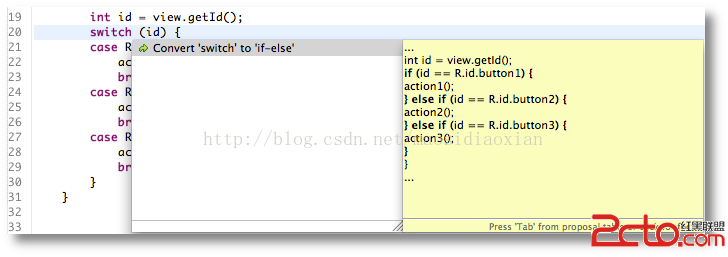 android官方技術文檔翻譯——Case 標簽中的常量字段
android官方技術文檔翻譯——Case 標簽中的常量字段
Case 標簽中的常量字段 在正常的 Android 項目中,資源R類裡的常量是這樣聲明的: public static final int main=0x
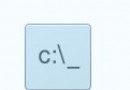 刷機精靈adb怎麼刷機
刷機精靈adb怎麼刷機
很多人在用刷機精靈最新版時,除了看到很多確實可以用到的功能,也發現了一個根本沒想過會去用也並不了解的功能,那就是adb命令工具。如果你在刷機過程中有點閱歷,
 Retrofit+OKHttp 教你怎麼持久化管理Cookie
Retrofit+OKHttp 教你怎麼持久化管理Cookie
緒論今天小編來給大家分享點什麼呢?對,就是它:Retrofit,話說Retrofit最近真的很火啊,Retrofit+OKHttp現在似乎已經成為了Android網絡請求