編輯:關於Android編程
RelativeLayout布局
android:layout_marginTop="25dip" //頂部距離
android:gravity="left" //空間布局位置
android:layout_marginLeft="15dip //距離左邊距
// 相對於給定ID控件
android:layout_above 將該控件的底部置於給定ID的控件之上;
android:layout_below 將該控件的底部置於給定ID的控件之下;
android:layout_toLeftOf 將該控件的右邊緣與給定ID的控件左邊緣對齊;
android:layout_toRightOf 將該控件的左邊緣與給定ID的控件右邊緣對齊;
android:layout_alignBaseline 將該控件的baseline與給定ID的baseline對齊;
android:layout_alignTop 將該控件的頂部邊緣與給定ID的頂部邊緣對齊;
android:layout_alignBottom 將該控件的底部邊緣與給定ID的底部邊緣對齊;
android:layout_alignLeft 將該控件的左邊緣與給定ID的左邊緣對齊;
android:layout_alignRight 將該控件的右邊緣與給定ID的右邊緣對齊;
// 相對於父組件
android:layout_alignParentTop 如果為true,將該控件的頂部與其父控件的頂部對齊;
android:layout_alignParentBottom 如果為true,將該控件的底部與其父控件的底部對齊;
android:layout_alignParentLeft 如果為true,將該控件的左部與其父控件的左部對齊;
android:layout_alignParentRight 如果為true,將該控件的右部與其父控件的右部對齊;
// 居中
android:layout_centerHorizontal 如果為true,將該控件的置於水平居中;
android:layout_centerVertical 如果為true,將該控件的置於垂直居中;
android:layout_centerInParent 如果為true,將該控件的置於父控件的中央;
// 指定移動像素
android:layout_marginTop 上偏移的值;
android:layout_marginBottom 下偏移的值;
android:layout_marginLeft 左偏移的值;
android:layout_marginRight 右偏移的值;
android:id --- 為控件指定相應的ID
android:text --- 指定控件當中顯示的文字,需要注意的是,這裡盡量使用strings.xml文件當中的字符串
android:grivity --- 指定控件的基本位置,比如說居中,居右等位置這裡指的是控件中的文本位置並不是控件本身。
android:textSize --- 指定控件當中字體的大小
android:background --- 指定該控件所使用的背景色,RGB命名法
android:width --- 指定控件的寬度
android:height --- 指定控件的高度
android:padding* --- 指定控件的內邊距,也就是說控件當中的內容
android:sigleLine --- 如果設置為真的話,則控件的內容在同一行中進行顯示
下邊是相對布局屬性的說明:RelativeLayout
android:layout_above 將該控件的底部至於給定ID控件之上
android:layout_below 將該控件的頂部至於給定ID的控件之下
android:layout_toLeftOf 將該控件的右邊緣和給定ID的控件左邊緣對齊
android:layout_toRightOf 將該控件的左邊緣和給定ID的控件的右邊緣對齊
android:layout_alignBaseline 該控件的baseline和給定ID的控件的baseline對齊
android:layout_alignBottom 將該控件的底部邊緣與給定ID控件的底部邊緣對齊
android:layout_alignLeft 將該控件的左邊緣與給定ID控件的左邊緣對齊
android:layout_alignRight 將該控件的右邊緣與給定ID控件的右邊緣對齊
android:layout_alignTop 將該控件的頂部邊緣與給定ID控件的頂部對齊
android:alignParentBottom 如果該值為true,則將該控件的底部和父控件的底部對齊
android:layout_alignParentLeft 如果該值為true,則將該控件左邊與父控件的左邊對齊
android:layout_alignParentRight 如果該值為true,則將該控件的右邊與父控件的右邊對齊
android:layout_alignParentTop 如果該值為true,則將該控件的頂部與父控件的頂部對齊
android:layout_centerHorizontal 如果為真,該控件將被至於水平方向的中央
android:layout_centerInParent 如果為真,該控件將被至於父控件水平方向和垂直方向的中央
android:layout_centerVertical 如果為真,該控件將被至於垂直方向的中央
android:layout_marginLeft此屬性用來設置控件之間的間隙(控件和控件之間和內邊距不同)
android:padding="3dip"說明了四邊的內邊距是3dip
代碼:
TableLayout
<TableLayout xmlns:android="http://schemas.android.com/apk/res/android"
android:orientation="vertical"
android:layout_width="fill_parent"
android:layout_height="fill_parent"
android:stretchColumns="0"
></TableLayout>
android:stretchColumns="0"第一列作為拉伸列填滿整行
EditText 屬性說明
android:scrollHorizontally
設置文本超出TextView的寬度的情況下,是否出現橫拉條。
下面的 更清晰些。----------------------------------------------------
第一類:屬性值為true或false
android:layout_centerHrizontal 水平居中
android:layout_centerVertical 垂直居中
android:layout_centerInparent 相對於父元素完全居中
android:layout_alignParentBottom 貼緊父元素的下邊緣
android:layout_alignParentLeft 貼緊父元素的左邊緣
android:layout_alignParentRight 貼緊父元素的右邊緣
android:layout_alignParentTop 貼緊父元素的上邊緣
android:layout_alignWithParentIfMissing 如果對應的兄弟元素找不到的話就以父元素做參照物
第二類:屬性值必須為id的引用名“@id/id-name”
android:layout_below 在某元素的下方
android:layout_above 在某元素的的上方
android:layout_toLeftOf 在某元素的左邊
android:layout_toRightOf 在某元素的右邊
android:layout_alignTop 本元素的上邊緣和某元素的的上邊緣對齊
android:layout_alignLeft 本元素的左邊緣和某元素的的左邊緣對齊
android:layout_alignBottom 本元素的下邊緣和某元素的的下邊緣對齊
android:layout_alignRight 本元素的右邊緣和某元素的的右邊緣對齊
第三類:屬性值為具體的像素值,如30dip,40px
android:layout_marginBottom 離某元素底邊緣的距離
android:layout_marginLeft 離某元素左邊緣的距離
android:layout_marginRight 離某元素右邊緣的距離
android:layout_marginTop 離某元素上邊緣的距離
EditText的android:hint
設置EditText為空時輸入框內的提示信息。
android:gravity
android:gravity屬性是對該view 內容的限定.比如一個button 上面的text. 你可以設置該text 在view的靠左,靠右等位置.以button為例,android:gravity="right"則button上面的文字靠右
android:layout_gravity
android:layout_gravity是用來設置該view相對與起父view 的位置.比如一個button 在linearlayout裡,你想把該button放在靠左、靠右等位置就可以通過該屬性設置.以button為例,android:layout_gravity="right"則button靠右
android:layout_alignParentRight
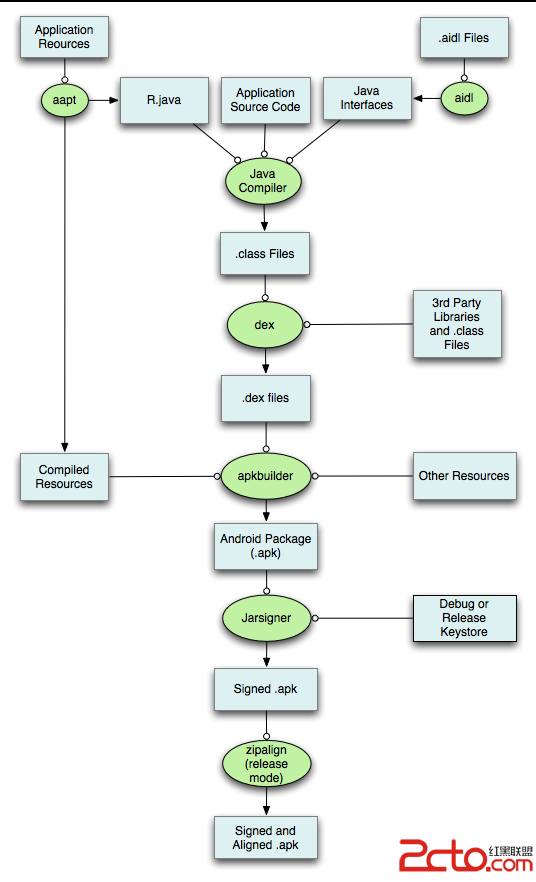 Android Develop:構建系統解析
Android Develop:構建系統解析
Android構建系統是你用來構建、測試、運行和打包你的app的工具集。這個構建系統能作為Android Studio菜單的一個集成工具、和獨立命令的方式運行。你能使用這
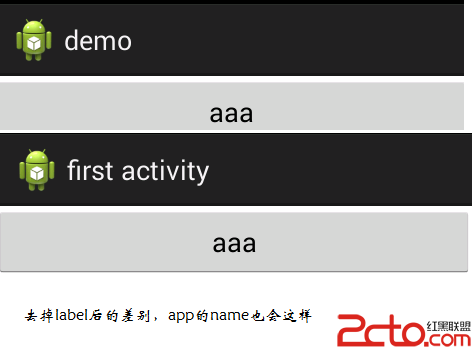 了解Activity
了解Activity
依照郭霖老師的《第一行代碼Android》,今天我要來學習Activity,首先來初步了解Activity,基本上就是照葫蘆畫瓢的模式,有點回到當初敲java的hello
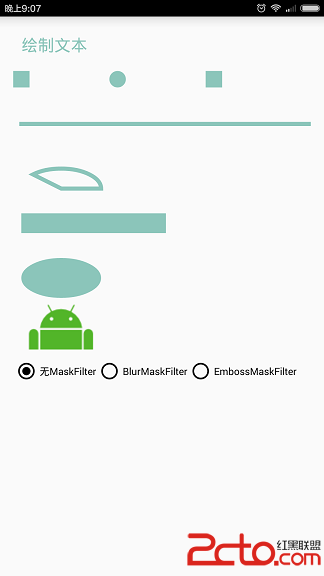 Android中Canvas繪圖之MaskFilter圖文詳解(附源碼下載)
Android中Canvas繪圖之MaskFilter圖文詳解(附源碼下載)
如果對Canvas繪圖不熟悉,強烈建議您閱讀博文《Android中Canvas繪圖基礎詳解(附源碼下載)》,該文對Android中的Canvas繪圖基礎進行了詳細的描述。
 Android浏覽圖片,點擊放大至全屏效果
Android浏覽圖片,點擊放大至全屏效果
最近做一個項目類似於QQ空間,做到照片浏覽的功能,對於QQ空間中點擊圖片放大至全屏,感覺效果很贊,於是也做了個類似的效果。如下。 packag