編輯:關於Android編程
首先創建基於Android2.2 模擬器的Android工程
先完善string.xml 文件
[html]
<?xml version="1.0" encoding="utf-8"?>
<resources>
<string name="hello">Hello World, SmsActivity!</string>
<string name="app_name">短信發送器</string>
<string name="mobile">請輸入手機號</string>
<string name="content">請輸入短信內容</string>
<string name="button">發送短信</string>
<string name="success">發送成功</string>
</resources>
然後完善main.xml 界面UI文件
[html]
<?xml version="1.0" encoding="utf-8"?>
<LinearLayout xmlns:android="http://schemas.android.com/apk/res/android"
android:layout_width="fill_parent"
android:layout_height="fill_parent"
android:orientation="vertical" >
<TextView
android:layout_width="fill_parent"
android:layout_height="wrap_content"
android:text="@string/hello" />
<TextView
android:layout_width="fill_parent"
android:layout_height="wrap_content"
android:text="@string/mobile"
/>
<EditText
android:layout_width="fill_parent"
android:layout_height="wrap_content"
android:id="@+id/mobile"
/>
<TextView
android:layout_width="fill_parent"
android:layout_height="wrap_content"
android:text="@string/content"
/>
<EditText
android:layout_width="fill_parent"
android:layout_height="wrap_content"
android:id="@+id/content"
android:minLines="3"
/>
<Button
android:layout_width="wrap_content"
android:layout_height="wrap_content"
android:id="@+id/button"
android:text="@string/button" />
</LinearLayout>
Java類
[java]
package com.android.sms;
import java.util.List;
import android.app.Activity;
import android.os.Bundle;
import android.telephony.SmsManager;
import android.view.View;
import android.widget.Button;
import android.widget.EditText;
import android.widget.Toast;
public class SmsActivity extends Activity {
/** Called when the activity is first created. */
@Override
public void onCreate(Bundle savedInstanceState) {
super.onCreate(savedInstanceState);
setContentView(R.layout.main);
Button btn=(Button)this.findViewById(R.id.button);
btn.setOnClickListener(new View.OnClickListener() {
@Override
public void onClick(View v) {
EditText mobileText=(EditText)findViewById(R.id.mobile);
EditText contentText=(EditText)findViewById(R.id.content);
/**
* 獲取手機號
*/
String mobile=mobileText.getText().toString();
/**
* 獲取短信內容
*/
String content=contentText.getText().toString();
/**
* 獲取系統的短信管理器
*/
SmsManager sm=SmsManager.getDefault();
/**
* 如果短信超過70個字符,將短信拆分進行發送。
*/
List<String> texts=sm.divideMessage(content);
for(String text:texts){
sm.sendTextMessage(mobile, null, text, null, null);
}
/**
* 添加一個發送結果提示
*/
Toast.makeText(SmsActivity.this, R.string.success, Toast.LENGTH_LONG).show();
}
});
}
}
在文件AndroidManifest.xml 添加發送短信的權限
[html]
<?xml version="1.0" encoding="utf-8"?>
<manifest xmlns:android="http://schemas.android.com/apk/res/android"
package="com.android.sms"
android:versionCode="1"
android:versionName="1.0" >
<uses-sdk android:minSdkVersion="8" />
<uses-permission android:name="android.permission.SEND_SMS"/>
<application
android:icon="@drawable/ic_launcher"
android:label="@string/app_name" >
<activity
android:name=".SmsActivity"
android:label="@string/app_name" >
<intent-filter>
<action android:name="android.intent.action.MAIN" />
<category android:name="android.intent.category.LAUNCHER" />
</intent-filter>
</activity>
</application>
</manifest>
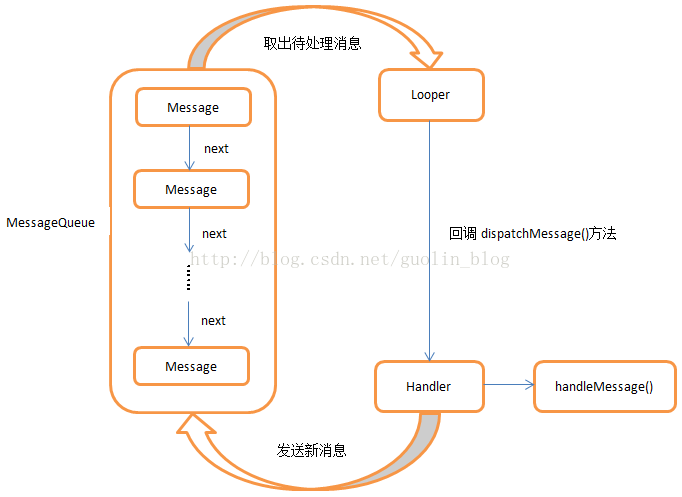 [Android]簡略的Android消息機制源碼分析
[Android]簡略的Android消息機制源碼分析
相關源碼framework/base/core/java/andorid/os/Handler.javaframework/base/core/java/andorid/
 Android彈幕框架 黑暗火焰使基本使用方法
Android彈幕框架 黑暗火焰使基本使用方法
今天我將分享由BiliBili開源的Android彈幕框架(DanmakuFlameMaster)的學習經驗。我是將整個框架以model的形式引入項目中的,這樣更方便的觀
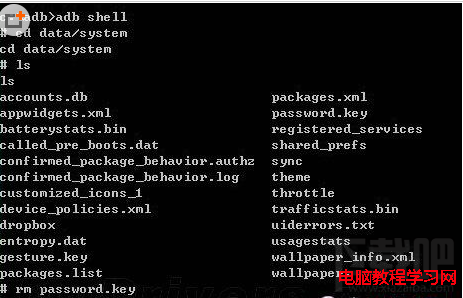 手機密碼忘了怎麼解鎖
手機密碼忘了怎麼解鎖
你應該有過手機解鎖密碼忘記的經歷吧,一開始對圖案解鎖十分好奇,設置了一個比較復雜的圖案,只是沒有過多久就忘記了,只能通過刷機解決了,還好本文的出現將會幫助一
 android paint cap join 理解 圖示
android paint cap join 理解 圖示
網上查了很多資料,對paint的裡面的枚舉類cap join講的不是很透徹。在這裡自己做一個比較深入的研究。 首先說Cap,比較形象的解釋就是 用來控制我們