編輯:關於Android編程
LayoutAnimationController可以控制一組控件按照規定顯示,有兩種方法來實現
1.下面以XML文件實現,先在res下新建anim文件夾,新建一個文件alpha.xml
[html]
<?xml version="1.0" encoding="utf-8"?>
<set xmlns:android="http://schemas.android.com/apk/res/android"
android:interpolator="@android:anim/accelerate_interpolator"
android:shareInterpolator="true"
>
<alpha
android:fromAlpha="0"
android:toAlpha="1"
android:duration="3000"
/>
</set>
<?xml version="1.0" encoding="utf-8"?>
<set xmlns:android="http://schemas.android.com/apk/res/android"
android:interpolator="@android:anim/accelerate_interpolator"
android:shareInterpolator="true"
>
<alpha
android:fromAlpha="0"
android:toAlpha="1"
android:duration="3000"
/>
</set>
然後新建一個文件layoutanimation.xml
[html]
<?xml version="1.0" encoding="utf-8"?>
<layoutAnimation
xmlns:android="http://schemas.android.com/apk/res/android"
android:delay="0.5"
android:animationOrder="normal"
android:animation="@anim/alpha"
/>
<?xml version="1.0" encoding="utf-8"?>
<layoutAnimation
xmlns:android="http://schemas.android.com/apk/res/android"
android:delay="0.5"
android:animationOrder="normal"
android:animation="@anim/alpha"
/>
在listview中使用下面代碼
[html]
<ListView
android:id="@+id/listView1"
android:layout_width="fill_parent"
android:layout_height="wrap_content"
android:layoutAnimation="@anim/layoutanimation"/>
<ListView
android:id="@+id/listView1"
android:layout_width="fill_parent"
android:layout_height="wrap_content"
android:layoutAnimation="@anim/layoutanimation"/>
這樣就完成了
2.代碼實現
[java]
AlphaAnimation alpha=new AlphaAnimation(0, 1);
alpha.setDuration(3000);
LayoutAnimationController lac=new LayoutAnimationController(alpha);
lac.setOrder(LayoutAnimationController.ORDER_NORMAL);
lv.setLayoutAnimation(lac);
AlphaAnimation alpha=new AlphaAnimation(0, 1);
alpha.setDuration(3000);
LayoutAnimationController lac=new LayoutAnimationController(alpha);
lac.setOrder(LayoutAnimationController.ORDER_NORMAL);
lv.setLayoutAnimation(lac);
下面是顯示的順序
LayoutAnimationController.ORDER_NORMAL; //順序顯示
LayoutAnimationController.ORDER_REVERSE;//反顯示
LayoutAnimationController.ORDER_RANDOM//隨機顯示
 小米max什麼時候上市?小米max配置怎麼樣?
小米max什麼時候上市?小米max配置怎麼樣?
今年春初,小米推出了年度旗艦小米5,隨著小米5發布上市後不久,網上就爆出了小米要推出一款超大屏手機的消息,隨後該消息也被證實並且應征網友的要求,以多種方式在
 chromium for android v34 2dcanvas硬件渲染實現分析
chromium for android v34 2dcanvas硬件渲染實現分析
這篇接著上一篇2dcanvas硬件繪制,分析保存繪制結果的texture被合成到on screen framebuffer上的過程。 1.webkit為canvas元素對
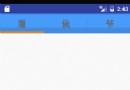 Android中使用PagerSlidingTabStrip實現導航標題的示例
Android中使用PagerSlidingTabStrip實現導航標題的示例
此開源框架官網地址:https://github.com/astuetz/PagerSlidingTabStrip可以理解為配合ViewPager使用的交互式頁面指示器控
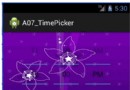 A07_TimePicker & DatePicker & AnalogClock & DigitalClock 的設置小結
A07_TimePicker & DatePicker & AnalogClock & DigitalClock 的設置小結
目標:學習時間日期和時鐘的設置 picker的計算機專業解釋是“選擇器”。 簡單翻譯一下: TimePicker 時間選擇器 DatePicker 日期選擇器 Analo