編輯:關於Android編程
獲取手機IP地址的代碼:
[java]
public static String getLocalIpAddress(){
try{
for (Enumeration<NetworkInterface> en = NetworkInterface.getNetworkInterfaces(); en.hasMoreElements();) {
NetworkInterface intf = en.nextElement();
for (Enumeration<InetAddress> enumIpAddr = intf
.getInetAddresses(); enumIpAddr.hasMoreElements();) {
InetAddress inetAddress = enumIpAddr.nextElement();
if (!inetAddress.isLoopbackAddress()) {
return inetAddress.getHostAddress().toString();
}
}
}
}catch (SocketException e) {
// TODO: handle exception
Utils.log("WifiPreference IpAddress---error-" + e.toString());
}
return null;
}
但是在4.0 下 會出現類似fe80::b607:f9ff:fee5:487e的IP地址, 這個是IPV6的地址,我們需要獲得是的IPV4的地址,所以要在上訴代碼中加一個判斷
[java]
InetAddressUtils.isIPv4Address(inetAddress.getHostAddress())
完整代碼如下:
[java]
public static String getLocalIpAddress(){
try{
for (Enumeration<NetworkInterface> en = NetworkInterface.getNetworkInterfaces(); en.hasMoreElements();) {
NetworkInterface intf = en.nextElement();
for (Enumeration<InetAddress> enumIpAddr = intf
.getInetAddresses(); enumIpAddr.hasMoreElements();) {
InetAddress inetAddress = enumIpAddr.nextElement();
if (!inetAddress.isLoopbackAddress() && InetAddressUtils.isIPv4Address(inetAddress.getHostAddress())) {
return inetAddress.getHostAddress().toString();
}
}
}
}catch (SocketException e) {
// TODO: handle exception
Utils.log("WifiPreference IpAddress---error-" + e.toString());
}
return null;
}
 View的事件分發
View的事件分發
當你點擊一個view的時候,它的底層還有其他的View/ViewGroup,那麼這個點擊事件誰處理,它又是怎麼傳遞的在控件樹上?我們知道點擊事件是從Activity-&g
 詳解SwipeListView框架實現微信\QQ滑動刪除效果
詳解SwipeListView框架實現微信\QQ滑動刪除效果
QQ或者微信出現過滑動,最近聯系人列表,可以刪去當前選中的聯系人,這個功能很棒。就是試著做了下。其實是使用了開源框架SwipeListView 。 SwipeL
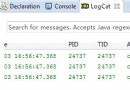 Android:Pull解析XML
Android:Pull解析XML
在上一篇文章寫了SAX解析XML,感覺Pull方式和SAX方式非常相似,只是SAX需要一個輔助的類,解析時觸發事件後在回調方法裡面寫代碼,而Pull則通過調
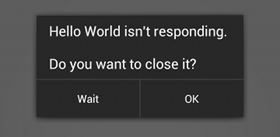 Android官方開發文檔Training系列課程中文版:如何避免ANR?
Android官方開發文檔Training系列課程中文版:如何避免ANR?
盡管你寫代碼可能通過了世界上所有的性能測試,但是它還是可能會讓人感覺到卡頓。當應用卡的不成樣子時,系統會給你彈一個”Application Not Respo