編輯:關於Android編程
Android 判斷網絡狀態,並且在沒有網絡的時候,打開網絡設置對話框
在使用Android連接網絡的時候,並不是每次都能連接到網絡,在這個時候,我們最好是在程序啟動的時候對網絡的狀態進行一下判斷,如果沒有網絡則進行即時提醒用戶進行設置。
要判斷網絡狀態,首先需要有相應的權限,下面為權限代碼:
即允許訪問網絡狀態:
< uses-permission android:name="android.permission.ACCESS_NETWORK_STATE">
下面為判斷代碼:
代碼
private boolean NetWorkStatus() {
boolean netSataus = false;
ConnectivityManager cwjManager = (ConnectivityManager) getSystemService(Context.CONNECTIVITY_SERVICE);
cwjManager.getActiveNetworkInfo();
if (cwjManager.getActiveNetworkInfo() != null) {
netSataus = cwjManager.getActiveNetworkInfo().isAvailable();
}
if (!netSataus) {
Builder b = new AlertDialog.Builder(this).setTitle("沒有可用的網絡")
.setMessage("是否對網絡進行設置?");
b.setPositiveButton("是", new DialogInterface.OnClickListener() {
public void onClick(DialogInterface dialog, int whichButton) {
Intent mIntent = new Intent("/");
ComponentName comp = new ComponentName(
"com.android.settings",
"com.android.settings.WirelessSettings");
mIntent.setComponent(comp);
mIntent.setAction("android.intent.action.VIEW");
startActivityForResult(mIntent,0); // 如果在設置完成後需要再次進行操作,可以重寫操作代碼,在這裡不再重寫
}
}).setNeutralButton("否", new DialogInterface.OnClickListener() {
public void onClick(DialogInterface dialog, int whichButton) {
dialog.cancel();
}
}).show();
}
return netSataus;
}
 Android自定義控件NumberCircleProgressBar(圓形進度條)的實現
Android自定義控件NumberCircleProgressBar(圓形進度條)的實現
最近在Github上看到了daimajia寫的一個開源組件NumberProgressBar覺得非常好,故而在其基礎上進行了一些延伸與擴展,編寫了一個NumberCirc
 Android提高之自定義Menu(TabMenu)實現方法
Android提高之自定義Menu(TabMenu)實現方法
一般使用過UCWEB-Android版的人都應該對其特殊的menu有一定的印象,把menu做成Tab-Menu(支持分頁的Menu),可以容納比Android傳統的men
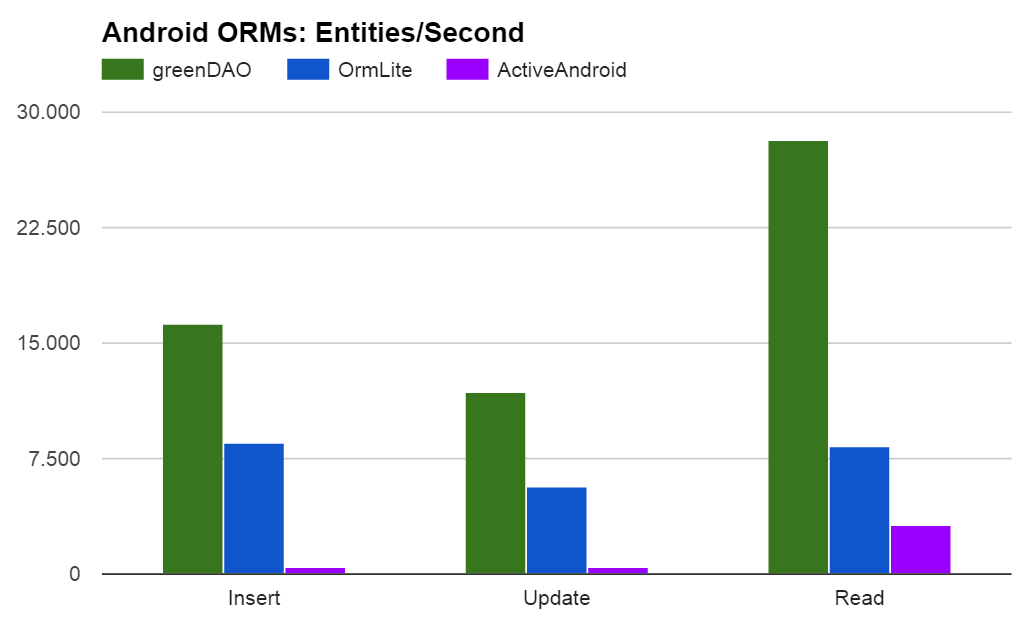 【Android】ORM數據庫框架之GreenDao快速入門與使用
【Android】ORM數據庫框架之GreenDao快速入門與使用
今天我們來介紹一款性能非常好的orm數據庫框架GreenDao,相信大家一定對它有所耳聞,或者已經在項目中在使用它了,雖然我在去年就開始使用這款框架,但是一直沒有做過系統
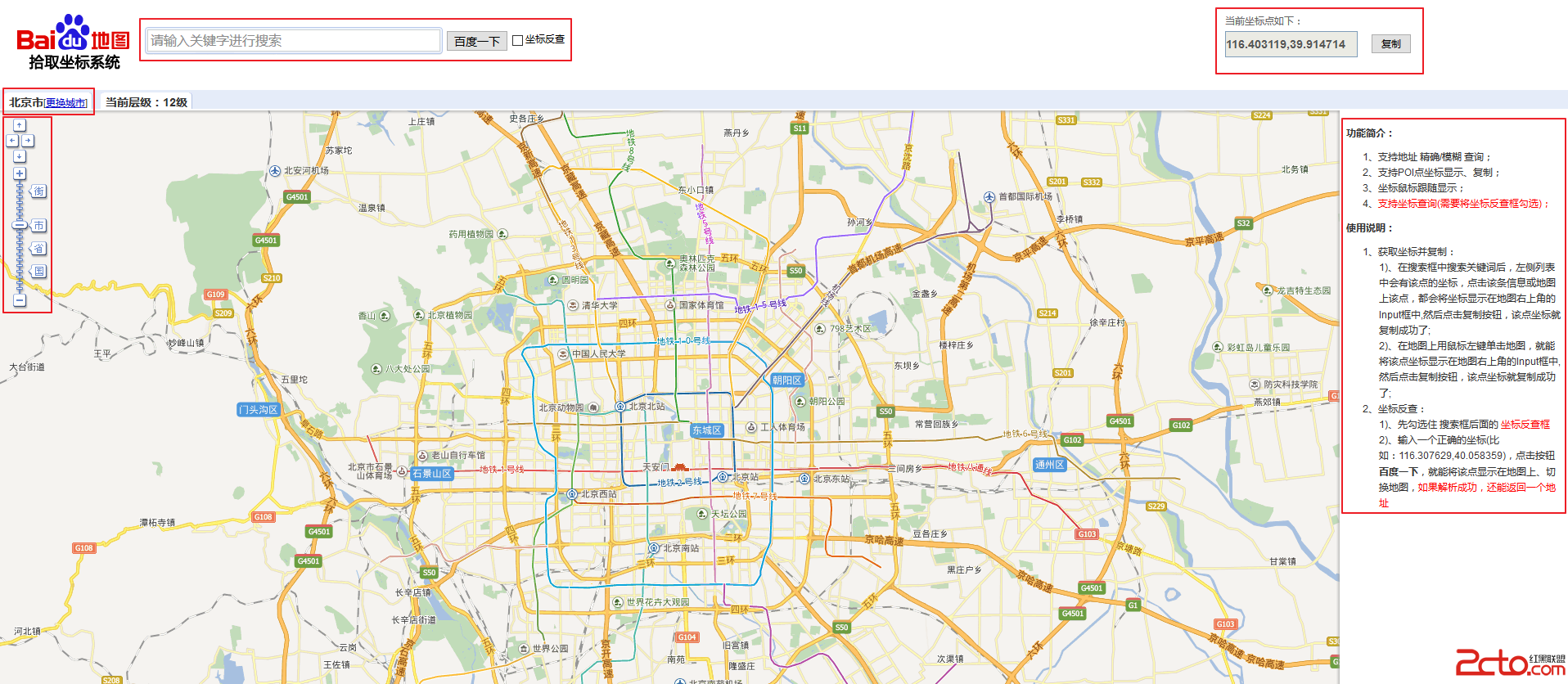 Android中級篇之百度地圖SDK v3.5.0-百度地圖定位[超詳細圖解定位基礎]
Android中級篇之百度地圖SDK v3.5.0-百度地圖定位[超詳細圖解定位基礎]
超詳細解析定位坐標—LatLng定位中用得最多的是坐標(也就是經緯度),那麼我們首先搞清楚什麼是坐標:LatLng 類:地理坐標基本數據結構。 描述