上一篇:/kf/201208/151974.html
[java]
package location.demo;
import com.baidu.location.BDLocation;
import com.baidu.location.BDLocationListener;
import com.baidu.location.LocationClient;
import com.baidu.location.LocationClientOption;
import android.app.Activity;
import android.os.Bundle;
import android.util.Log;
import android.view.View;
import android.view.View.OnClickListener;
import android.widget.Button;
import android.widget.TextView;
public class main extends Activity {
private LocationClient mLocationClient = null;
private Button mStartBtn = null;
private TextView mTextView = null;
@Override
public void onCreate(Bundle savedInstanceState) {
super.onCreate(savedInstanceState);
setContentView(R.layout.main);
mStartBtn = (Button)findViewById(R.id.button1);
mTextView = (TextView)findViewById(R.id.textview1);
mLocationClient = new LocationClient(this);
LocationClientOption option = new LocationClientOption();
option.setOpenGps(true); //打開gps
option.setCoorType("bd09ll"); //設置坐標類型為bd09ll
option.setPriority(LocationClientOption.NetWorkFirst); //設置網絡優先
option.setProdName("locSDKDemo2"); //設置產品線名稱
option.setScanSpan(5000); //定時定位,每隔5秒鐘定位一次。
mLocationClient.setLocOption(option);
mLocationClient.registerLocationListener(new BDLocationListener() {
@Override
public void onReceiveLocation(BDLocation location) {
if (location == null)
return ;
StringBuffer sb = new StringBuffer(256);
sb.append("time : ");
sb.append(location.getTime());
sb.append("\nerror code : ");
sb.append(location.getLocType());
sb.append("\nlatitude : ");
sb.append(location.getLatitude());
sb.append("\nlontitude : ");
sb.append(location.getLongitude());
sb.append("\nradius : ");
sb.append(location.getRadius());
if (location.getLocType() == BDLocation.TypeGpsLocation){
sb.append("\nspeed : ");
sb.append(location.getSpeed());
sb.append("\nsatellite : ");
sb.append(location.getSatelliteNumber());
} else if (location.getLocType() == BDLocation.TypeNetWorkLocation){
sb.append("\naddr : ");
sb.append(location.getAddrStr());
}
sb.append("\nsdk version : ");
sb.append(mLocationClient.getVersion());
mTextView.setText(sb.toString());
}
public void onReceivePoi(BDLocation location){
//return ;
}
});
mStartBtn.setOnClickListener(new OnClickListener() {
@Override
public void onClick(View v) {
if (mLocationClient == null) return ;
if (mLocationClient.isStarted()){
mLocationClient.stop();
mStartBtn.setText("開始");
} else {
mLocationClient.start();
mStartBtn.setText("關閉");
}
}
});
}
@Override
public void onDestroy(){
if (mLocationClient != null && mLocationClient.isStarted()){
mLocationClient.stop();
mLocationClient = null;
}
super.onDestroy();
}
}
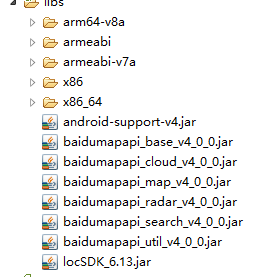 android 百度地圖集成之 導航
android 百度地圖集成之 導航
 微信網頁版怎麼看我的收藏
微信網頁版怎麼看我的收藏
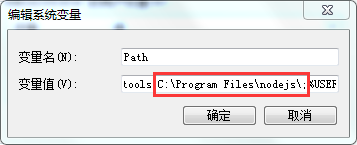 Cordova環境安裝配置
Cordova環境安裝配置
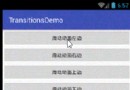 捋一捋Android的轉場動畫
捋一捋Android的轉場動畫