編輯:關於Android編程
幾天要做文本選中處理,用到了textSelectHandleRight屬性
這幾個屬性的效果textSelectHandleRight textSelectHandleLeft textSelectHandle簡單點說可以看系統文本選中時出現的復制箭頭,左邊,右邊的,就是用的這個效果
查看android源碼可以發現定義方式在styles.xml裡
<style name="Widget.TextView">
<item name="android:textAppearance">?android:attr/textAppearanceSmall</item>
<item name="android:textSelectHandleLeft">?android:attr/textSelectHandleLeft</item>
<item name="android:textSelectHandleRight">?android:attr/textSelectHandleRight</item>
<item name="android:textSelectHandle">?android:attr/textSelectHandle</item>
<item name="android:textEditPasteWindowLayout">?android:attr/textEditPasteWindowLayout</item>
<item name="android:textEditNoPasteWindowLayout">?android:attr/textEditNoPasteWindowLayout</item>
<item name="android:textEditSidePasteWindowLayout">?android:attr/textEditSidePasteWindowLayout</item>
<item name="android:textEditSideNoPasteWindowLayout">?android:attr/textEditSideNoPasteWindowLayout</item>
<item name="android:textEditSuggestionItemLayout">?android:attr/textEditSuggestionItemLayout</item>
<item name="android:textCursorDrawable">?android:attr/textCursorDrawable</item>
</style>
在attr.xml裡
<!-- Reference to a drawable that will be used to display a text selection
anchor on the left side of a selection region. -->
<attr name="textSelectHandleLeft" />
<!-- Reference to a drawable that will be used to display a text selection
anchor on the right side of a selection region. -->
<attr name="textSelectHandleRight" />
<!-- Reference to a drawable that will be used to display a text selection
anchor for positioning the cursor within text. -->
<attr name="textSelectHandle" />
在theme.xml text部分
<!-- Text selection handle attributes -->
<item name="textSelectHandleLeft">@android :drawable/text_select_handle_left</item>
<item name="textSelectHandleRight">@android :drawable/text_select_handle_right</item>
<item name="textSelectHandle">@android :drawable/text_select_handle_middle</item>
<item name="textSelectHandleWindowStyle">@android :style/Widget.Holo.TextSelectHandle</item>
<item name="textSuggestionsWindowStyle">@android :style/Widget.Holo.TextSuggestionsPopupWindow</item>
<item name="textCursorDrawable">@android :drawable/text_cursor_holo_dark</item>
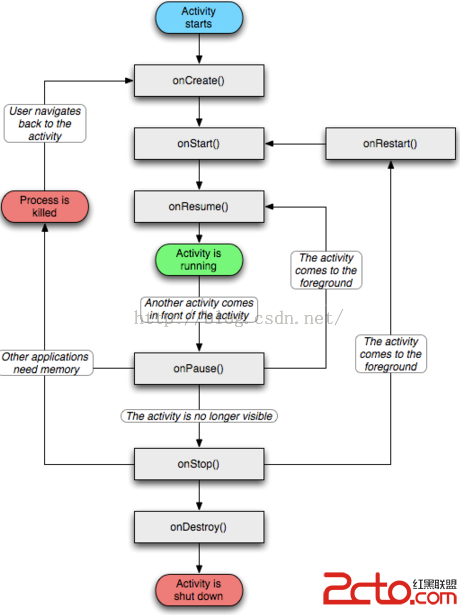 Activity你需要知道的一切
Activity你需要知道的一切
最近想寫篇關於Activity啟動過程源碼分析的博客,在此之前先總結下Android中Activity必須要知道的一些基礎知識,以方便後面能看懂Activity的源碼。一
 手機QQ如何截圖 手機QQ截圖方法
手機QQ如何截圖 手機QQ截圖方法
安卓手機QQ自帶截圖功能,iPad、iPhone則需要使用iOS系統自帶的截圖方法或者第三方APP。下面就隨小編分別來看看,安卓手機QQ和iOS系統的ipa
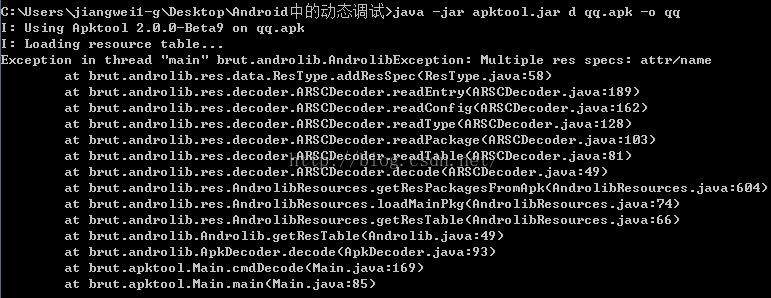 Android逆向之旅---反編譯利器Apktool和Jadx源碼分析以及錯誤糾正
Android逆向之旅---反編譯利器Apktool和Jadx源碼分析以及錯誤糾正
一、前言在之前的破解過程中可以看到我們唯一離不開的一個神器那就是apktool了,這個工具多強大就不多說了,但是如果沒有他我們沒法涉及到後面的破解工作了,這個工具是開源的
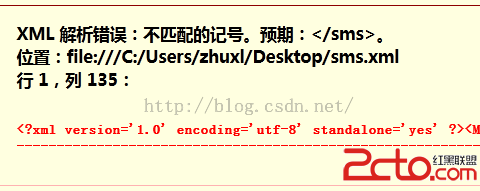 Android 存儲學習之保存系統短信到SD卡(使用XML序列化器)
Android 存儲學習之保存系統短信到SD卡(使用XML序列化器)
上節中我們是手動拼接xml文件,但是上節中那樣的做法會有一個問題,比如: //插入消息的內容sBuffer.append(); sBuffer.append(s