編輯:關於Android編程
[java]
BitmapFactory.Options options = new BitmapFactory.Options();
options.inJustDecodeBounds = true;
BitmapFactory.decodeResource(getResources(), R.id.myimage, options);
int imageHeight = options.outHeight;
int imageWidth = options.outWidth;
String imageType = options.outMimeType;
[java]
public static int calculateInSampleSize(
BitmapFactory.Options options, int reqWidth, int reqHeight) {
// Raw height and width of image
final int height = options.outHeight;
final int width = options.outWidth;
int inSampleSize = 1;
if (height > reqHeight || width > reqWidth) {
if (width > height) {
inSampleSize = Math.round((float)height / (float)reqHeight);
} else {
inSampleSize = Math.round((float)width / (float)reqWidth);
}
}
return inSampleSize;
}
[java]
public static Bitmap decodeSampledBitmapFromResource(Resources res, int resId,
int reqWidth, int reqHeight) {
// First decode with inJustDecodeBounds=true to check dimensions
final BitmapFactory.Options options = new BitmapFactory.Options();
options.inJustDecodeBounds = true;
BitmapFactory.decodeResource(res, resId, options);
// Calculate inSampleSize
options.inSampleSize = calculateInSampleSize(options, reqWidth, reqHeight);
// Decode bitmap with inSampleSize set
options.inJustDecodeBounds = false;
return BitmapFactory.decodeResource(res, resId, options);
}
[java] view plaincopy
mImageView.setImageBitmap(
decodeSampledBitmapFromResource(getResources(), R.id.myimage, 100, 100));
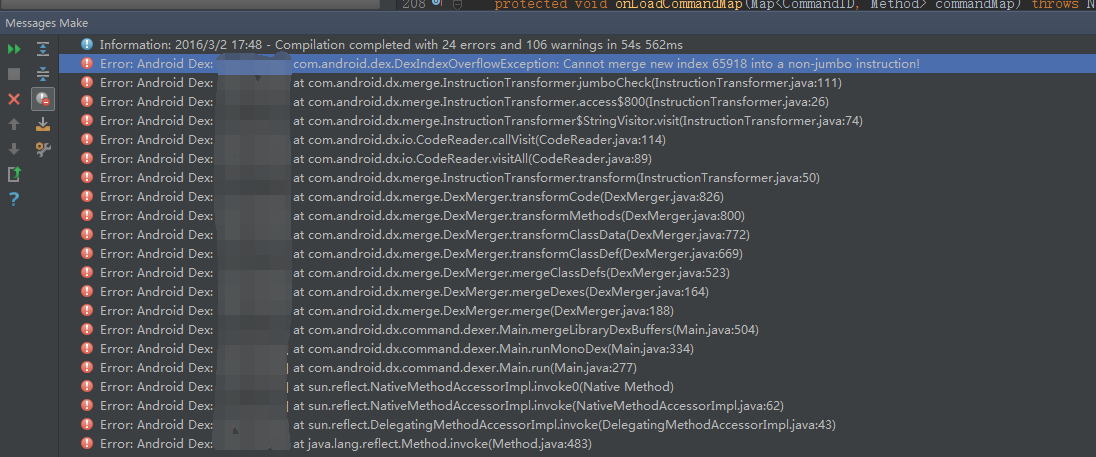 解決Error:Android Dex
解決Error:Android Dex
錯誤:Error:AndroidDex: com.Android.dex.DexIndexOverflowException: Cannot merge new inde
 自定義View系列(1)--仿支付寶中物流狀態效果
自定義View系列(1)--仿支付寶中物流狀態效果
國際慣例,先上支付寶中的原效果圖: 再來一張自定義view的效果圖 看到兩個效果圖的對比,可能會有人問為啥物流狀態被選中時的背景沒有?其實是有的,只不
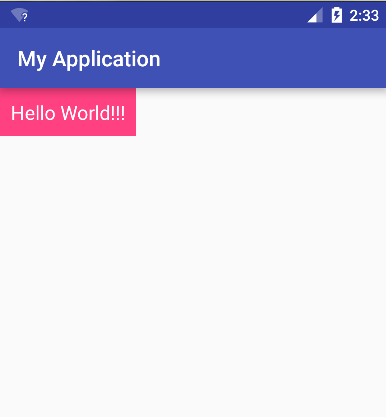 android 自定義View 三 ---- LayoutInflater
android 自定義View 三 ---- LayoutInflater
說到自定義view就不得提到LayoutInflater,雖然我們在代碼中可以直接用new方法構造出各種View,然後再添加各種屬性去控制View的大小和位置等布局,但是
 Android4.4 ContentResolver查詢圖片無效 及 圖庫刪除 增加圖片後,ContentResolver不更新的問題解決
Android4.4 ContentResolver查詢圖片無效 及 圖庫刪除 增加圖片後,ContentResolver不更新的問題解決
問題背景: 參考鏈接 做了一個圖片浏覽,用ContentResolver掃描圖庫照片,且嚴格按照時間拍攝順序排好序顯示在listview裡。如下圖所示:遇到的問題是在4.