編輯:關於Android編程
var str: String;
var imageTexture :Texture;
private var imageWidth ;int;
private var imageHeight ;int;
private var screenWidth ;int;
private var screenHeight ;int;
function Start () {
screenWidth=Screen.width;
screenHeight=Screen.height;
imageWidth=imageTexture.width;
imageHeight=imageTexture.height;
}
function Update () {
GUI.Label(Rect(100,10,100,30),str);
GUI.Label(Rect(100,40,100,30),"當前屏幕寬為:"+screenWidth);
GUI.Label(Rect(100,80,100,30),"當前屏幕高為:"+screenHeight);
GUI.Label(Rect(100,120,imageWidth,imageHeight),imageTexture);
}
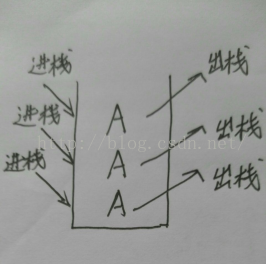 activity launchMode
activity launchMode
一.Activity的四種啟動模式:當應用運行起來後就會開啟一條線程,線程中會運行一個任務棧,當Activity實例創建後就會放入任務棧中。可以根據實際的需求為Activ
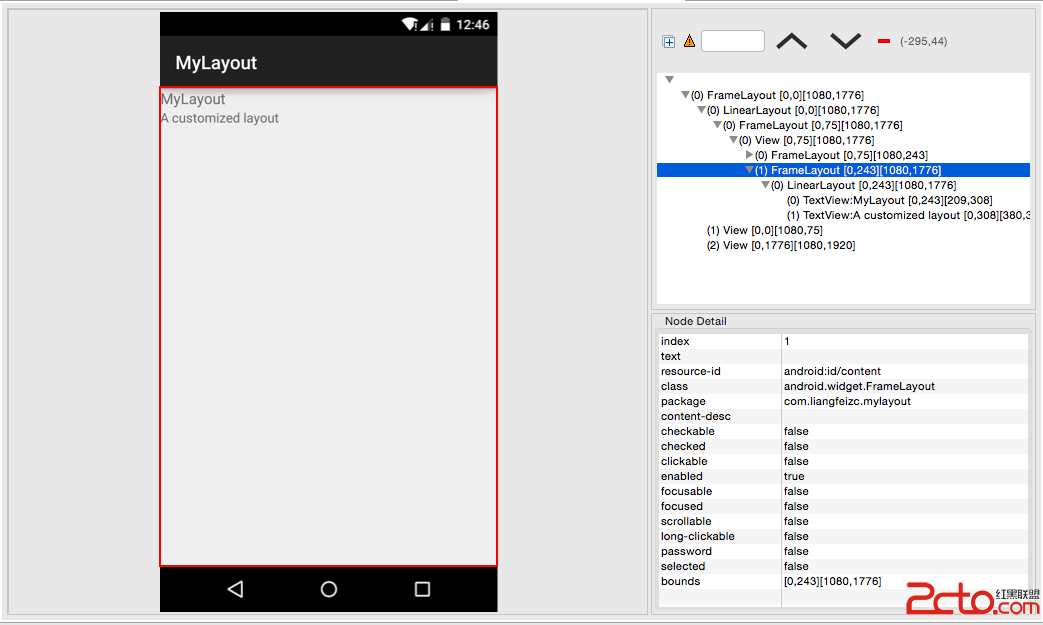 Android中如何優雅地自定義一個View
Android中如何優雅地自定義一個View
Android中自定義View的實現比較簡單,無非就是繼承父類,然後重載方法,即便如此,在實際編碼中難免會遇到一些坑,我把自己遇到的一些問題和解決方法總結一下,希望對廣大
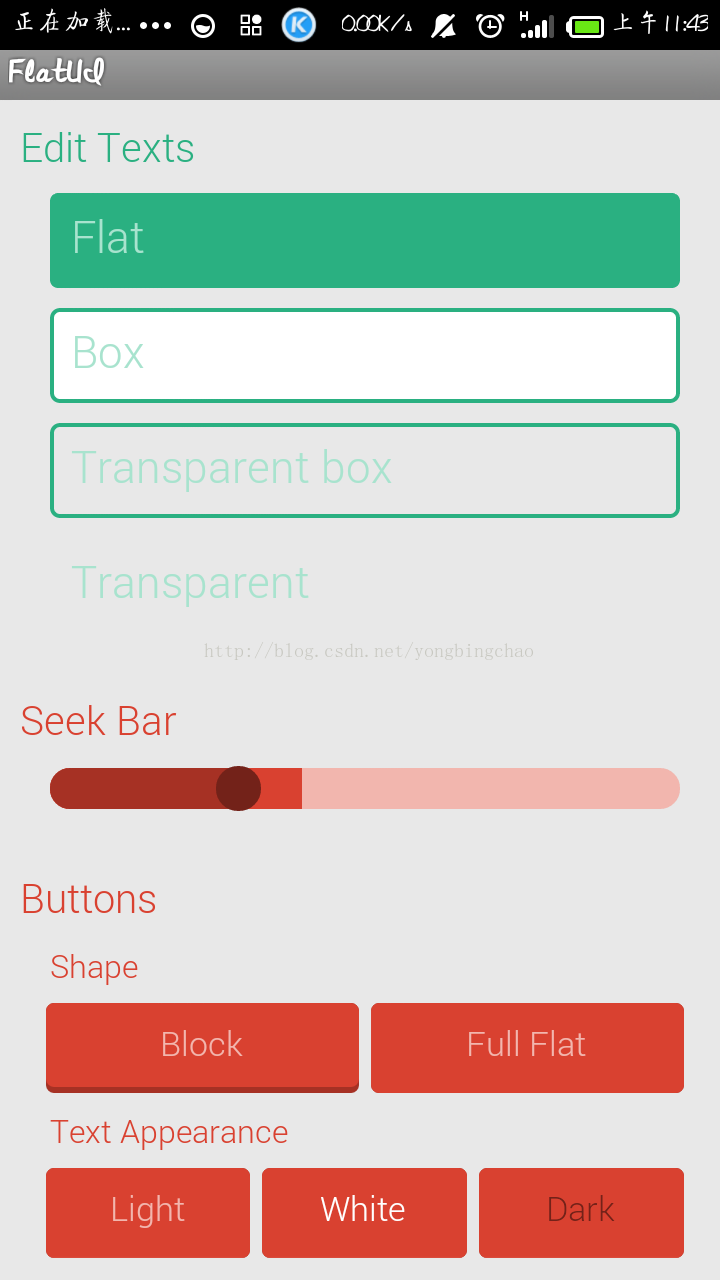 android 自定義標簽的使用,實現扁平化UI設計
android 自定義標簽的使用,實現扁平化UI設計
2014年8月6日11:06:44 android對自定義標簽的使用,實現扁平化UI設計: 1.attrs.xml文件中自定義標簽 如: //referenc
 android imageButton 使用透明圖片
android imageButton 使用透明圖片
在Android上有很多不規則按鈕。如: vcv7o6zV4rj2yrG68s7Sw8e74beiz9ajrLu5w7vT0LTvtb3SqrXE0Ke5+6Osu7nT