編輯:關於Android編程
開發Android應用中,我們常常需要設備的唯一碼來確定客戶端。
Android 中的幾中方法,使用中常常不可靠
1. DEVICE_ID
假設我們確實需要用到真實設備的標識,可能就需要用到DEVICE_ID。通過 TelephonyManager.getDeviceId()獲取,它根據不同的手機設備返回IMEI,MEID或者ESN碼.
缺點:在少數的一些設備上,該實現有漏洞,會返回垃圾數據
2. MAC ADDRESS
我們也可以通過Wifi獲取MAC ADDRESS作為DEVICE ID
缺點:如果Wifi關閉的時候,硬件設備可能無法返回MAC ADDRESS.。
3. Serial Number
android.os.Build.SERIAL直接讀取
缺點:在少數的一些設備上,會返回垃圾數據
4. ANDROID_ID
ANDROID_ID是設備第一次啟動時產生和存儲的64bit的一個數,
缺點:當設備被wipe後該數改變, 不適用。
android 底層是 Linux,我們還是用Linux的方法來獲取:
1 cpu號:
文件在: /proc/cpuinfo
通過Adb shell 查看:
adb shell cat /proc/cpuinfo
2 mac 地址
文件路徑 /sys/class/net/wlan0/address
adb shell cat /sys/class/net/wlan0/address
xx:xx:xx:xx:xx:aa
這樣可以獲取兩者的序列號,
方法確定,剩下的就是寫代碼了
以Mac地址為例:
String getMac() {
String macSerial = null;
String str = "";
try {
Process pp = Runtime.getRuntime().exec(
"cat /sys/class/net/wlan0/address ");
InputStreamReader ir = new InputStreamReader(pp.getInputStream());
LineNumberReader input = new LineNumberReader(ir);
for (; null != str;) {
str = input.readLine();
if (str != null) {
macSerial = str.trim();// 去空格
break;
}
}
} catch (IOException ex) {
// 賦予默認值
ex.printStackTrace();
}
return macSerial;
}
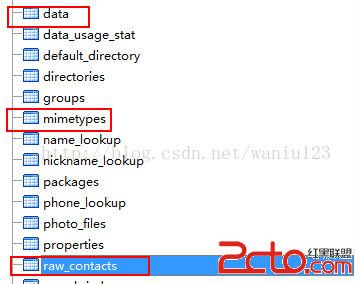 Android通訊錄管理一之聯系人獲取
Android通訊錄管理一之聯系人獲取
正如我們知道的一樣,Android的通訊錄和短信管理是通過contentprovider來向開發者來開發接口的。必須從ContentResolver入手去解決。其中通訊錄
 android:強大的圖片下載和緩存庫Picasso
android:強大的圖片下載和緩存庫Picasso
1.Picasso簡介Picasso是Square公司出品的一個強大的圖片下載和緩存圖片庫。官方網址是:http://square.github.io/picasso/只
 Android使用自定義控件HorizontalScrollView打造史上最簡單的側滑菜單
Android使用自定義控件HorizontalScrollView打造史上最簡單的側滑菜單
側滑菜單在很多應用中都會見到,最近QQ5.0側滑還玩了點花樣~~對於側滑菜單,一般大家都會自定義ViewGroup,然後隱藏菜單欄,當手指滑動時,通過Scroller或者
 史上最詳細的Android Studio系列教程一--下載和安裝
史上最詳細的Android Studio系列教程一--下載和安裝
背景相信大家對Android Studio已經不陌生了,Android Studio是Google於2013 I/O大會針對Android開發推出的新的開發工具,目前很多