編輯:關於Android編程
獲取到位置服務以後,同時請求網絡和gps定位更新,然後就會同時上報網絡和gps的Location 信息。在沒有gps信號的時候,會自動獲取網絡定位的位置信息,如果有gps信號,則優先獲取gps提供的位置信息.isBetterLocation 根據 時間、准確性、定位方式等判斷是否更新當前位置信息,該方法來源於開發指南的Obtaining User Location 下。
package cncit.gps;
import java.text.SimpleDateFormat;
import java.util.Date;
import android.app.Activity;
import android.content.Context;
import android.location.Location;
import android.location.LocationListener;
import android.location.LocationManager;
import android.os.Bundle;
import android.util.Log;
import android.widget.TextView;
public class UploadgpsActivity extends Activity
{
LocationManager lm = null;
Location myLocation = null;
TextView loc, timeText;
SimpleDateFormat sdf = new SimpleDateFormat("yyyy-MM-dd HH:mm:ss.SSSZ");
@Override
public void onCreate(Bundle savedInstanceState)
{
super.onCreate(savedInstanceState);
setContentView(R.layout.main);
loc = (TextView) findViewById(R.id.loc);
timeText = (TextView) findViewById(R.id.time);
lm = (LocationManager) getSystemService(Context.LOCATION_SERVICE);
}
@Override
protected void onResume()
{
super.onResume();
lm.requestLocationUpdates(LocationManager.NETWORK_PROVIDER, 0, 0,
listener);
lm.requestLocationUpdates(LocationManager.GPS_PROVIDER, 0, 0,
listener);
Log.e("onResume", "onResume");
}
@Override
protected void onPause()
{
super.onPause();
Log.e("onPause", "onPause");
lm.removeUpdates(listener);
}
LocationListener listener = new LocationListener()
{
@Override
public void onLocationChanged(Location location)
{
// 實際上報時間
//String time = sdf.format(new Date(location.getTime()));
//timeText.setText("實際上報時間:" + time);
if (isBetterLocation(location, myLocation))
{
//獲取緯度
double lat = location.getLatitude();
//獲取經度
double lon = location.getLongitude();
//位置提供者
String provider = location.getProvider();
//位置的准確性
float accuracy = location.getAccuracy();
//高度信息
double altitude = location.getAltitude();
//方向角
float bearing = location.getBearing();
//速度 米/秒
float speed = location.getSpeed();
String locationTime = sdf.format(new Date(location.getTime()));
String currentTime = null;
if (myLocation != null)
{
currentTime = sdf.format(new Date(myLocation.getTime()));
myLocation =location;
}
else
{
myLocation =location;
}
loc.setText("經度:" + lon
+ "\n緯度:" + lat
+ "\n服務商:"+ provider
+ "\n准確性:"+ accuracy
+ "\n高度:"+ altitude
+ "\n方向角:"+ bearing
+ "\n速度:"+ speed
+ "\n上次上報時間:"+currentTime
+ "\n最新上報時間:"+locationTime);
}
}
@Override
public void onStatusChanged(String provider, int status, Bundle extras)
{
Log.e("onStatusChanged", "onStatusChanged: " + provider);
}
@Override
public void onProviderEnabled(String provider)
{
Log.e("onProviderEnabled", "onProviderEnabled: " + provider);
}
@Override
public void onProviderDisabled(String provider)
{
Log.e("onProviderDisabled", "onProviderDisabled: " + provider);
}
};
private static final int TWO_MINUTES = 1000 * 1 * 2;
/**
* Determines whether one Location reading is better than the current
* Location fix
*
* @param location
* The new Location that you want to evaluate
* @param currentBestLocation
* The current Location fix, to which you want to compare the new
* one
*/
protected boolean isBetterLocation(Location location,
Location currentBestLocation)
{
if (currentBestLocation == null)
{
// A new location is always better than no location
return true;
}
// Check whether the new location fix is newer or older
long timeDelta = location.getTime() - currentBestLocation.getTime();
boolean isSignificantlyNewer = timeDelta > TWO_MINUTES;
boolean isSignificantlyOlder = timeDelta < -TWO_MINUTES;
boolean isNewer = timeDelta > 0;
// If it's been more than two minutes since the current location, use
// the new location
// because the user has likely moved
if (isSignificantlyNewer)
{
return true;
// If the new location is more than two minutes older, it must be
// worse
}
else if (isSignificantlyOlder)
{
return false;
}
// Check whether the new location fix is more or less accurate
int accuracyDelta = (int) (location.getAccuracy() - currentBestLocation
.getAccuracy());
boolean isLessAccurate = accuracyDelta > 0;
boolean isMoreAccurate = accuracyDelta < 0;
boolean isSignificantlyLessAccurate = accuracyDelta > 200;
// Check if the old and new location are from the same provider
boolean isFromSameProvider = isSameProvider(location.getProvider(),
currentBestLocation.getProvider());
// Determine location quality using a combination of timeliness and
// accuracy
if (isMoreAccurate)
{
return true;
}
else if (isNewer && !isLessAccurate)
{
return true;
}
else if (isNewer && !isSignificantlyLessAccurate && isFromSameProvider)
{
return true;
}
return false;
}
/** Checks whether two providers are the same */
private boolean isSameProvider(String provider1, String provider2)
{
if (provider1 == null)
{
return provider2 == null;
}
return provider1.equals(provider2);
}
}
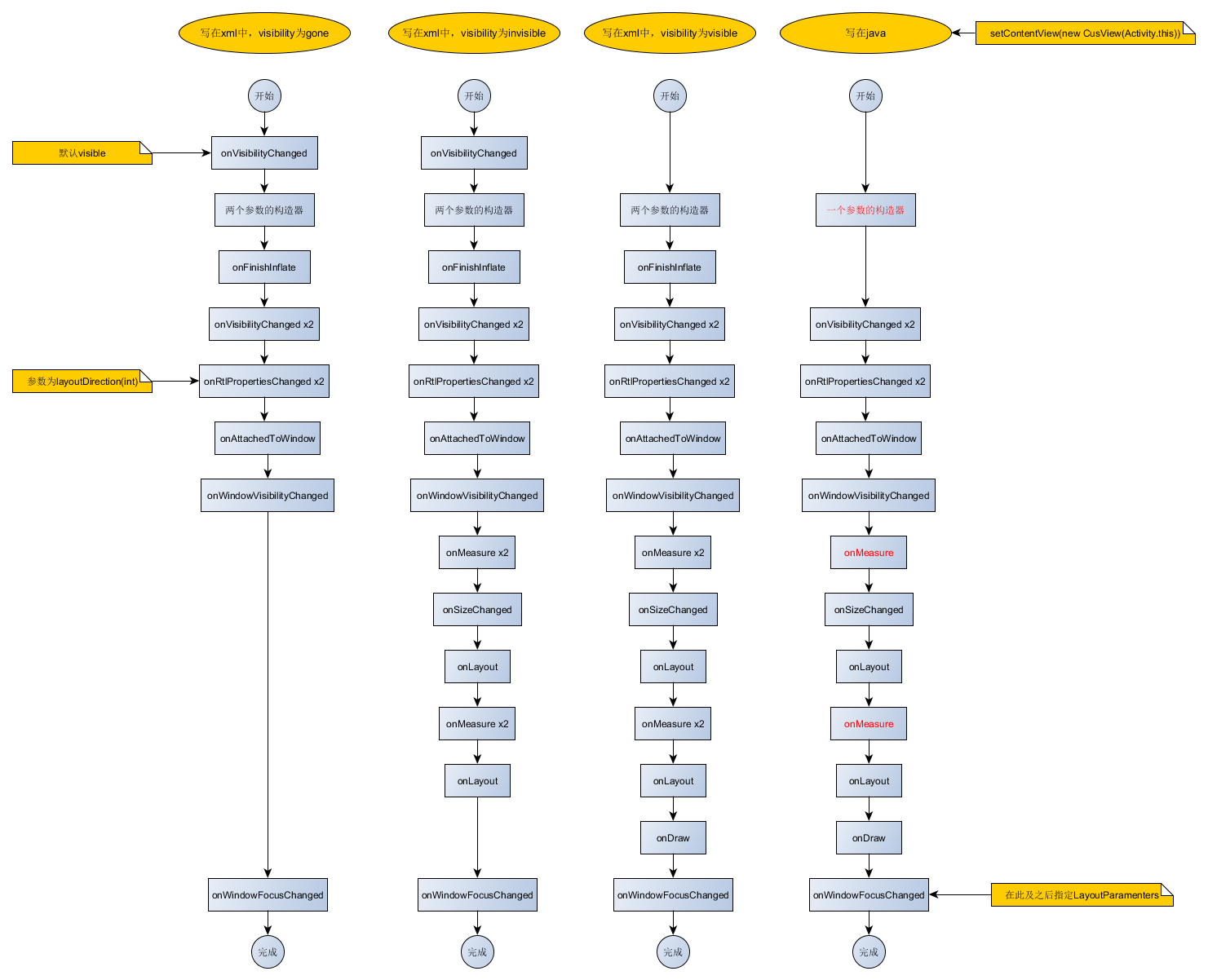 Android自助餐之View生命周期
Android自助餐之View生命周期
直接給圖,一目了然!
 Android系統移植與調試之-------)如何添加一個adb wifi無線調試的功能【開發者選項】-【Wifi調試】
Android系統移植與調試之-------)如何添加一個adb wifi無線調試的功能【開發者選項】-【Wifi調試】
首先弄懂怎麼設置adb wifi無線調試的功能,如下所示。1. 手機端開啟adb tcp連接端口:/$setprop service.adb.tcp.port 5555:
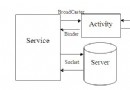 Android實現Activity、Service與Broadcaster三大組件之間互相調用的方法詳解
Android實現Activity、Service與Broadcaster三大組件之間互相調用的方法詳解
本文實例講述了Android實現Activity、Service與Broadcaster三大組件之間互相調用的方法。分享給大家供大家參考,具體如下:我們研究兩個問題,1、
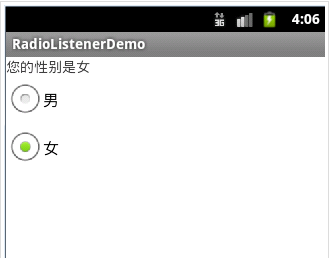 Android程序開發中單選按鈕(RadioGroup)的使用詳解
Android程序開發中單選按鈕(RadioGroup)的使用詳解
在還沒給大家介紹單選按鈕(RadioGroup)的使用,先給大家展示下效果圖吧:xml文件 <LinearLayoutxmlns:android=http://sc