編輯:關於Android編程
java部分的代碼就不貼了,只上xml文件,
方法:
1,在drawable裡放三幅圖片,分別是獲得焦點的圖片、獲得焦點並按下、失去焦點並按下、自然狀態(也就是失去焦點,並且沒有按下)。這裡你准備三個照片就中。
2,在drawable文件夾下新建個imagebutton.xml文件,裡面的內容為:
<selector xmlns:android="http://schemas.android.com/apk/res/android">
<item
android:state_focused="true"
android:state_pressed="false"
android:drawable="@drawable/snake"/>
<item
android:state_focused="true"
android:state_pressed="true"
android:drawable="@drawable/solitaire"/>
<item www.2cto.com
android:state_focused="false"
android:state_pressed="true"
android:drawable="@drawable/solitaire"/>
<item
android:drawable="@drawable/tunes"></item>
</selector>
3,在布局文件裡引用這個xml文件:
<ImageButton
android:id="@+id/imgButton"
android:layout_width="wrap_content"
android:layout_height="wrap_content"
android:background="@drawable/image_button"
作者:yanzi1225627
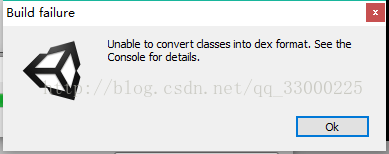 [Unity與Android Studio交互] 快速生成正確的jar庫(圖文解釋)
[Unity與Android Studio交互] 快速生成正確的jar庫(圖文解釋)
Unity本身沒有自帶Toast.makeText()的接口方法,但是這個小功能又是我們做手游開發的時候經常需要用到的。這時候我們可以利用Android Studio或者
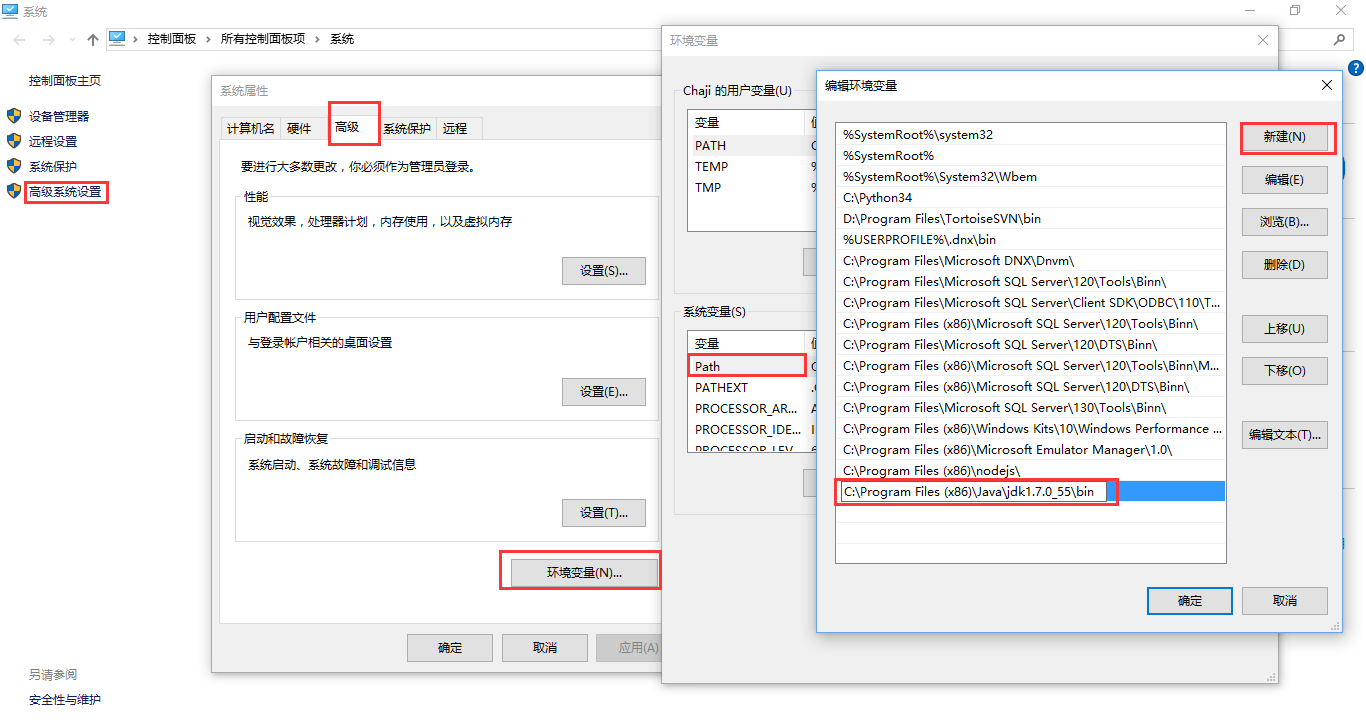 Xamarin自學教程(Android)之一
Xamarin自學教程(Android)之一
廢話少說,我們直接開始吧。有興趣的就一起,我慢慢寫,咱們一起慢慢學。希望兩個月內能基本完成基於Xamarin的Android開發內容。還是一樣,先來安裝開發環境吧。跟著做
 Android平台關於時間和日期的相關類和方法(Date/Time)
Android平台關於時間和日期的相關類和方法(Date/Time)
此篇文章將著力於將日期和時間相關的類和方法羅列出來以備參考,故此文將持續更新。 1. Time類,這個類可以得到具體的日期/時間以及時區,可以在日期/時間੬
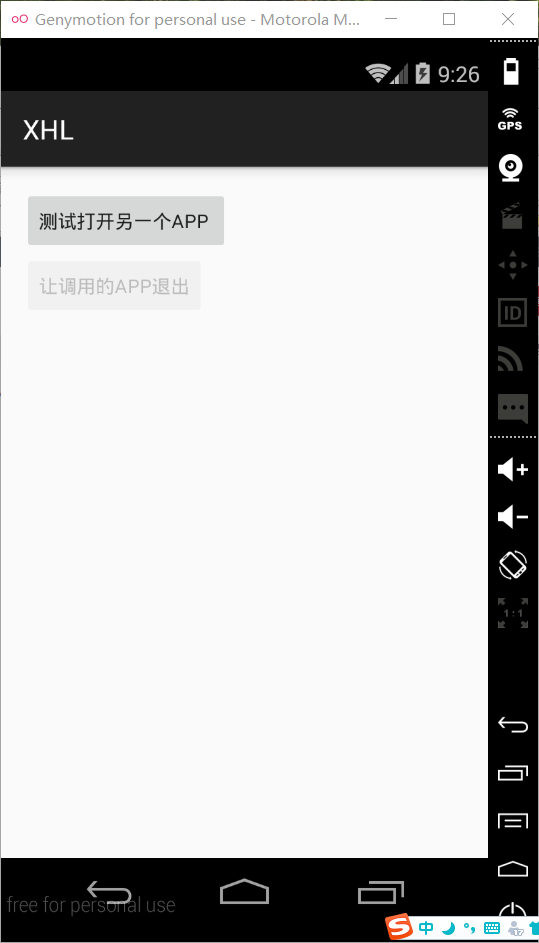 Android 一個應用程序調用另一個應用程序
Android 一個應用程序調用另一個應用程序
實現行業應用調用我們可以Get到哪些技能?* Activity的singleTask的啟動模式* 界面跳轉的基本實現* 前台Service的基本介紹和實現* Shared