編輯:關於Android編程
有時候我們可能會用到時時的監聽EditText輸入字符的時時監聽,監聽字符的個數,做一些正則表達式的處理等。如下方法可以實現:
我做的是時時的把EditeText輸入的數據同步到TextView上
布局文件:
[html]
<RelativeLayout xmlns:android="http://schemas.android.com/apk/res/android"
xmlns:tools="http://schemas.android.com/tools"
android:layout_width="match_parent"
android:layout_height="match_parent" >
<TextView
android:id="@+id/textview"
android:layout_width="wrap_content"
android:layout_height="wrap_content"
android:layout_centerHorizontal="true"
android:layout_centerVertical="true"
android:padding="@dimen/padding_medium"
tools:context=".Test02Activity" />
<EditText
android:id="@+id/editText1"
android:layout_width="fill_parent"
android:layout_height="wrap_content"
android:layout_alignLeft="@+id/textview"
android:layout_below="@+id/textview"
android:layout_marginTop="31dp"
>
<requestFocus />
</EditText>
</RelativeLayout>
java代碼:
[html]
package com.example.testdemo;
import android.os.Bundle;
import android.app.Activity;
import android.util.Log;
import android.view.Menu;
import android.view.MenuItem;
import android.widget.EditText;
import android.widget.TextView;
import android.support.v4.app.NavUtils;
import android.text.Editable;
import android.text.TextWatcher;
public class Test02Activity extends Activity {
private static final String TAG= "Test";
private EditText mEditText;
private TextView mTextView;
@Override
public void onCreate(Bundle savedInstanceState) {
super.onCreate(savedInstanceState);
setContentView(R.layout.activity_test02);
mEditText = (EditText) findViewById(R.id.editText1);
mTextView = (TextView) findViewById(R.id.textview);
mEditText.addTextChangedListener(new TextWatcher(){
@Override
public void afterTextChanged(Editable s) {
Log.d(TAG, "afterTextChanged");
}
@Override
public void beforeTextChanged(CharSequence s, int start, int count,
int after) {
Log.d(TAG, "beforeTextChanged:" + s + "-" + start + "-" + count + "-" + after);
}
@Override
public void onTextChanged(CharSequence s, int start, int before,
int count) {
Log.d(TAG, "onTextChanged:" + s + "-" + "-" + start + "-" + before + "-" + count);
mTextView.setText(s);
}
});
}
@Override
public boolean onCreateOptionsMenu(Menu menu) {
getMenuInflater().inflate(R.menu.activity_test02, menu);
return true;
}
}
作者:com360
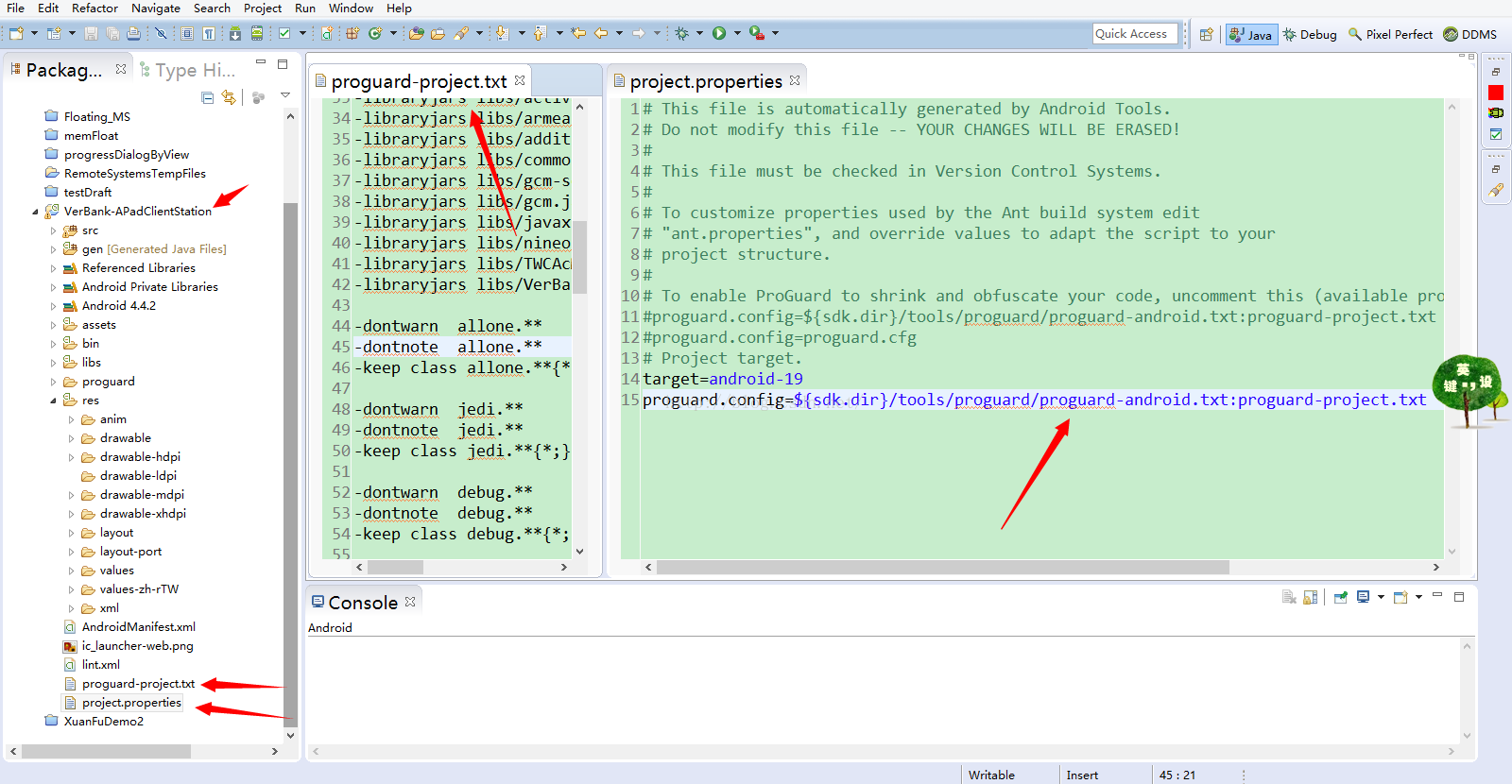 Android apk 混淆代碼(遇到的各種坑和解決方案)
Android apk 混淆代碼(遇到的各種坑和解決方案)
以前做的手機項目,並沒有要求混淆,一直沒時間去看,等到做了平板,有混淆的需求才要硬著頭皮去看混淆到底是如何工作的,以及如何混淆驗證成功,參考一篇博客,講的非常詳細,而且每
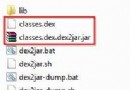 Android APK反編譯詳解
Android APK反編譯詳解
在此鄭重聲明,貼出來的目的不是為了去破解人家的軟件,完全是一種學習的態度,不過好像通過這種方式也可以去漢化一些外國軟件。一、反編譯Apk得到Java源代碼首
 Android運行時ART簡要介紹和學習計劃
Android運行時ART簡要介紹和學習計劃
Android在4.4就已推出新運行時ART,准備替代用了有些時日的Dalvik。不過當時尚屬測試版,主角仍是Dalvik。 直到今年的Google I/O大會,ART才
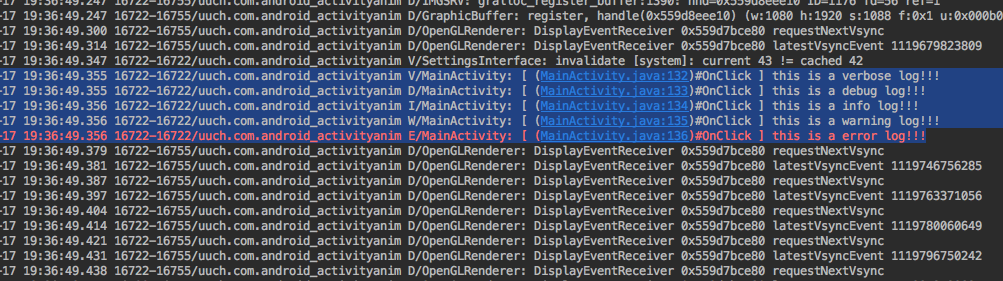 android產品研發(二十二)--)android實用調試技巧
android產品研發(二十二)--)android實用調試技巧
上一篇文章中我們講解了android UI優化方面的知識。我們講解了android中的include、marge、ViewStub標簽,在使用這些標簽時可以簡化我們的布局