編輯:關於Android編程
package gongzibai.co.cc;
import android.content.Context;
import android.util.AttributeSet;
import android.view.KeyEvent;
import android.view.MotionEvent;
import android.widget.Gallery;
public class DetialGallery extends
Gallery {
public DetialGallery(
Context context,
AttributeSet attrs) {
super(context, attrs);
// TODO Auto-generated constructor stub
}
private boolean isScrollingLeft(
MotionEvent e1,
MotionEvent e2) {
return e2.getX() > e1.getX();
}
@Override
public boolean onFling(
MotionEvent e1,
MotionEvent e2,
float velocityX,
float velocityY) {
int keyCode;
if (isScrollingLeft(e1, e2)) {
keyCode = KeyEvent.KEYCODE_DPAD_LEFT;
} else {
keyCode = KeyEvent.KEYCODE_DPAD_RIGHT;
}
onKeyDown(keyCode, null);
return true;
}
}
------xml
<?xml version="1.0" encoding="utf-8"?>
<LinearLayout xmlns:android="http://schemas.android.com/apk/res/android"
android:id="@+id/widget32"
android:layout_width="fill_parent"
android:layout_height="fill_parent"
android:orientation="vertical" >
<gongzibai.co.cc.DetialGallery
android:id="@+id/widget1"
android:layout_width="fill_parent"
android:layout_height="wrap_content"
android:gravity="center"
android:spacing="10dp" />
</LinearLayout>
作者:gongzibai
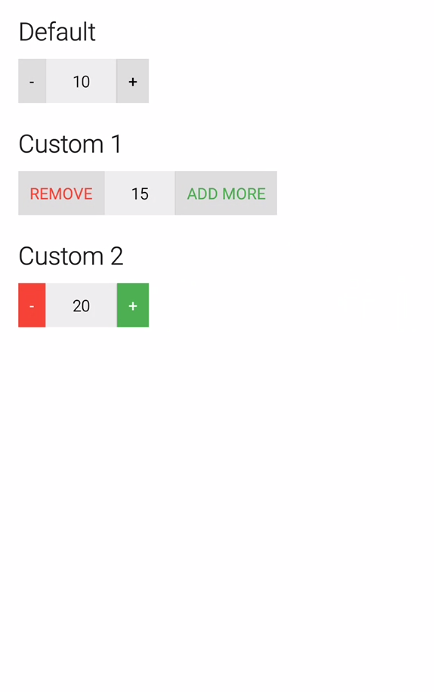 Android進階 — GitHub開源控件的使用合集
Android進階 — GitHub開源控件的使用合集
1、QuantityView 類似購物車數量調節:效果圖:項目在GitHub上的地址:https://github.com/himanshu-soni/QuantityV
 android imageButton 使用透明圖片
android imageButton 使用透明圖片
在Android上有很多不規則按鈕。如: vcv7o6zV4rj2yrG68s7Sw8e74beiz9ajrLu5w7vT0LTvtb3SqrXE0Ke5+6Osu7nT
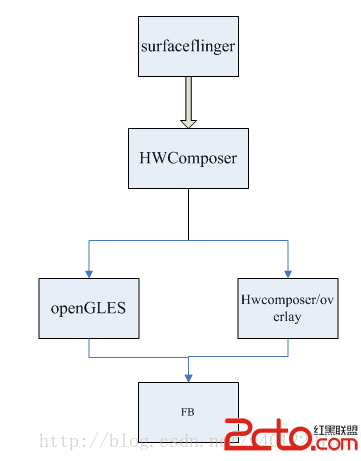 Android4.4 fence機制分析
Android4.4 fence機制分析
Android4.4 fence機制分析 在任何一個系統中,無可避免的都會跟各種buffers打交道,最經典的模式就是消費-生產者模式,一個獨立的buffer在它們之間
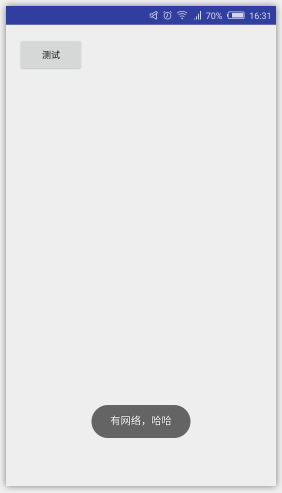 如何判斷軟件程序是否聯網 聯網狀態提示信息Android實現
如何判斷軟件程序是否聯網 聯網狀態提示信息Android實現
在項目中,經常需要判斷是否有網絡連接。最近學習了如何判斷軟件是否聯網,如果沒有聯網,彈出提示信息,連接網絡。效果:(1)聯網情況下: (2)不聯網情況下:(3)