編輯:關於Android編程
This is the unofficial official answer I found here: Issue 3422 - android - Animated GIF not working in browser - Project Hosting on Google Code
If you want to work around this with your own Android build, you'll need to modify C++ code, rebuild, and
reflash your phone. You'll need to make two fixes to the released sources.
1) edit the function should_use_animated_gif() in
external/webkit/WebCore/platform/graphics/android/ImageSourceAndroid.cpp (around line 217). Return true
to animate gifs.
2) Change setRGBA() in /WebCore/platform/image-decoders/ImageDecoder.h (around line 173) to call
*dest = SkPackARGB32(a, r, g, b);
instead of
*dest = (a << 24 | r << 16 | g << 8 | b);
With these changes, gifs will animated correctly on large memory devices like Droid and Nexus One.
There's no code path for animating gifs in arbitrary applications like Gallery, except by rewriting it to host a
WebView modded as described above.
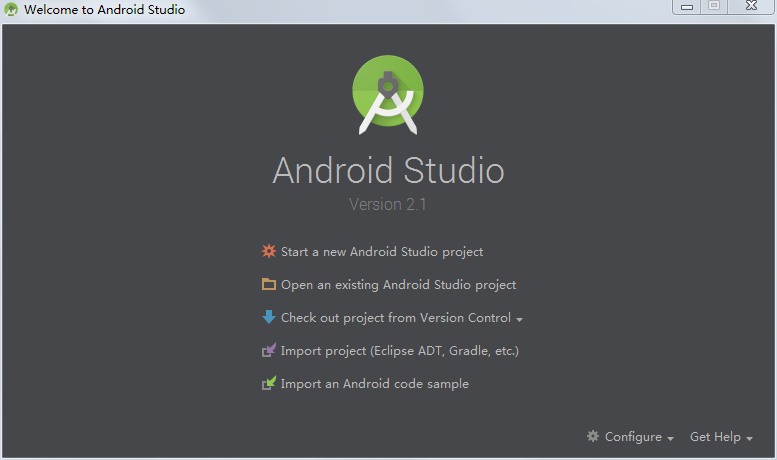 Android Studio導入Eclipse項目的兩種方法
Android Studio導入Eclipse項目的兩種方法
Android Studio導入Eclipse項目有兩種方法,一種是直接把Eclipse項目導入Android Studio,另一種是在Eclipse項目裡面進行轉換,然
 Android中的Touch事件
Android中的Touch事件
Activity或View類的onTouchEvent()回調函數會接收到touch事件。一個完整的手勢是從ACTION_DOWN開始,到ACTION_UP結束。簡單的情
 搭建android應用開發環境
搭建android應用開發環境
首先你需要以下四個工具: 1.JDK (Java Development kit) 2.Eclipse 3.Android SDK(Software Developme
 React Native Android的啟動白屏/閃屏的原因,解決方案,原理,使用方法
React Native Android的啟動白屏/閃屏的原因,解決方案,原理,使用方法
問題描述:用React Native架構的無論是Android APP還是iOS APP,在啟動時都出現白屏現象,時間大概1~3s(根據手機或模擬器的性能不同而不同)。問