編輯:關於Android編程
1.寫一個left_in.xml方法
[html]
<?xml version="1.0" encoding="utf-8"?>
<translate xmlns:android="http://schemas.android.com/apk/res/android"
android:duration="300"
android:fillAfter="false"
android:fromXDelta="-550"
android:toXDelta="0" >
</translate>
<?xml version="1.0" encoding="utf-8"?>
<translate xmlns:android="http://schemas.android.com/apk/res/android"
android:duration="300"
android:fillAfter="false"
android:fromXDelta="-550"
android:toXDelta="0" >
</translate>
2.寫一個layoutAnimation.xml方法
[html]
<?xml version="1.0" encoding="utf-8"?>
<layoutAnimation xmlns:android="http://schemas.android.com/apk/res/android"
android:animation="@anim/player_info_left_in"
android:animationOrder="normal"
android:delay="0.75" >
</layoutAnimation>
<?xml version="1.0" encoding="utf-8"?>
<layoutAnimation xmlns:android="http://schemas.android.com/apk/res/android"
android:animation="@anim/player_info_left_in"
android:animationOrder="normal"
android:delay="0.75" >
</layoutAnimation>
3.在一個擁有多行子控件的View中加載,如:
[html]
<?xml version="1.0" encoding="windows-1250"?>
<TableLayout
android:layout_width="fill_parent"
android:layout_height="fill_parent"
android:layoutAnimation="@anim/left_in_player_info_show_anim" >
<TableRow ........./>
<TableRow ........./>
<TableRow ........./>
<TableRow ........./>
<TableRow ........./>
</TableLayout>
<?xml version="1.0" encoding="windows-1250"?>
<TableLayout
android:layout_width="fill_parent"
android:layout_height="fill_parent"
android:layoutAnimation="@anim/left_in_player_info_show_anim" >
<TableRow ........./>
<TableRow ........./>
<TableRow ........./>
<TableRow ........./>
<TableRow ........./>
</TableLayout>
4.這樣就能在打開上面xml頁面時,逐行的按<TableRow />加載動畫效果.
PS:Android提供的非常不錯的功能.比使用SurfaceView實現要簡單的多....
作者:bys0201
 Android---引導界面的制作
Android---引導界面的制作
一.概述在我們下載了一個App第一次進入的時候,或者是已有App更新之後第一次進入時,一般都會有一個引導界面,這個界面用於展示本App的基本功能,或者是更新之後版本的重大
 Android PullToRefreshLayout下拉刷新控件的終結者
Android PullToRefreshLayout下拉刷新控件的終結者
說到下拉刷新控件,網上版本有很多,很多軟件也都有下拉刷新功能。有一個叫XListVie
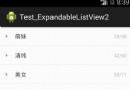 Android ExpandableListView的使用
Android ExpandableListView的使用
ExpandableListView可擴展列表一般可用來開發類似QQ聯系人的界面效果。簡單整理了一下ExpandableListView的使用,希望幫助到需要的親們,由於
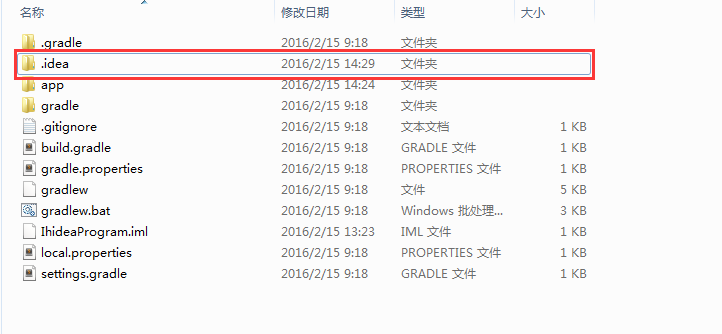 android studio中斷開SVN連接,並徹底清理項目中的.svn文件
android studio中斷開SVN連接,並徹底清理項目中的.svn文件
android studio中斷開SVN連接,並徹底清理項目中的.svn文件。如何斷開SVN的連接。在使用SVN過程中,我們會發現當我們第一次share到subversi