編輯:關於Android編程
妙趣剪紙下載

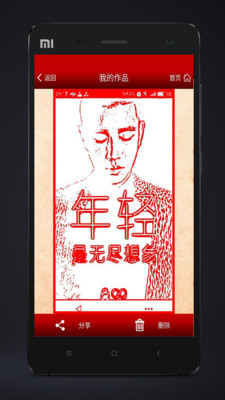
ProcessFactory.IniGauss_2(ProcessFactory.gauss_radius); //初始化高斯矩陣
Bitmap bmpGrayscale=ProcessFactory.toGray2(activity.imageBmp); //轉化為灰度圖
Bitmap bmpGauss=ProcessFactory.toInverse(bmpGrayscale); //反色
bmpGauss=ProcessFactory.toGauss(bmpGauss); //高斯模糊
/**
* 處理顏色減淡
* @param bmpGauss 高斯模糊完畢的圖像
* @param bmpGrayscale 灰度圖像
* @return
*/
// 在原先的灰度圖上做顏色減淡,使用反色高斯圖輔助```
bmpPapercut=ProcessFactory.toColorDodge(bmpGauss,bmpGrayscale);
// TODO bmpColorDodge 圖即為素描圖
bmpPapercut=ProcessFactory.toPapercut(bmpPapercut);
bmpPapercut = ProcessFactory.toPengzhang(bmpPapercut);for(int i = 0; i < 2; i++)
{
bmpPapercut = ProcessFactory.toPengzhang(bmpPapercut);
}
for(int i = 0; i < 2; i++)
{
bmpPapercut = ProcessFactory.toFushi(bmpPapercut);
}
Bitmap min_img = ProcessFactory.toFramed(bmpPapercut);
ProcessFactory.IniGauss_2(ProcessFactory.gauss_radius); //初始化高斯矩陣
Bitmap bmpGrayscale=ProcessFactory.toGray2(activity.imageBmp); //轉化為灰度圖
Bitmap bmpGauss=ProcessFactory.toInverse(bmpGrayscale); //反色
bmpGauss=ProcessFactory.toGauss(bmpGauss); //高斯模糊
/**
* 處理顏色減淡
* @param bmpGauss 高斯模糊完畢的圖像
* @param bmpGrayscale 灰度圖像
* @return
*/
// 在原先的灰度圖上做顏色減淡,使用反色高斯圖輔助```
bmpPapercut=ProcessFactory.toColorDodge(bmpGauss,bmpGrayscale);
// TODO bmpColorDodge 圖即為素描圖
bmpPapercut=ProcessFactory.toYinkePapercut(bmpPapercut);
for(int i = 0; i < 2; i++)
bmpPapercut = ProcessFactory.toFushi(bmpPapercut);
/**
* 初始化高斯矩陣
* @param fi
*/
public static void IniGauss_2(int fi)
{
toOne = 0; //一定要對此變量進行初始化操作!
GAUSS = new double[(fi*2+1)*(fi*2+1)];
int index = 0;
for (int x=-fi; x<=fi; x++){
for (int y=-fi; y<=fi; y++){
double sqrtFi = sigma*sigma;
double ex = Math.pow(Math.E, (-(double)(x*x + y*y)/(2*(double)sqrtFi)));
double result = ex/(double)(2 * Math.PI * sqrtFi);
GAUSS[index] = result;
toOne += result;
index++;
//MessageBox.Show(result.ToString());
}
}
for (int i = 0; i < index; i++){
GAUSS[i] = GAUSS[i] / toOne;
//System.out.println("GAUSS["+i+"] = " + GAUSS[i]);
}
double sum = 0;
for( double i : GAUSS) {
sum += i;
}
//System.out.println("sum is"+sum);
}
/**
* 取灰度圖像函數1
* @param bmpOriginal
* @return
*/
public static Bitmap toGray1(Bitmap bmpOriginal){
int width = bmpOriginal.getWidth(); //獲取位圖的寬
int height = bmpOriginal.getHeight(); //獲取位圖的高
int[] pixels = new int[width*height]; //通過位圖的大小創建像素點數組
bmpOriginal.getPixels(pixels, 0, width, 0, 0, width, height);
int alpha = (pixels[0] & 0xFF000000)>>24;
//int alpha = (byte)0xFF;
for(int i = 0; i < height; i++){
for(int j = 0; j < width; j++){
int pixel_src = pixels[width * i + j];
int red = (pixel_src & 0x00FF0000 ) >> 16;
int green = (pixel_src & 0x0000FF00) >> 8;
int blue = pixel_src & 0x000000FF;
//注意需要先轉換成float類型
int pixel_gray = (int)(((float)red) * 0.299 + ((float)green) * 0.587 + ((float)blue) * 0.114);
int pixel_output = ((alpha <<24) & 0xFF000000) | ((pixel_gray << 16) & 0x00FF0000) |
((pixel_gray << 8) & 0x0000FF00) | (pixel_gray & 0x000000FF);
pixels[width * i + j] = pixel_output;
}
}
Bitmap bmpGrayscale = Bitmap.createBitmap(width, height, Config.ARGB_8888);
bmpGrayscale.setPixels(pixels, 0, width, 0, 0, width, height);
return bmpGrayscale;
//bmpOriginal.setPixels(pixels, 0, width, 0, 0, width, height);
//return bmpOriginal;
}
// public static Bitmap toGray5(Bitmap bmpOriginal){
// int row;
// int pixel;
// int R, G, B, A = 255;
//
// int width = bmpOriginal.getWidth(); //獲取位圖的寬
// int height = bmpOriginal.getHeight(); //獲取位圖的高
// int[] pixels = new int[width*height]; //通過位圖的大小創建像素點數組
// bmpOriginal.getPixels(pixels, 0, width, 0, 0, width, height);
//
// for(int i = 0; i < height; i++)
// {
// row = width * i;
// for(int j = 0; j < width; j++)
// {
// int pixel_src = pixels[row + j];
//
// R = (pixel_src & 0x00FF0000 ) >> 16;
// G = (pixel_src & 0x0000FF00) >> 8;
// B = pixel_src & 0x000000FF;
//
// pixel = (int)(R * 0.299 + G * 0.587 + B * 0.114);
// R = G = B = pixel;
//
// pixel = (A << 24) | (R << 16) | (G << 8) | B;
// pixels[row + j] = pixel;
// }
// }
// Bitmap bmpGrayscale = Bitmap.createBitmap(width, height, Config.ARGB_8888);
// bmpGrayscale.setPixels(pixels, 0, width, 0, 0, width, height);
// return bmpGrayscale;
// }
/**
* 取灰度圖像函數2
* @param bmpOriginal
* @return
*/
public static Bitmap toGray2(Bitmap bmpOriginal) {
int width, height;
height = bmpOriginal.getHeight();
width = bmpOriginal.getWidth();
Bitmap bmpGrayscale = Bitmap.createBitmap(width, height, Bitmap.Config.ARGB_8888);
Canvas c = new Canvas(bmpGrayscale);
Paint paint = new Paint();
ColorMatrix cm = new ColorMatrix();
cm.setSaturation(0);
ColorMatrixColorFilter f = new ColorMatrixColorFilter(cm);
paint.setColorFilter(f);
c.drawBitmap(bmpOriginal, 0, 0, paint);
return bmpGrayscale;
}
/**
* 取反色
* @param bmpOriginal
* @return
*/
public static Bitmap toInverse(Bitmap bmpOriginal){
int width = bmpOriginal.getWidth(); //獲取位圖的寬
int height = bmpOriginal.getHeight(); //獲取位圖的高
int[] pixels = new int[width*height]; //通過位圖的大小創建像素點數組
bmpOriginal.getPixels(pixels, 0, width, 0, 0, width, height);
int alpha = (byte)((pixels[0] & 0xFF000000)>>24);
for(int i = 0; i < height; i++){
for(int j = 0; j < width; j++){
int pixel_src = pixels[width * i + j];
int red = ((pixel_src & 0x00FF0000 ) >> 16);
int green = ((pixel_src & 0x0000FF00) >> 8);
int blue = (pixel_src & 0x000000FF);
red = 255 - red;
green = 255 - green;
blue = 255 - blue;
pixel_src = (alpha<<24) | (red << 16) | (green << 8) | blue;
pixels[width * i + j] = pixel_src;
}
}
Bitmap bmpInverse = Bitmap.createBitmap(width, height, Config.ARGB_8888);
bmpInverse.setPixels(pixels, 0, width, 0, 0, width, height);
return bmpInverse;
// bmpOriginal.setPixels(pixels, 0, width, 0, 0, width, height);
// return bmpOriginal;
}
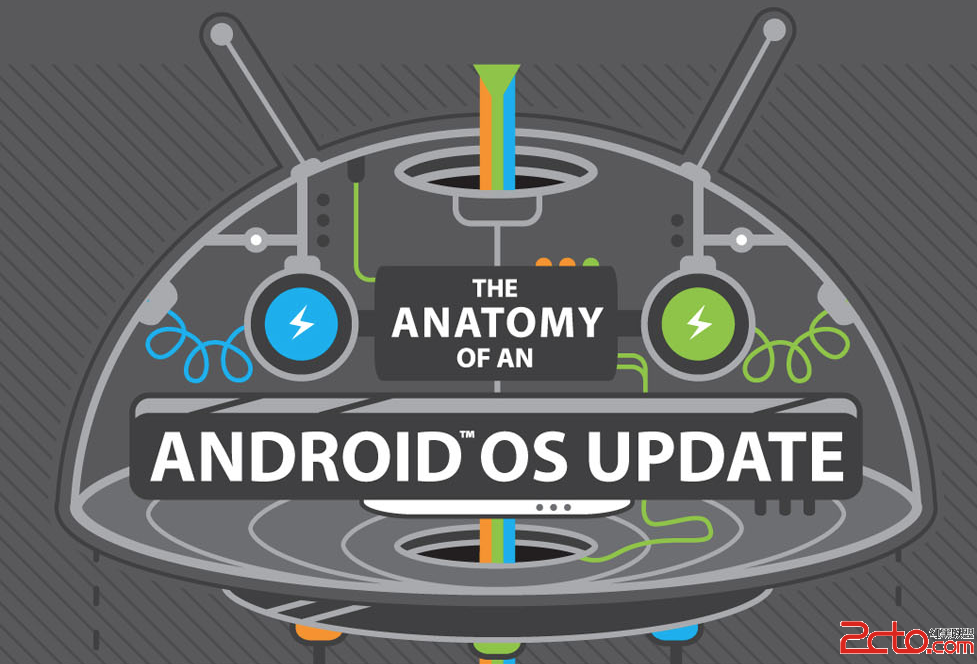 Android系統升級的完整過程
Android系統升級的完整過程
下面是HTC官方的一個圖片,展示了Android系統從發布最終到用戶手中的一個完整的過程: Awesome Infographic: HTC Shows Us “Th
 Android SurfaceView實戰 打造抽獎轉盤
Android SurfaceView實戰 打造抽獎轉盤
1、概述 今天給大家帶來SurfaceView的一個實戰案例,話說自定義View也是各種寫,一直沒有寫過SurfaceView,這個玩意是什麼東西?什麼時候
 Android平台的全景視頻播放器——1.2 用OpenGL ES 2.0畫一個三角形
Android平台的全景視頻播放器——1.2 用OpenGL ES 2.0畫一個三角形
Github項目地址,歡迎star~!初始化OpenGL ES環境OpenGL ES的使用,一般包括如下幾個步驟:1. EGL Context初始化2. OpenGL E
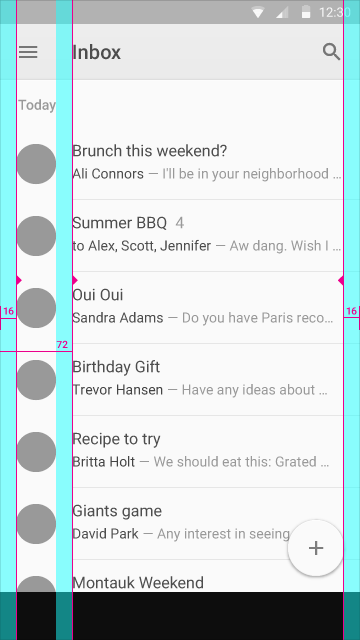 android - UI知識
android - UI知識
前言對ios和android使用同一套ios的交互設計這種做法不置可否,畢竟很多人都這麼干,對此我們在開發中就要能夠換算出適合分辨率的尺寸大小,我們可直接對比雙方的分辨率