編輯:關於Android編程
實現了教務系統中課程的導入,分類顯示課程。學期的修改,增加,修改。課程按照周的顯示。課程修改上課星期和上課周。上課課程的自動歸類。


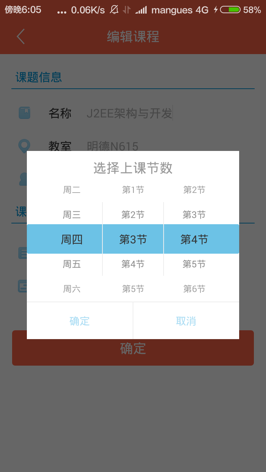


一開始因為畢設有關課程表的要求不明,主要就是利用jsoup拉取學校教務管理系統的課程數據進行課程表界面的填充顯示,並不能課程的個性化調整。
後來重新調整了需求,參考了超級課程表的功能。重新設計了實體類,利用bmob移動端雲作為爬取到的數據的數據服務器進行了重新的開發。
package com.mangues.coursemanagement.bean;
import java.io.Serializable;
import java.util.ArrayList;
import java.util.regex.Matcher;
import java.util.regex.Pattern;
import cn.bmob.v3.BmobObject;
public class CourseBean extends BmobObject implements Serializable {
public static final String TAG = "CourseBean";
private String studentId;
private String dataYear;
private String dataTerm;
private String courseName = ""; //課程名
private String courseRoom = ""; //教室
private String courseTeacher = ""; //老師
//private String courseWeekNumber = "0";
private ArrayList courseWeekNumber = new ArrayList<>(); //周數
private int courseWeek = 0; //星期幾上課
private int courseLow = 0; //第幾排
private int courseSection = 0; //延續幾節課
//private String courseSection = "12"; //第幾節上課1,2,12(2節課)
//private String courseIn = "3"; //單雙周 1(單),2(雙),3(全)
public CourseBean() {
super();
}
public void setCourseBase(String studentId, String dataYear, String dataTerm) {
this.studentId = studentId;
this.dataYear = dataYear;
this.dataTerm = dataTerm;
}
public CourseBean(String courseName, String courseRoom, String courseTeacher, ArrayList courseWeekNumber, int courseWeek, int courseLow, int courseSection) {
this.courseName = courseName;
this.courseRoom = courseRoom;
this.courseTeacher = courseTeacher;
this.courseWeekNumber = courseWeekNumber;
this.courseWeek = courseWeek;
this.courseLow = courseLow;
this.courseSection = courseSection;
}
/**
* str 數據到bean
* @Name: stringToBean
* @param str
* @return
* @Time: 2015-12-21 上午11:00:57
* @Return: CourseBean
*/
public static CourseBean stringToBean(String str) {
return toBean(str);
}
//輔助
private static CourseBean toBean(String courseDatas){
CourseBean bean = null;
String[] courseData = courseDatas.split("◇");
if(courseData.length>3){ //有數據
bean = new CourseBean();
String courseName = courseData[0];
String courseRoom = courseData[2];
//獲取上課周數
findWeekNumberFromStr(courseData[1],bean);
bean.setCourseName(courseName);
bean.setCourseRoom(courseRoom);
findCourseInFromStr(courseData[4],bean);
}
return bean;
}
/**
* 找出上課周數,老師名字
* @Name: findFromStr
* @return
* @Time: 2015-12-21 上午11:22:30
* @Return: String
*/
public static void findWeekNumberFromStr(String courseData,CourseBean bean){
Pattern pattern = Pattern.compile("(\\w*)\\((\\d+)-(\\d+)\\)");
Matcher matcher = pattern.matcher(courseData);
if(matcher.find()){
String teacher = matcher.group(1);
bean.setCourseTeacher(teacher);
String weekNumberstart = matcher.group(2);
String weekNumberfinish = matcher.group(3);
Integer weekNumberstartInt = Integer.parseInt(weekNumberstart);
Integer weekNumberfinishInt = Integer.parseInt(weekNumberfinish);
for (int i = weekNumberstartInt;i<=weekNumberfinishInt;i++){
bean.getCourseWeekNumber().add(i);
}
}
}
/**
* 找出 上課是不是單雙周,幾節課
* @Name: findCourseInFromStr
* @param courseData
* @return
* @Time: 2015-12-21 下午1:29:05
* @Return: String
*/
public static void findCourseInFromStr(String courseData,CourseBean bean){
Pattern pattern = Pattern.compile("(\\w*)\\{(\\d*)節\\}");
Matcher matcher = pattern.matcher(courseData);
if(matcher.find()){
String str = matcher.group(1);
ArrayList list = bean.getCourseWeekNumber();
switch (str) {
case "單周":
for (int i = 0;i< list.size();i++){
Integer weekNumber = list.get(i);
if (weekNumber%2==0){ //移除偶數
bean.getCourseWeekNumber().remove(i);
}
}
break;
case "雙周":
for (int i = 0;i< list.size();i++){
Integer weekNumber = list.get(i);
if (weekNumber%2!=0){ //移除奇數
bean.getCourseWeekNumber().remove(i);
}
}
break;
default:
break;
}
String str2 = matcher.group(2);
String[] args = str2.split("");
if (args.length==3){
Integer integer = Integer.parseInt(args[1]);
Integer integer2 = Integer.parseInt(args[2]);
bean.setCourseLow(integer);
bean.setCourseSection(integer2-integer+1);
}else if (args.length==4){
Integer integer = Integer.parseInt(args[1]);
Integer integer2 = Integer.parseInt(args[2]+args[3]);
bean.setCourseLow(integer);
bean.setCourseSection(integer2-integer+1);
}else if (args.length==5){
Integer integer = Integer.parseInt(args[1]+args[2]);
Integer integer2 = Integer.parseInt(args[3]+args[4]);
bean.setCourseLow(integer);
bean.setCourseSection(integer2-integer+1);
}else if (args.length==2){
Integer integer = Integer.parseInt(args[1]);
bean.setCourseLow(integer);
bean.setCourseSection(1);
}
}
}
public String getCourseName() {
return courseName;
}
public void setCourseName(String courseName) {
this.courseName = courseName;
}
public String getCourseRoom() {
return courseRoom;
}
public void setCourseRoom(String courseRoom) {
this.courseRoom = courseRoom;
}
public String getCourseTeacher() {
return courseTeacher;
}
public void setCourseTeacher(String courseTeacher) {
this.courseTeacher = courseTeacher;
}
public ArrayList getCourseWeekNumber() {
return courseWeekNumber;
}
public void setCourseWeekNumber(ArrayList courseWeekNumber) {
this.courseWeekNumber = courseWeekNumber;
}
public int getCourseWeek() {
return courseWeek;
}
public void setCourseWeek(int courseWeek) {
this.courseWeek = courseWeek;
}
public int getCourseLow() {
return courseLow;
}
public void setCourseLow(int courseLow) {
this.courseLow = courseLow;
}
public int getCourseSection() {
return courseSection;
}
public void setCourseSection(int courseSection) {
this.courseSection = courseSection;
}
public String getStudentId() {
return studentId;
}
public void setStudentId(String studentId) {
this.studentId = studentId;
}
public String getDataYear() {
return dataYear;
}
public void setDataYear(String dataYear) {
this.dataYear = dataYear;
}
public String getDataTerm() {
return dataTerm;
}
public void setDataTerm(String dataTerm) {
this.dataTerm = dataTerm;
}
}
//按天查詢數據
private void getDayDate(List list){
boolean boo = SaveUtil.getSharedPreferencesSwitch(mContext);
ArrayList integerA = new ArrayList<>();
if (boo){
if (weekNum!=-1){
for (int l=0;l integerArrayList = list.get(l).getCourseWeekNumber();
if (!integerArrayList.contains(weekNum)){ //不包含,就是不是本周,去除
integerA.add(list.get(l));
}
}
list.removeAll(integerA);
}
}
List list1 = null;
Map> map = new HashMap<>();
for (CourseBean be :list) {
Integer weekNum = be.getCourseWeek();
if (map.containsKey(weekNum)){ //有數據
list1 = map.get(weekNum);
}else {
list1 = new ArrayList<>();
map.put(weekNum,list1);
}
list1.add(be);
}
ArrayList ls = new ArrayList<>();
//按星期幾處理
for (Map.Entry> entry : map.entrySet()) {
List mapw = handleRepeat(entry.getValue(),entry.getKey());
ls.addAll(mapw);
}
//本地存儲存儲使用
TimeTableBmob bmob = new TimeTableBmob();
bmob.setStudentId(CourseApplication.getInstance().getUserInfo().getStudentId());
bmob.setCourseList(ls);
bmob.setTerm(dataTerm);
bmob.setYear(dataYear);
CourseApplication.getInstance().setTimeTableBmob(bmob);
dataBack.onDataBack(ls);
}
//處理重復
private List handleRepeat(List list,Integer weekNum){
Collections.sort(list,new Comparator(){
public int compare(CourseBean arg0, CourseBean arg1) {
Integer year1 = arg0.getCourseLow();
Integer year2 = arg1.getCourseLow();
return year1.compareTo(year2);
}
});
List listKey = new ArrayList<>();
List liststr = new ArrayList<>();
int size = list.size();
for (int h=0;h=low){ //包含在內
isAdd = true;
CourseBeanMap cousermap = listKey.get(kk);
cousermap.setCourseLow(low1);
cousermap.setCourseWeek(weekNum);
cousermap.setCourseSection(sesson+low-low1);
liststr.set(kk,low1+"-"+(sesson+low-low1));//修改key值
cousermap.add(bean);
}
}
if (isAdd==false){
CourseBeanMap cousermap = new CourseBeanMap();
cousermap.setCourseLow(low);
cousermap.setCourseWeek(weekNum);
cousermap.setCourseSection(sesson);
cousermap.add(bean);
listKey.add(cousermap);
liststr.add(low+"-"+sesson);
}
}
return listKey;
}
利用了網上找到的一段代碼進行部分修改完成
//初始化課程表界面
private void initTable() {
// 獲得列頭的控件
empty = (TextView) this.findViewById(R.id.test_empty);
monColum = (TextView) this.findViewById(R.id.test_monday_course);
tueColum = (TextView) this.findViewById(R.id.test_tuesday_course);
wedColum = (TextView) this.findViewById(R.id.test_wednesday_course);
thrusColum = (TextView) this.findViewById(R.id.test_thursday_course);
friColum = (TextView) this.findViewById(R.id.test_friday_course);
satColum = (TextView) this.findViewById(R.id.test_saturday_course);
sunColum = (TextView) this.findViewById(R.id.test_sunday_course);
course_table_layout = (RelativeLayout) this
.findViewById(R.id.test_course_rl);
course_table_layout.removeAllViews(); //清楚頁面數據
DisplayMetrics dm = new DisplayMetrics();
getWindowManager().getDefaultDisplay().getMetrics(dm);
// 屏幕寬度
int width = dm.widthPixels;
// 平均寬度
int aveWidth = width / 8;
// 第一個空白格子設置為25寬
empty.setWidth(aveWidth * 3 / 4);
monColum.setWidth(aveWidth * 33 / 32 + 1);
tueColum.setWidth(aveWidth * 33 / 32 + 1);
wedColum.setWidth(aveWidth * 33 / 32 + 1);
thrusColum.setWidth(aveWidth * 33 / 32 + 1);
friColum.setWidth(aveWidth * 33 / 32 + 1);
satColum.setWidth(aveWidth * 33 / 32 + 1);
sunColum.setWidth(aveWidth * 33 / 32 + 1);
this.screenWidth = width;
this.aveWidth = aveWidth;
int height = dm.heightPixels;
gridHeight = height / 12;
// 設置課表界面
// 動態生成12 * maxCourseNum個textview
for (int i = 1; i <= 12; i++) {
for (int j = 1; j <= 8; j++) {
TextView tx = new TextView(mContext);
tx.setId((i - 1) * 8 + j);
// 除了最後一列,都使用course_text_view_bg背景(最後一列沒有右邊框)
if (j < 8)
tx.setBackgroundDrawable(mContext.getResources()
.getDrawable(R.drawable.course_text_view_bg));
else
tx.setBackgroundDrawable(mContext.getResources()
.getDrawable(R.drawable.course_table_last_colum));
// 相對布局參數
RelativeLayout.LayoutParams rp = new RelativeLayout.LayoutParams(
aveWidth * 33 / 32 + 1, gridHeight);
// 文字對齊方式
tx.setGravity(Gravity.CENTER);
// 字體樣式
tx.setTextAppearance(mContext, R.style.courseTableText);
// 如果是第一列,需要設置課的序號(1 到 12)
if (j == 1) {
tx.setAlpha(0.3f);
tx.setText(String.valueOf(i));
rp.width = aveWidth * 3 / 4;
// 設置他們的相對位置
if (i == 1)
rp.addRule(RelativeLayout.BELOW, empty.getId());
else
rp.addRule(RelativeLayout.BELOW, (i - 1) * 8);
} else {
tx.setAlpha(0f);
rp.addRule(RelativeLayout.RIGHT_OF, (i - 1) * 8 + j - 1);
rp.addRule(RelativeLayout.ALIGN_TOP, (i - 1) * 8 + j - 1);
tx.setText("");
}
tx.setLayoutParams(rp);
course_table_layout.addView(tx);
}
}
}
//數據填充
private void setCourseData(final CourseBeanMap map, final int index) {
final CourseBean bean = map.returnfirstTrue(weekNum);
// 添加課程信息
TextView courseInfo = new TextView(mContext);
courseInfo.setText(bean.getCourseName() + "@" + bean.getCourseRoom());
// 該textview的高度根據其節數的跨度來設置
RelativeLayout.LayoutParams rlp = new RelativeLayout.LayoutParams(
aveWidth * 31 / 32, (gridHeight - 5) * map.getCourseSection());
// textview的位置由課程開始節數和上課的時間(day of week)確定
rlp.topMargin = 5 + (map.getCourseLow() - 1) * gridHeight;
rlp.leftMargin = 1;
// 偏移由這節課是星期幾決定
rlp.addRule(RelativeLayout.RIGHT_OF, map.getCourseWeek());
// 字體劇中
courseInfo.setGravity(Gravity.CENTER);
// 設置一種背景
final int back;
final int huiback;
if (map.isDoubleBean()) {// 有單雙周
back = ColorDrawable.getCourseBgMulti(map.getCourseLow(),
map.getCourseWeek());
huiback = ColorDrawable.grayColorMulti;
} else {
back = ColorDrawable.getCourseBg(map.getCourseLow(),
map.getCourseWeek());
huiback = ColorDrawable.grayColor;
}
if (map.returntTrue(weekNum)){
courseInfo.setBackgroundResource(back);
}else {
courseInfo.setBackgroundResource(huiback);
}
courseInfo.setTextSize(12);
courseInfo.setLayoutParams(rlp);
courseInfo.setTextColor(Color.WHITE);
// 設置不透明度
courseInfo.getBackground().setAlpha(222);
final int upperCourseIndex = 0;
// 設置監聽事件
courseInfo.setOnClickListener(new View.OnClickListener() {
@Override
public void onClick(View arg0) {
if (map.isDoubleBean()) {// 大於雙數
// 如果有多個課程,則設置點擊彈出gallery 3d 對話框
// LayoutInflater layoutInflater =
// (LayoutInflater)mContext.getSystemService(Context.LAYOUT_INFLATER_SERVICE);
View galleryView = layoutInflater.inflate(
R.layout.course_info_gallery_layout, null);
final Dialog coursePopupDialog = new AlertDialog.Builder(
mContext).create();
coursePopupDialog.setCanceledOnTouchOutside(true);
coursePopupDialog.setCancelable(true);
coursePopupDialog.show();
WindowManager.LayoutParams params = coursePopupDialog
.getWindow().getAttributes();
params.width = WindowManager.LayoutParams.FILL_PARENT;
coursePopupDialog.getWindow().setAttributes(params);
DisplayMetrics dm = new DisplayMetrics();
getWindowManager().getDefaultDisplay()
.getMetrics(dm);
// 屏幕寬度
int width = dm.widthPixels;
CourseInfoAdapter adapter = new CourseInfoAdapter(mContext,
map, width, back,weekNum);
CourseInfoGallery gallery = (CourseInfoGallery) galleryView
.findViewById(R.id.course_info_gallery);
gallery.setSpacing(10);
gallery.setAdapter(adapter);
gallery.setSelection(upperCourseIndex);
gallery.setOnItemClickListener(new AdapterView.OnItemClickListener() {
@Override
public void onItemClick(AdapterView arg0, View arg1,
int arg2, long arg3) {
CourseBean bean = map.get(arg2);
Intent intent = new Intent(mContext,CourseInfoActivity.class);
Bundle mBundle = new Bundle();
mBundle.putSerializable(CourseBean.TAG, bean);
mBundle.putInt("index", index);
mBundle.putInt("courseBeanIndex", arg2);
intent.putExtras(mBundle);
startActivity(intent);
coursePopupDialog.cancel();
}
});
coursePopupDialog.setContentView(galleryView);
}else { //沒有單雙周
Intent intent = new Intent(mContext,CourseInfoActivity.class);
Bundle mBundle = new Bundle();
mBundle.putInt("index", index);
mBundle.putInt("courseBeanIndex", 0);
mBundle.putSerializable(CourseBean.TAG, bean);
intent.putExtras(mBundle);
startActivity(intent);
}
}
});
course_table_layout.addView(courseInfo);
}
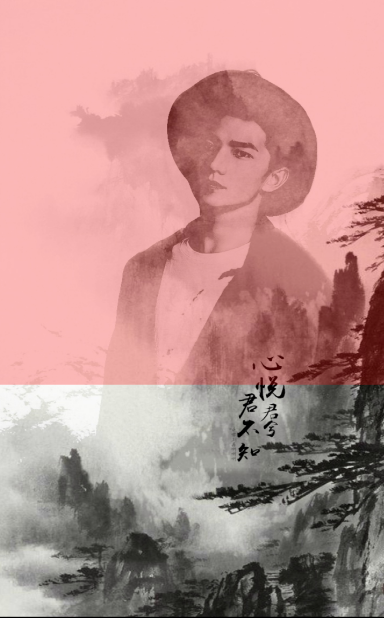 Android實訓案例(八)——單機五子棋游戲,自定義棋盤,線條,棋子,游戲邏輯,游戲狀態存儲,再來一局
Android實訓案例(八)——單機五子棋游戲,自定義棋盤,線條,棋子,游戲邏輯,游戲狀態存儲,再來一局
阿法狗讓圍棋突然就被熱議了,鴻洋大神也順勢出了篇五子棋單機游戲的視頻,我看到了就像膜拜膜拜,就學習了一下,寫篇博客梳理一下自己的思路,加深一下印象視頻鏈接:
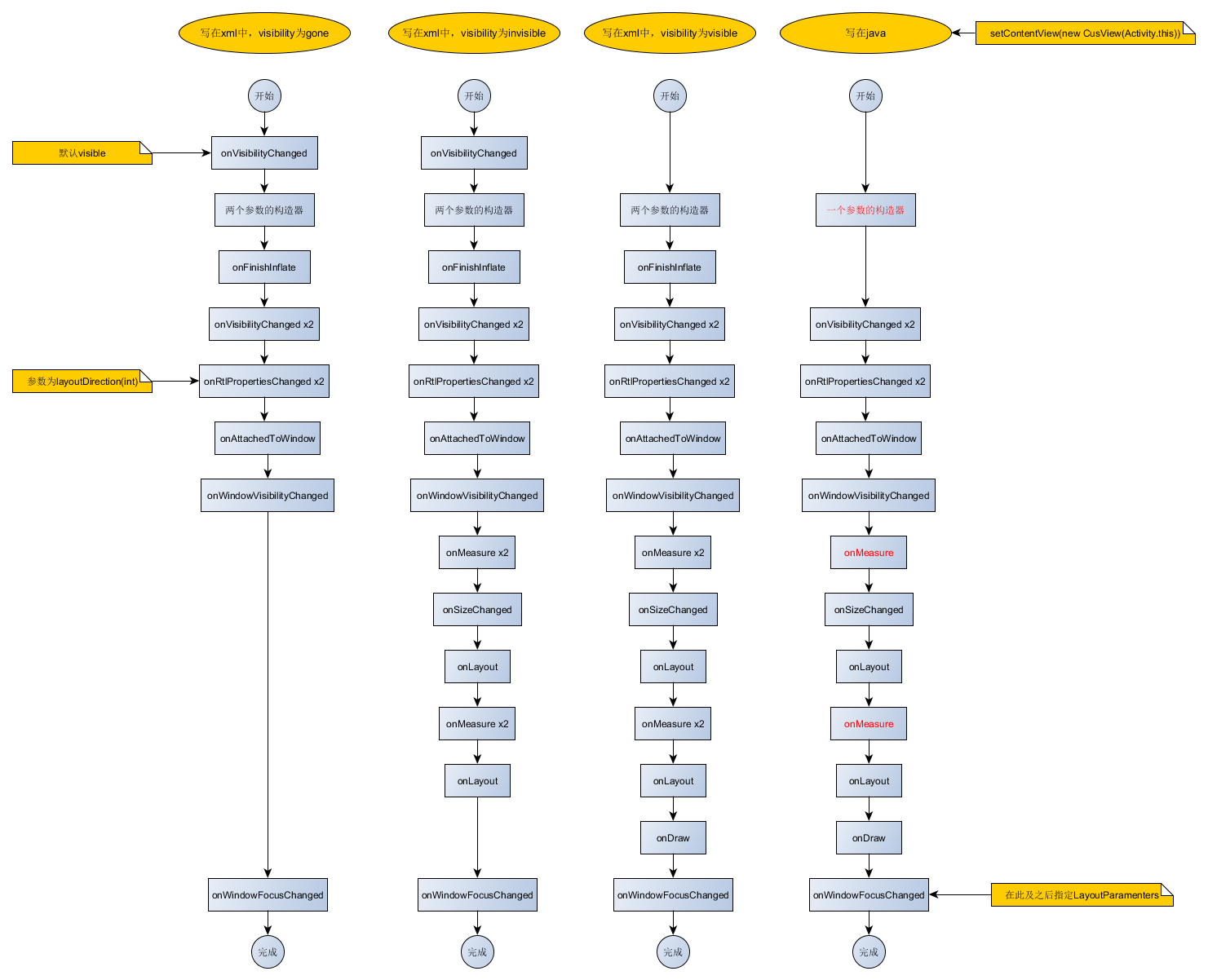 Android自助餐之View生命周期
Android自助餐之View生命周期
直接給圖,一目了然!
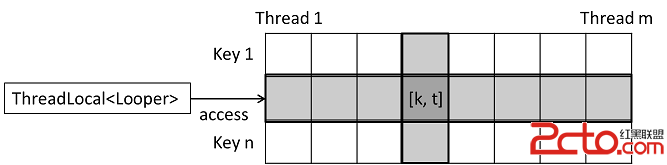 Android如何保證一個線程最多只能有一個Looper?
Android如何保證一個線程最多只能有一個Looper?
1. 如何創建Looper?Looper的構造方法為private,所以不能直接使用其構造方法創建。private Looper(boolean quitAllowed)
 詳解Android自定義控件屬性TypedArray以及attrs
詳解Android自定義控件屬性TypedArray以及attrs
最近在研究android自定義控件屬性,學到了TypedArray以及attrs。大家也可以結合《理解Android中的自定義屬性》這篇文章進行學習,後續一篇還有應用。1